Hello I state that I am using the product from very little, I would ask how I can create the project in ARC for the robot that I enclose a picture. Currently it works properly read with raspberry but I would use it exclusively with your product.
By crivellarodiego.82
— Last update
Other robots from Synthiam community

Cambot1's My Name Is Cameron, This Is My First Robot 6
Homemade robot built by a 10-year-old and grandpa, programmed with custom scripts, learning robotics and sharing...

Laurin's My Head Designed For Jd
JD head redesigned to add ultrasound sensor and gyroscope space; hip gait refined for a more humanlike walk. Thingiverse...

Mikej's My First Robot: Ubm1
Multi-functional robot built with ez-robot kit: rotating metal-gear camera head, servo-scanned sonar, stainless steel...
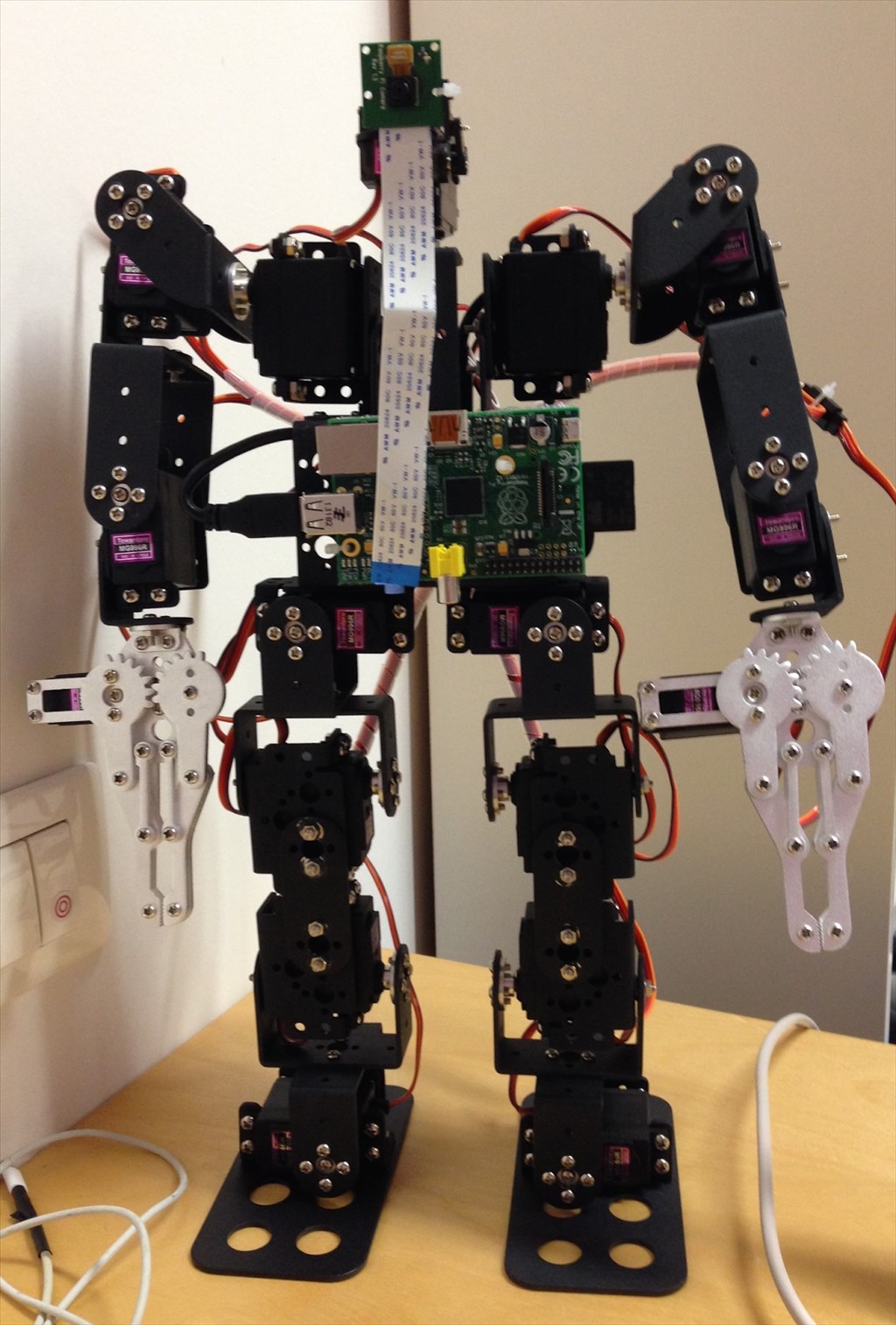

Looks like you need an EZBv4, (to replace the Raspberry) an EZ Camera and a battery pack. Download ARC and you'll have it up and running in no time.
crivellarodiego.82 Welcome, and that is a great looking robot. EZ Robot and ARC software is a great resource with a great community. ARC has an option for Auto Position that can help you create frames then combine them into actions for your robot. Download ARC software to try with out any purchase. If you decide to purchase an EZ Robot controller you will not be disappointed. Look at the EZ Robot JD file to get ideas how to get your robot moving and respond to voice recognition. Steve S
Thanks to everyone for the tips I did not think you had responded so quickly. My question is to configure the servo MG996R because I downloaded the ARC but they are not in bookstores. And being new does not know how to implement them.
Let me know if you can turn my robot design and if you how to do that, I thank you but as mentioned are the first experience in ARC.
ARC will run your servos- no problem.
Here is a link to the manual for Auto Position Control for ARC. The Auto Position Control makes your robot move in positions (walk, sit, stand, dance, etc): https://synthiam.com/Tutorials/Help.aspx?id=180
Also, yes the EZ-B v4 will work with your MG996R servos