I built a biped robot but I found out that the servos that came with the EZ-Robot kit are not strong enough. The hip servos can't lift the legs up. Any suggestions for stronger servos?
By jeffmorris
— Last update
Other robots from Synthiam community

Ezang's Roman With New Head Movements And More...
Synthiam ARC controls Arduino robot with eyes, head and mouth synced to speech, using AIML/Bing speech recognition for...

Ezang's Following, Tracking The Blue Line With ARC
Synthiam ARC camera movement tracking for easy object tracking; troubleshooting tip: tail orientation can cause...

Doombot's Droid In Progress
R0-F6 droid: R0 dome on R7 body, 2 drive motors, dome motor, 2 holoprojector servos, app-controlled, BeeBot sounds,...

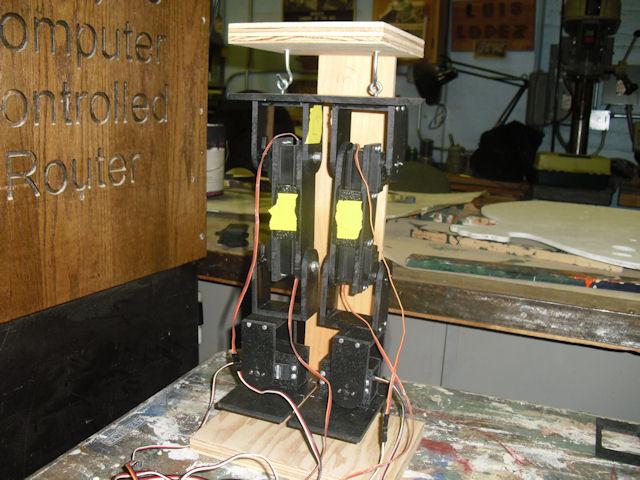

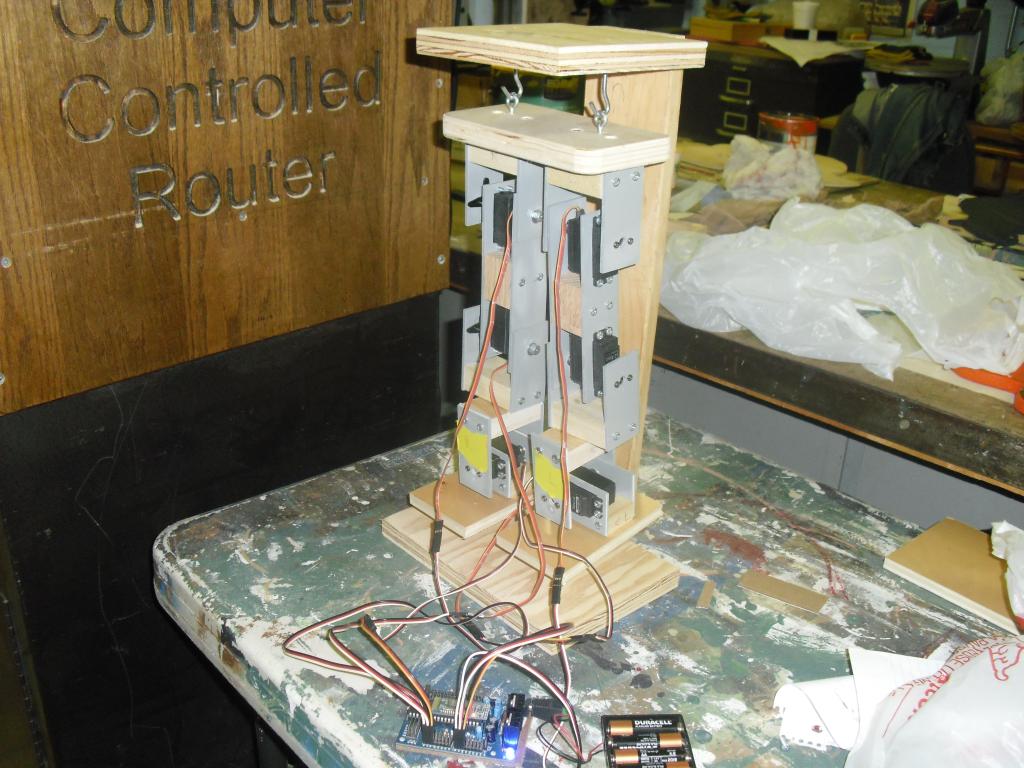
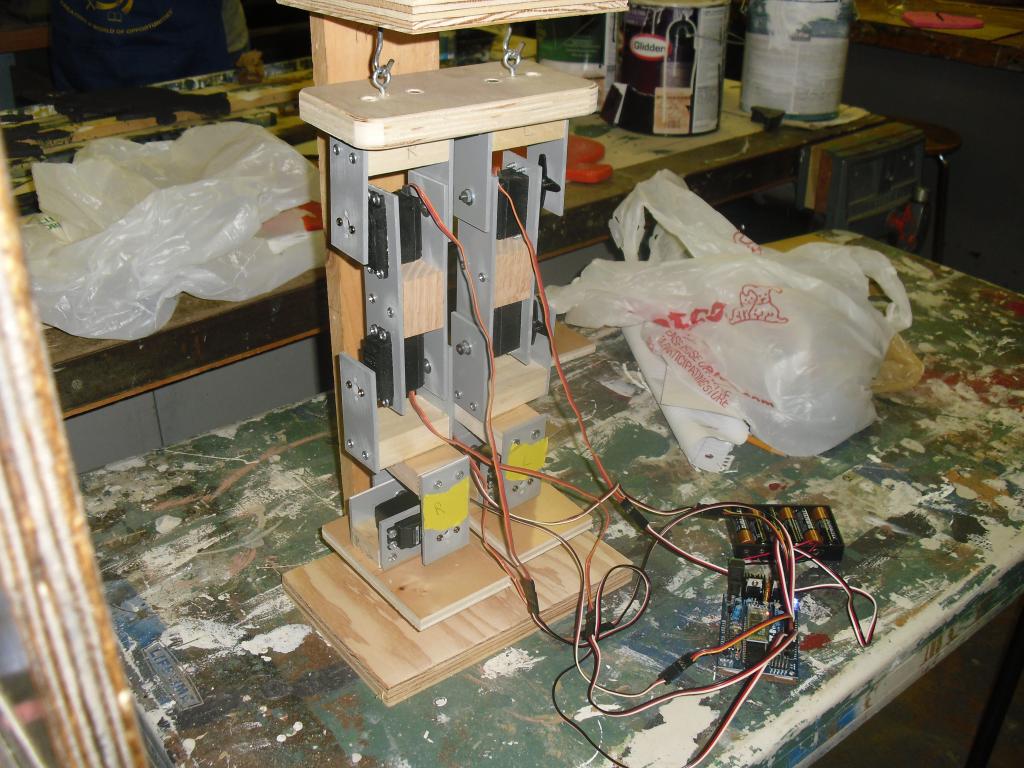

Here is one video example of robotic walking. It's similar to the Robosapien V2 by WowWee.
https://blog.makezine.com/2011/10/20/how-to-three-servos-walking-robot-video/
Not really the same as a human gait, you would need a lot more servos and a gyro for balance.
I put "roller skate" wheels on the biped robot. How do I have the wheels turn in one direction only? The wheels are not connected to motors. The wheels came from Lego Technics building sets.
@jeffmorris If you are using LEGO wheels, then you could add a gear alongside the wheel and try a trick I used with a mini tank that ran on a single motor, to reverse turn I installed a small lever that was positioned just right to slide over some gear teeth when rotating one way, but jammed the gear to a stop when rotating the other way. (A differential allowed the one motor to run both treads even if one was "jammed").
You could also try the same with just the wheel and a angled and/or sliding locking cog, similar to the pull string lock on a set of blinds
@Robot-Doc you technically only need a gyro/accelerometer to know when you've fallen over, unless you are building a super duper advanced robot for walking up hills and such.
The biped's i build simply move into pre-programmed positions using the Auto Position control. You can learn more in this video here
This video helps you get your robot doing very cool things easy. Just watch the video and try to do what DJ is doing. Once you know how AutoPosition works you will be able to "program" cool useful moves that you can "run" with voice commands. Like say kick and your robot kicks. I can say hello and my robot says hello and waves. Lots of fun once you know how to do it. Once you teach your robot to walk forward, turn left and turn right you will be able to have your robot chase a red ball. EZ robot software does so much to make your robot do what you want.