Hi Everyone, I've been lurking on this forum for a while without making a post. I'm a standup comedian based in London and I'm trying to hack a teddy ruxpin much like a few other posters have done here.
I've been doing research but I'm still fairly confused.
A wee bit about me I'm used to working with software but software with a GUI. I can write CSS & HTML but that's about as far as I am with code thus far. That's not to say I couldn't learn; and I was rather looking forward to learning some code in this project but the question is which code!
I'm not amazing with my hands but I'm not averse to soldering, cutting and glueing.
I'm quite good at working through problems.
About the Project.
What I want to achieve is the following:
1. Teddy Ruxpin needs to be able to:
- Move mouth
- Blink
- Move head side to side; ideally, 360.
- Move arms up and down
- Flap arms.
- Move head up and down
Essentially everything that Waldes on this forum managed to do:
2. I need to be able to have a 'script' for Teddy Ruxpin to say and do. I will be able to talk to Teddy Ruxpin and then trigger the sentences with my iPhone or a bluetooth clicker hooked up to my Mac.
3. Teddy Ruxpin needs to blink in every 20 words or 20 seconds (however often the human blinks).
4. I need to be able to program specific blinks and mouth openings too. For instance
i)I click the bluetooth remote Teddy says hello there
- I click the bluetooth remote Teddy blinks twice.
- I wait 20 seconds without doing anything, Teddy blinks twice anyway.
5. Ideally, it would also be great to be able to talk into a microphone and have Teddy Ruxpin speak it, together with some automated movements.
The Current Situation
I bought a Teddy Ruxpin that a guy had already pre-hacked for an art project. www.afrugallery.com/sean/ I hooked it up to an Arduino Uno and some software he provided and have been successful in getting the mouth to move, eyes to blink. That's as far as I got. I bought another Teddy Ruxpin knowing that i was going to have to take on the whole thing myself if I was going to be able to customise it to my liking.
Equipment I have as of December 2014
1 x Bearduino arstechnica.com/information-technology/2013/07/bearduino-hacking-teddy-ruxpin-with-arduino/ 1 x Arduino Uno 1 x Regular Teddy Ruxpin (unhacked) A lot of enthusiasm.
So, where do I start guys?
I have a mac but I can run Windows in a virtual environment. I make presentations during my comedy and use keynote for that. It might well be that I would need to run the Teddy Ruxpin separately from a different computer anyway; ideally my iPad I think to be honest.
I know this is a LOT to take in but I would LOVE to get any advice from you guys about where to start. I mean I literally don't know where to begin. The main thing i"m worried about is the software; I mean I know nothing about programming an Arduino. But I'm a fast learner and raring to go.
All best wishes, James
Other robots from Synthiam community

Niek's Dancing Droid
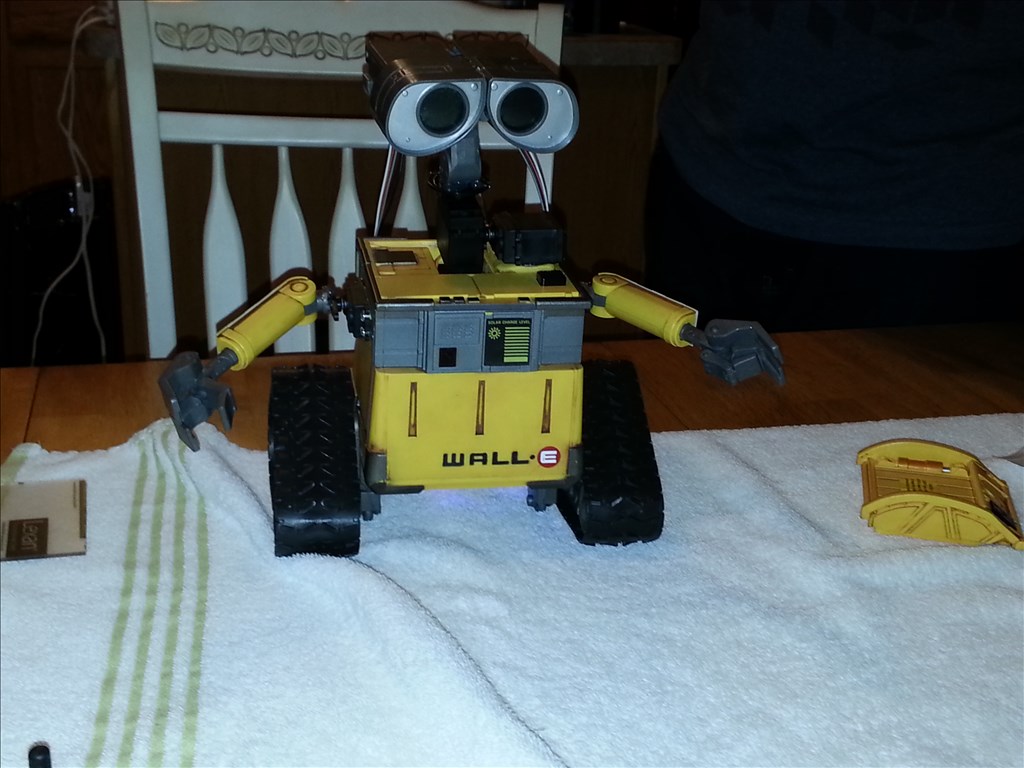
Slim6072's My Wall-E








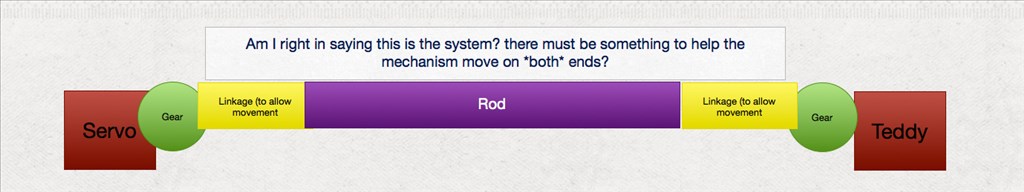
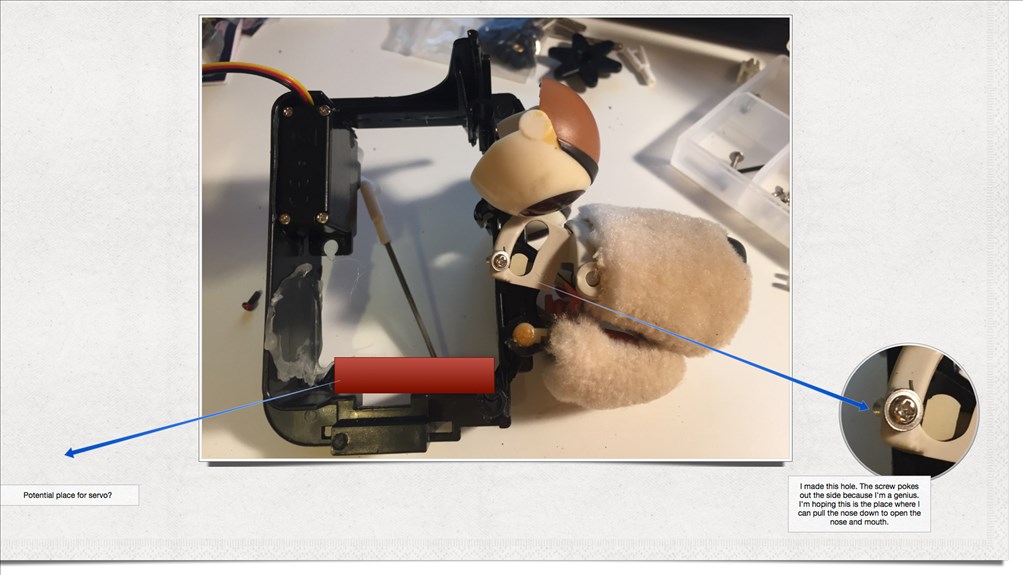
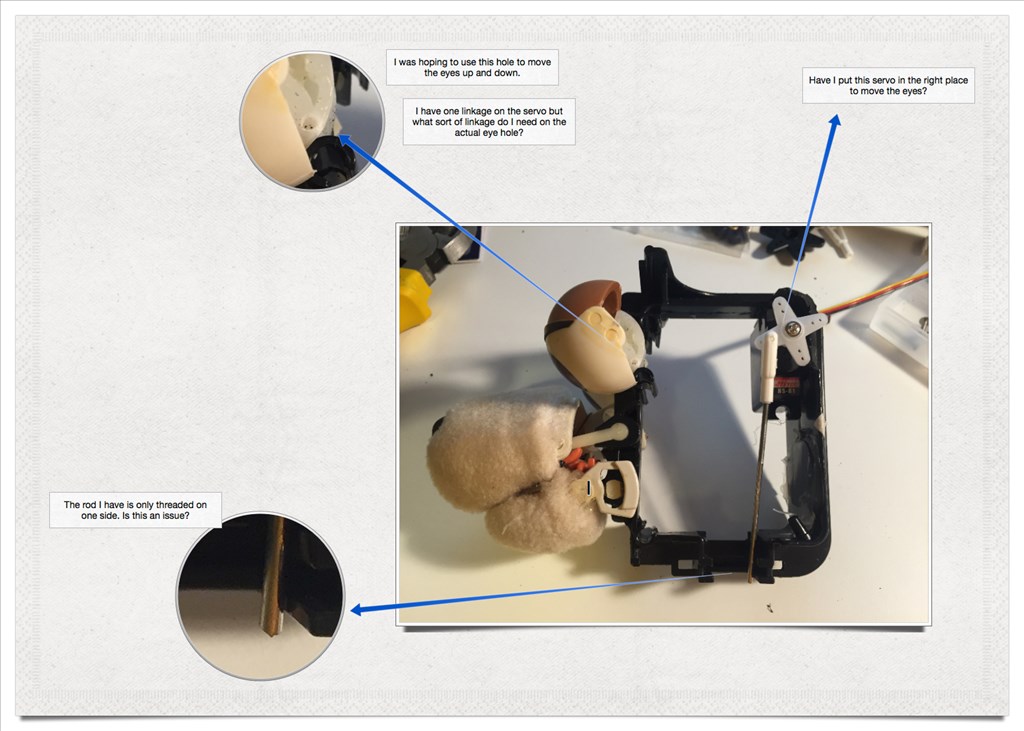

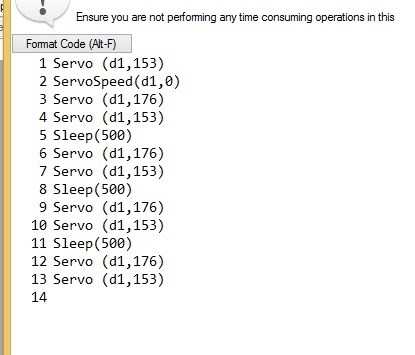

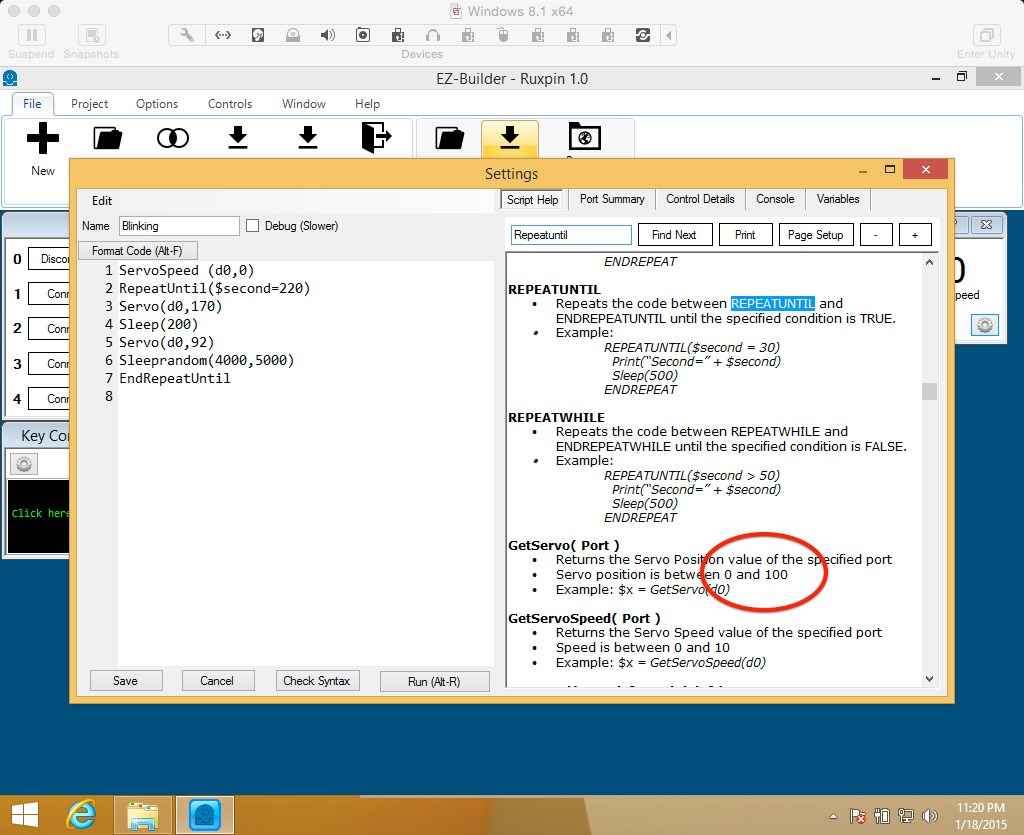


We put a JD inside a teddy bear... maybe some inspiration?
@chrissi that is AMAZING
The humanoid body would be a good idea to hold the EZ-B and battery however, by a simplified skeleton I meant something like this...
Obviously it's something I just threw together and not in any way to the right proportions but you get the idea. It's a cheaper option to using a JD (however, given what comes with JD it may be better to go down the JD route and add some extension blocks to make him fill the teddy better.
Man, this is a great conversation - I'm hijacking it with kudos!
The only bit i can add is - the program that you end up making in ARC for windows will also work on an android mobile device.
This means you dont have to carry a laptop around with you to gigs. Instead you can use your phone or tablet
Looking forward to seeing your ruxpin comedy show!
Amazing I'll totally keep you informed as I go!
I'll totally keep you informed as I go!
I thought it might work on iOS too, no?
Soon iOS will be ready. Soon.. I've been repeating that because we are under staffed for development but it's coming along!
but it's coming along!
:) Awesome!
To be honest, I already carry around my computer, a projector screen, a projector, all sorts of wires etc so it's not a problem carrying laptop etc. However, it would be good to be able to work with the robot while also running a keynote deck on my laptop.
Here's a video of me doing some of my last show (where i replied to scammers)
https://vimeo.com/105759798
Anyway MERRY XMAS everyone.
I'm about to make my first order but I wondered whether one kind soul would tell me EXACTLY what to buy. Please be as specific as possible as I am bound to make a mistake and will end up ordering the wrong thing. Ideally, the cheapest way to get this all up and running:
: from my previous post: Ok. As far as I can tell, to start I need
I need EZ-B v4 WiFi Robot Controller Heavy Duty servo (For the arms) Humanoid Body (do I need this? seems like a good idea)
But I think I also need. Pan and tilt servo for the eyes. (can't find here, servo city?) 2S LiPo 5000mh (can't find here, servo city?) Battery charger. Skeleton for the arms.? Skull of some sort? The guy on here who did it before actually replaced the eyes so they could look left and right I think. I tried finding out what he used but to no avail.
https://synthiam.com/Community/Questions/7
A servo for the neck side to side A servo for the neck look up / look down.
After your EZ Robot order you can always check eBay for batteries and for lots of other bits and pieces you might need to finish your project....
Make a list of what you need and then add more... Don't be afraid to buy extra with your ez robot order... It's cheaper than being short and having to put in another order... Besides, you can always use the extra parts for another future project or to even update the one your working on now...
That "guy" in the link you posted is the owner of EZ Robot, by the way... He posted a link to the teddy build here.... Teddy Ruxpin build
He posted a link to the teddy build here.... Teddy Ruxpin build