Hi Everyone, I've been lurking on this forum for a while without making a post. I'm a standup comedian based in London and I'm trying to hack a teddy ruxpin much like a few other posters have done here.
I've been doing research but I'm still fairly confused.
A wee bit about me I'm used to working with software but software with a GUI. I can write CSS & HTML but that's about as far as I am with code thus far. That's not to say I couldn't learn; and I was rather looking forward to learning some code in this project but the question is which code!
I'm not amazing with my hands but I'm not averse to soldering, cutting and glueing.
I'm quite good at working through problems.
About the Project.
What I want to achieve is the following:
1. Teddy Ruxpin needs to be able to:
- Move mouth
- Blink
- Move head side to side; ideally, 360.
- Move arms up and down
- Flap arms.
- Move head up and down
Essentially everything that Waldes on this forum managed to do:
2. I need to be able to have a 'script' for Teddy Ruxpin to say and do. I will be able to talk to Teddy Ruxpin and then trigger the sentences with my iPhone or a bluetooth clicker hooked up to my Mac.
3. Teddy Ruxpin needs to blink in every 20 words or 20 seconds (however often the human blinks).
4. I need to be able to program specific blinks and mouth openings too. For instance
i)I click the bluetooth remote Teddy says hello there
- I click the bluetooth remote Teddy blinks twice.
- I wait 20 seconds without doing anything, Teddy blinks twice anyway.
5. Ideally, it would also be great to be able to talk into a microphone and have Teddy Ruxpin speak it, together with some automated movements.
The Current Situation
I bought a Teddy Ruxpin that a guy had already pre-hacked for an art project. www.afrugallery.com/sean/ I hooked it up to an Arduino Uno and some software he provided and have been successful in getting the mouth to move, eyes to blink. That's as far as I got. I bought another Teddy Ruxpin knowing that i was going to have to take on the whole thing myself if I was going to be able to customise it to my liking.
Equipment I have as of December 2014
1 x Bearduino arstechnica.com/information-technology/2013/07/bearduino-hacking-teddy-ruxpin-with-arduino/ 1 x Arduino Uno 1 x Regular Teddy Ruxpin (unhacked) A lot of enthusiasm.
So, where do I start guys?
I have a mac but I can run Windows in a virtual environment. I make presentations during my comedy and use keynote for that. It might well be that I would need to run the Teddy Ruxpin separately from a different computer anyway; ideally my iPad I think to be honest.
I know this is a LOT to take in but I would LOVE to get any advice from you guys about where to start. I mean I literally don't know where to begin. The main thing i"m worried about is the software; I mean I know nothing about programming an Arduino. But I'm a fast learner and raring to go.
All best wishes, James
Other robots from Synthiam community

DJ's Tomy Omnibot

Bhouston's Another Inmoov Modification








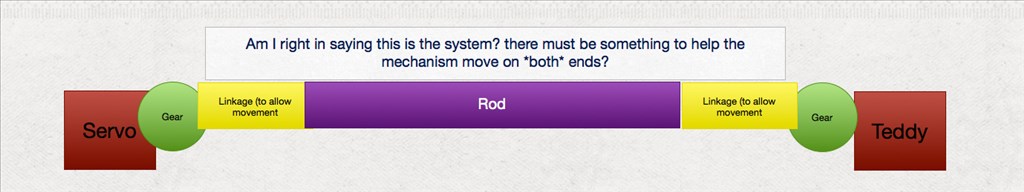
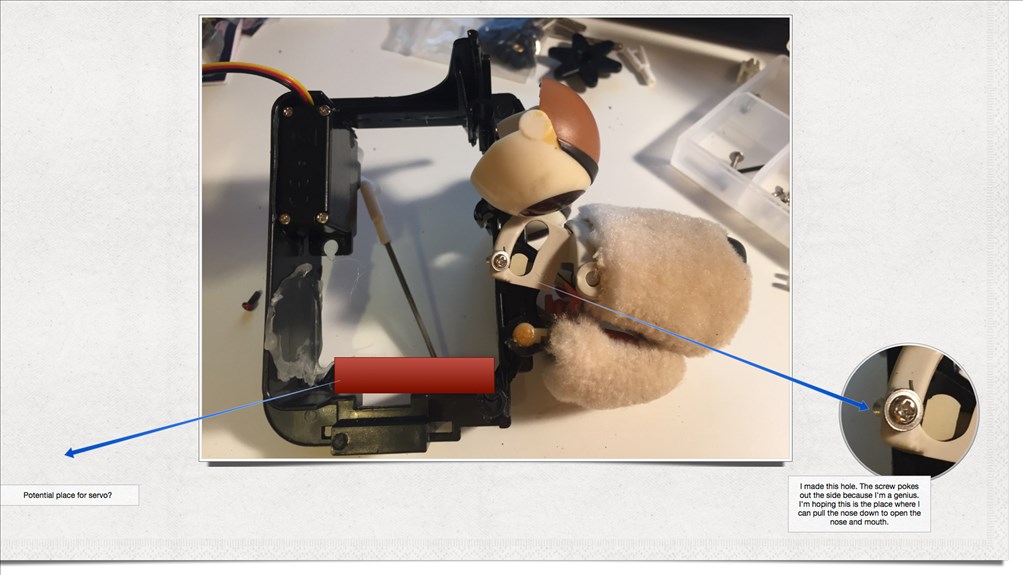
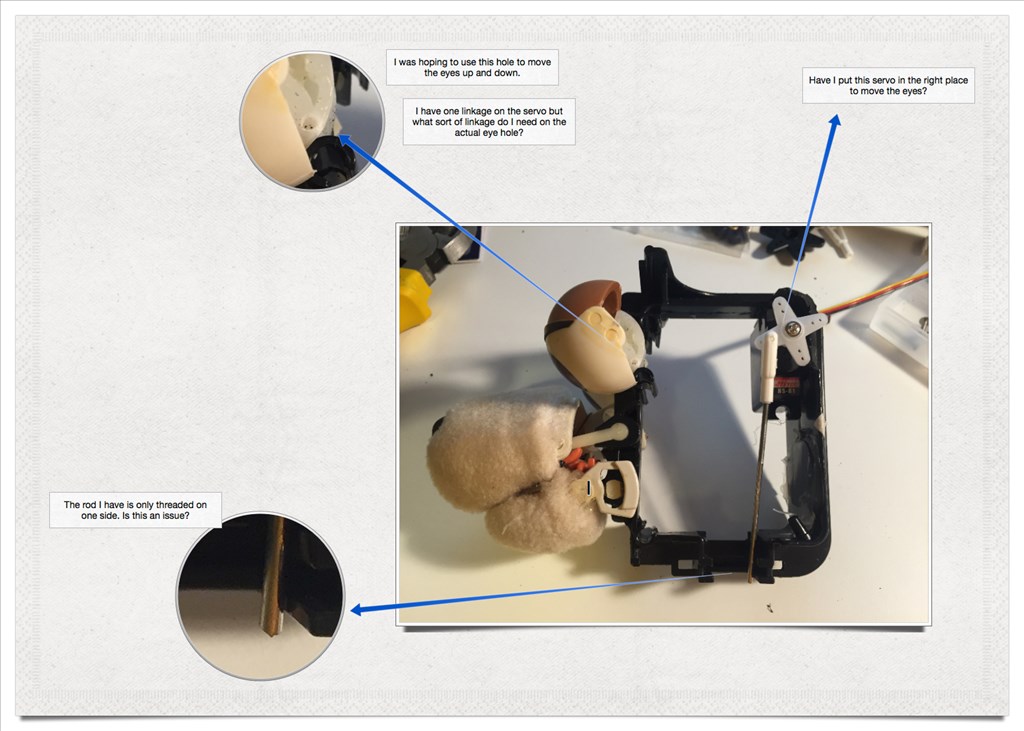

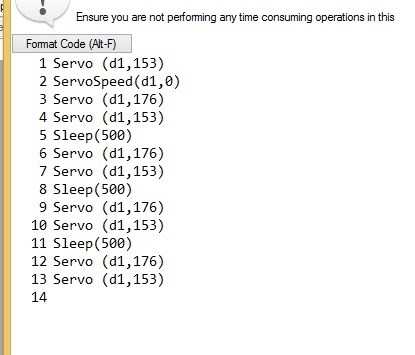

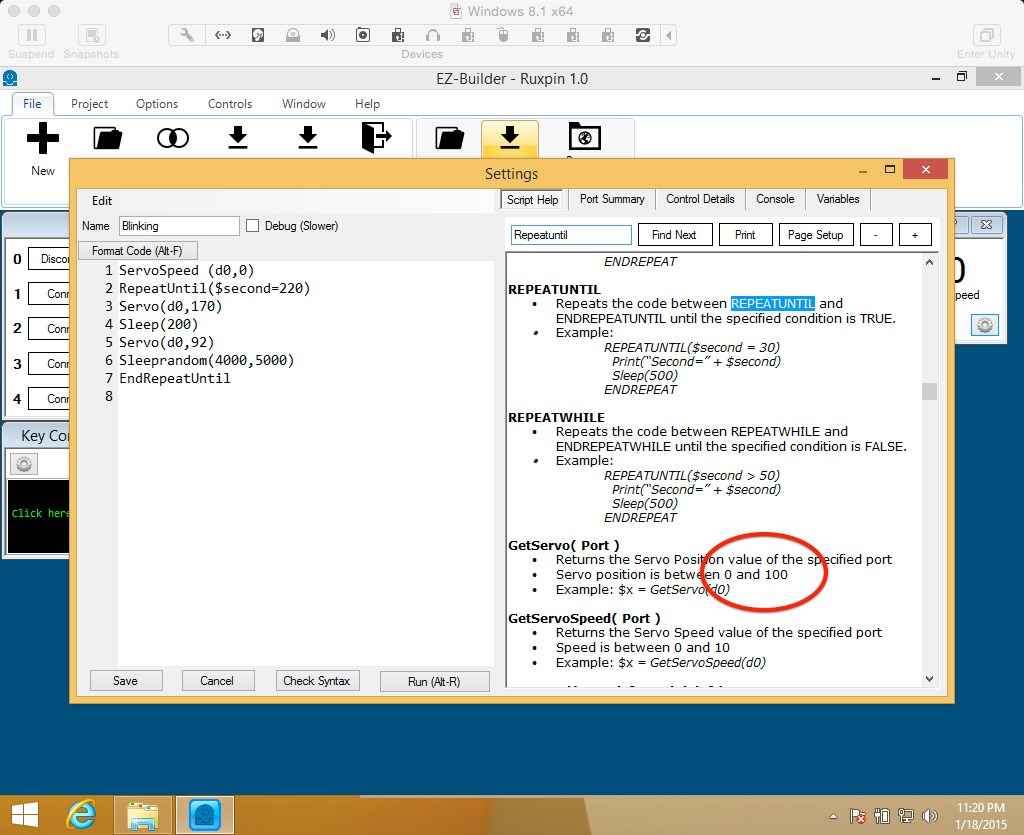


Welcome, It's great to see you here.
First thing I'd do is go the Learn section of this web site and start doing all the lessons.
Tutorials
Then download the latest version of ARC and install it on your computer.
ARC
Then start playing with it. You don't need the EZB to play around with it and learn to write scripts and use things like voice recognition and camera tracking. EZ Script is a very easy language to learn. There are also lost of pre configured controls that will already do lots of what you want.
Then buy an EZB and the proper servos you'll need. I think the Developers kit in the store here at the EZ Robot web site will have everything you'll need.
Delv Kit
Then ask us lots of questions and share what your doing. We love to watch.
Thanks for the welcome Dave! So you think the dev kit is the way to go? Will I require more servos? Is the dev kit based on an Arduino or its own custom hardware? I'll get learning right now
First, welcome to the forum.
Second, where to start? At the start. The Ruxpin you have with Arduino is a good base, trash that Arduino though, you wont need it.
ARC is GUI based. EZ-Script is easier to learn than HTML. You should have no problems.
If this was my project I would first get An EZ-B V4 A 2S LiPo battery (5000mAh are what I use)
Presuming the Ruxpin has already got standard servos in it which can run on 7.4V, just hook those up to the EZ-B. Connect the battery. Shove it all inside Ruxpin and hit ARC.
Pass through audio from mic to robot isn't possible however you can record it and then hit play. The delay is the length of the audio.
Just a quick FYI, if running ARC desktop you don't need to have buttons for scripts in conversations, use voice control!..
Oh, you'll also want to get yourself a decent PC since ARC doesn't run native on a mac. It does run in bootcamp though.
I think I replied in a random order to your questions but the info is there. It's a start. I'm kinda in a rush right now though so am all over the place but trust me, you will have Ruxpin working better than you plan in no time with an EZ-B and ARC.
Amazing! Thanks Rich!
I'm guessing that the Dev Kit isn't worth it for me then given that i don't need the Teddy Ruxpin to see or sense distance: thus these would be of no use to me:
1 x EZ-Robot EZ-B v4 Camera (without ABS Plastic Shell) 1 x HC-SR04 Ultrasonic Distance Sensor
The teddy does indeed have servos inside (don't know whether these are standard or not) but it only moves the eyes and mouth so I'd need to install more for the arms, neck etc. Any idea what ones I'd need for that?
Could i make the voice come from inside the Teddy Ruxpin; I'd need a speaker in there and an output from the EZ-B v4 right?
There is a speaker on the EZ-B. You may find you need a better speaker and possibly an external amp though but that's only going to be known once it's all wrapped up inside Ruxpin.
The EZ-Robot servos are good servos and work with a 2S LiPo. You may be able to source locally but if you are ordering the Dev Kit or the V4 on it's own you may as well add in a few servos (DIY section of the store). It could even pay to get the servos with brackets (body parts section) and extension blocks and build a kind of skeleton inside the teddy (basically wrap the teddy around a simplified version of JD).
I haven't read the topic for a long time but DJ converted a teddy ruxpin. The topic may be of some help (just be aware, that was built on old technology, the V4 is more powerful than the V3 he used).
Rich has a good point. Teddy may already have servos installed that you may be able to reuse but they may be cheap and old. Last thing you want to have happen is a old used servo to strip or burn out onstage. EZ Robots servos are very high quality and there is nothing like new.
Your going to have to dissect poor teddy and replace the neck servo with one that can turn 360. Most servos only will turn 90 degrees. I'm not sure but HD servos in the KIt may only turn 90. Someone else needs to confirm this. If you want him to look up and down and turn his head then you'll need to install a pan and tilt set up. The eye blinks and mouth movement can be handled by the mini servos sold here. His arms can be moved with the HD servos in the kit.
To answer you question; the kit will have most of what you need, some of what you don't need and you will need to get other stuff. However it's a good place to start and give you all the basics. It a great deal also and is shipping now. For the stuff you cant get here visit servo City. They have a great assortment of building material like channel and brackets to support your servos and sensors. They also sell a full assortment of high quality servos. It's a good place to compare all the different models and types.
Servo City
When you download ARC you can also go to the EZ Cloud and download other peoples projects and learn from what they did. It's a great way to learn script and how the different controls and scripts work with each other.
As far as having Teddy respond to your questions and commands EZ Robot does that through Windows Voice Recognition. On stage you'll want to ware an ear mic like you use with your smart phone. This is the best way to talk to windows and have the fewest misunderstandings. Once Windows VR is set up and trained properly you can wright ez scripts that will let Teddy react any way you want when you ask him a question.
@Dave, EZ-Robot servos turn 180 degrees. Well they turn about 181-182 degrees to be precise but call it 180 for simplicity.
The 360 thing wasn't a massive deal. I just thought it might be fun to have him put a curse on an audience member and turn his head 360
Tried to upload the gif but, alas, cannot. i279.photobucket.com/albums/kk143/faeini1/agscary4.gif