Alright guys! Here's my latest creation, ez-Ollie! This robot is my attempt to recreate the fun, cool Sphero Ollie. I filmed the making of ez-Ollie so you can see how I built him.
The build is simple: You have a low centre of gravity. This is done by positioning most of the weight below the pivot point/axle. When you move forward, you have to encourage forward movement by putting this weight ahead of the robot making it roll forward. Then you can apply driving force to drive around. Stopping turned out to not be a problem, though the original bot if stopped abruptly would roll out of control.
Hope you guys like it!
By CardboardHacker
— Last update
Other robots from Synthiam community

Ezang's My New Intro To My Metal Robot With The Arduino
Metal robot with Arduino: an introduction to the project and an invitation for feedback
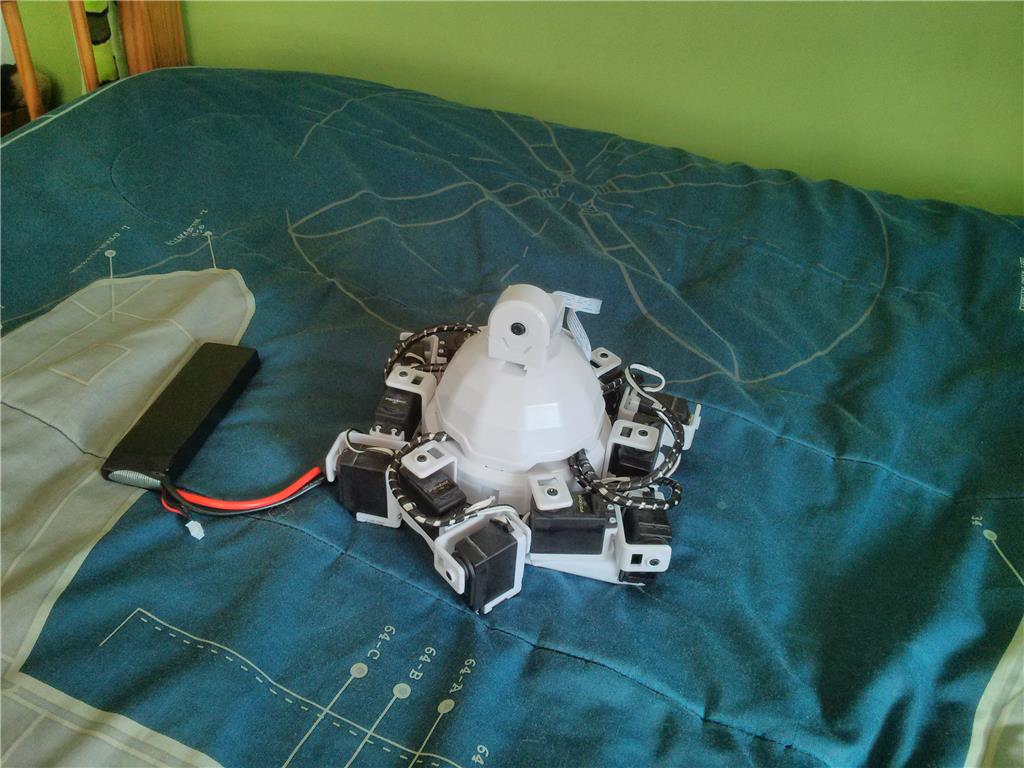
Nitrobot's The Six Alternate Power Source
DIY battery upgrade for Six robot: swap 1300mAh for a 5000mAh Traxxas pack for ~4hr runtime, custom connector and...

DJ's Roli Rover Robot Chasing Red Ball
Control EZ-Robot Roli Rover with Synthiam ARC to chase a red ball using vision tracking for quick, entertaining...

That's brilliant!
Dude, you need a 3d printer... If you can do that with cardboard, I can't imagine what you could do with a printer.... Nice work...
Nice work...
I wish I had one! Exchange rate is what kills you right now. Looking at either the da Vinci 1.0 or the 1.0 pro.
Nicely done. Really responsive when moving about and changing direction.
Tech, Nice robot, has numerous possibilities. I built something similar a while back, was going to build a lightweight Rosie body, but never did. Looking forward to any updates. You are very creative building with cardboard.
Rolling EZ Bot
Thanks for the responses guys! If you like this cardboard robot you should see my work in progress 5ft tall robot! All but the frame is cardboard!
Nice work @MazeHorizonTech! Thanks for sharing your build. It was cool to see your iterations, I always like seeing the process and progression of robot creations
@Jeremie, I wanted to try a new apple has with the time lapse. Easy to edit, and shows the progression too!