DSBaily
USA
Asked
Working with a hexapod, 12249, that is 3dof each leg. mine has a couple of positions that need servo to be inverted. Ive tried with adv and config of servo, fine tune and by adding but so far nothing reverses the servos in question. Im sure I read over it but I need some help. How do I get servos to invert???
Thanks in advance
Scott
Related Hardware (view all EZB hardware)
EZ-B V4
by EZ-Robot
EZ-B v4/2 robot controller: dual Cortex ARM, Wi-Fi, audio/video, 24 servo/digital ports, I2C/UART, camera and Synthiam ARC control for custom robots
Wi-Fi / USB
Servos
24
Camera
Audio
UART
3
I2C
ADC
8
Digital
24
Related Robot Skill (view all robot skills)
Auto Position Movement Panel (Gait)
by Synthiam
Create servo frames/actions to animate humanoid, hexapod or custom gaits with smooth transitions, SW ramping and directional control

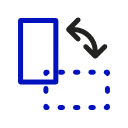

Hey, Just add the servo control to your project, press the gear icon and check this invert option!!
I have tried that with no positive results. I'm using "auto Positioner" Would I need to delete servo and then add it back with vertical/Horizontal servo control? would I need to open up vertical/Horizontal servo control for each servo?
Thanks again
hi DSbaily
did you ad the ports in auto positioner? i did notest when using a vertical/horizontal servo, when invert servo is checked and you hover with you mouse,the degree changes when letting go the mouse button.
I'll add an invert servo option for the Auto Position fine tune in the beta update that's going out this afternoon. It'll be a quick feature to add
You can invert servos with this update: https://synthiam.com/Products/Releases/Beta-Release-2019-11-12-00-18775
Hi DJ
Just getting back to this and followed your instructions. Do see invert and change to set of servo's backward but still operates the same, no change?? I did copy this robot from an exsisting one so I didnt call each servo. no sure if thats the issue or not. Hexapod 12249 3dof is what I remember. Thanks for any help you can give.
Dcott
Given by that screenshot, you inverted ALL SERVOS haha. Which means you inverted the problem . You only need to invert the servos that are backward from the relevant frames. In your case, you may need to select ALL FRAMES. But do only the servos that are reversed
. You only need to invert the servos that are backward from the relevant frames. In your case, you may need to select ALL FRAMES. But do only the servos that are reversed
That was your screen shot. I picked the 3 servos, one at a time, inverted and choose All Frames. still no inversion>>