Asked
— Edited
Hello,
i have a problem with my inmoov.
I add a "talking servo" i adjust the servo - everything is fine i have only one problem:
After a sentence the inmoov leave is mouth open. Nevermind how long or short the sentence is... the mouth is in the end still open.
I cant find any option to say after a sentence got to this servo postion.
Thanx for help.
Boris
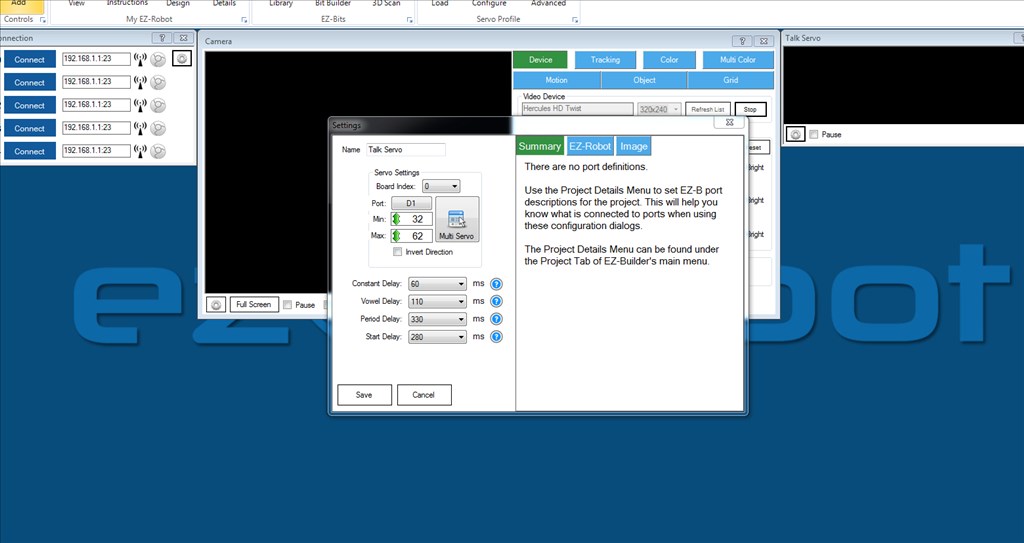

@DJ so am I understanding correctly that if I put a period "." at the end of saywait sentences, talk servo will either default to the min servo value or max servo value (depending on whether it is inverted or not) after speaking?
Correct. Otherwise it doesn't know the end of the sentence. If it doesn't work, I'll take a look tonight for you and see if it needs an update.
Ha, ha... so simple and it makes sense.... I really have to stop doing things the hard way.
Hi, ok i will try with a "." Point.
But if you can check it also for an update it will be great!
Boris
Here's how I have mine setup. I never put a period at the end of sentence and the mouth closes when done speaking.
HI, me again,
so i check everything, also bhoustons settings, and now the Invert is not working! And the Mouth is still open.
I can be that the servo must be build in in the diffrent direction, but for this is long time to late.
And to leave on each "Speech Script" the servo Close Command "d18, 50" is not the solution.
So please DJ if you have time (hahaha time?) check this out!
Thanxxx a lot!
BOOOO
@ Bhouston,
you marked "invert Direction" works?
Because if i marked it, no mouth moving is coming!
Strange?
Boris
@renta, Make sure that your servo is not defined/assign in any other control. For example if it is defined/assigned in an "Auto Position" control it won't work. Or if you have a script that assigns it to a position and you are trying to control it with the Talk servo control it won't work properly either.