Asked
— Edited
Hello,
i have a problem with my inmoov.
I add a "talking servo" i adjust the servo - everything is fine i have only one problem:
After a sentence the inmoov leave is mouth open. Nevermind how long or short the sentence is... the mouth is in the end still open.
I cant find any option to say after a sentence got to this servo postion.
Thanx for help.
Boris
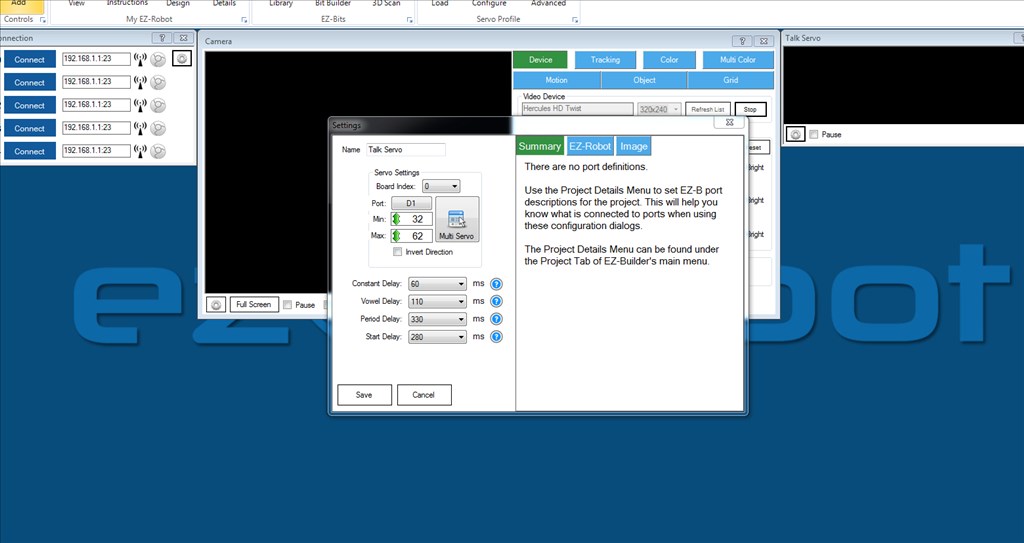

@Bob
Really thank you!
I hope i will finish him this year with all arms, head and torso.
And than i will make a big video for saying thank to all supporters!
Boris
@Boris.
Really pleased you got it all working correctly now. I really likely the lighting you have there. Very slick. I look forward your progress, and to the "big video" when you get further in to the build.
@steve
Thanks also to you! You help me also a lot!
Yeah this roboter is a so big buildplace ;-) But i hope until X-mas he will be born complitly
Boris
@Bob
maybe you know a trick, how to loop a script for the neopixel ring?
I have a script for the arduino called "fade in/fade out" . Works fine solo on the Arduino ( in a loop!)
I make a Script in EZ what send a serial info to the Arduino and the script starts, but only one time and then stops!
How i make a loop?
This is the fade in / fade out code
How i can loop this code?
Here is the full code:
@Bob
Forget my question!
Who can read has more possibilities! ;-)
I rode now the hole treath and now i have "best of" working neopixel ring!
https://synthiam.com/Community/Questions/6767&page=6
Thanx Bob!
Boris
Good, glad you got it all figured out. Sorry I didn't get back to you - I had to take a day off of retirement and work today!
@Bob
no prob, sometimes its better to found out yourself - you learn a lot!
Tomorrow i will make a video of the hole lightshow!
See yaa!
Boo