Asked
— Edited
Probably but silly question but I can’t figure it out, does any one know how to revert a servo in either script or the movement panel? thanks
Related Hardware (view all EZB hardware)
EZ-B V4
by EZ-Robot
EZ-B v4/2 robot controller: dual Cortex ARM, Wi-Fi, audio/video, 24 servo/digital ports, I2C/UART, camera and Synthiam ARC control for custom robots
Wi-Fi / USB
Servos
24
Camera
Audio
UART
3
I2C
ADC
8
Digital
24
Related Robot Skill (view all robot skills)
Auto Position Movement Panel (Gait)
by Synthiam
Create servo frames/actions to animate humanoid, hexapod or custom gaits with smooth transitions, SW ramping and directional control

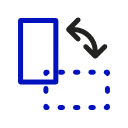

revert verb return to (a previous state, practice, topic, etc.). "he reverted to his native language" synonyms:return, go back, come back, change back, retrogress, regress, default;
That word doesn't make sense in the context of this question. Can you try again?
You didn't select any controls related to the question when asking. Please edit your question and add the controls so people understand what you're asking. There are dozens of movement panels. Select the Movement Panel you're asking about.
....."invert" servo as in change direction?
You can't "invert" a script or Movement Panel - so i don't think that's it either...
When I use the vertical or horizontal servo slider when selecting the port there is an option to "invert direction" this button makes the servo switch directions.
i need this button in the script for my humanoid robot. I have two servos at a joint and one is flipped so if the direction of said servo isn’t inverted then they work against each other.
thanks
Read how to use a servo by clicking on the word servo everywhere that it's highlighted in this page. You can read how to use a servo by clicking on the word servo.
I’ve read this article already but I still can’t figure out how to invert the direction in the script. Do you know how?
What do you mean invert in a script? With a script you specify the position in degrees. So just go backward from 180
@DJ Sures Excuse me for not being clear When I use the "Vertical Servo" or "Horizontal Servo" controls, under the port settings there is a button that lets you invert the direction of your servo.
I have two servos one is facing right and the other left. I want these servos to move simultaneously, each moving to the same position at the same exact time.
In order to do that one of the servos needs to be inverted so that they move in the same direction.
I want to use either an auto position gait to control the servos or.... just write a script that controls the servos.
However, there is not an "Invert direction" button in the Auto Position gait nor can I find an invert function in the script cheat sheet.
Is there a way to control the two servos, one inverted and one not, using either the Auto Position gait or by writing a script.
Thanks