darticus
USA
Asked
— Edited
I know this must be easy but I just can't find the right settings. I want JD to just see something moving and respond with speech. I also want JD to see a color and not get confused with movement and announce it. Can these both be run at the same time? Is there and activity to help with this movement recognition? Thanks All Ron
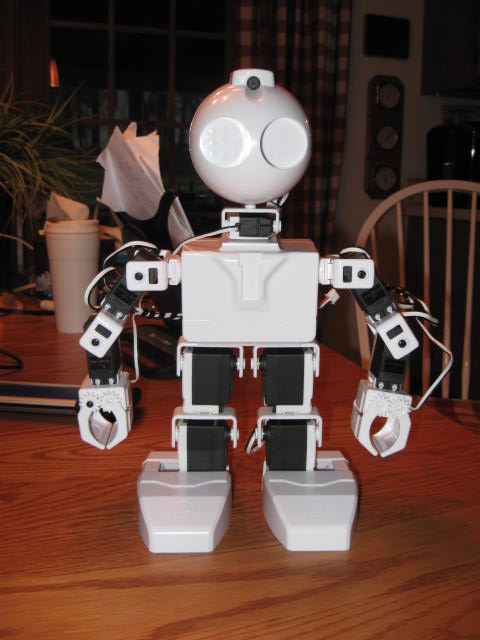

WOW! The robot thing is going to EBAY. This surely is a terrible way to act. I hope people that have no clue like myself see this and decide to not invest and buy some thing that is going to go no where with out proper instruction that we're not getting. I do thank you Guru for trying to help but help above the head of a student is not help its frustration. The activities stink and are not up to date. I have been looking for where the examples are but can't find them. Someone please point the to us! This is not programing this is only a game at this stage with no instructions. If we have to program everything where do we go about it or do we guess. Is there a programing screen, do we name the program? What are the camera things? Are these examples of what we could do if we figure it out? This is out of control. I will continue to read again all the info. I see the objective but it can't be reached with some start up instruction. Ron
I am confused by your reaction. I have given you pointers to where to find information, and offered to remote into your computer and guide you through how to find what you are looking for if you take the one step which will make that possible (it is not possible to remote in when you use JD in AP mode). If you were in the Washington DC area, I would even do a face to face meeting to help you figure it out. I am not sure what else you could want except someone doing it all for you, and I gave you a price for that.
Other than simple robots like the Sphero that can't really do anything except wander around, EZ-Robot is by far the easiest robot to get up and running doing the things you ask it to do. Even Lego Mindstorms, a children's toy, is more complex than this.
Alan
I can't get started. Thanks anyway Ron
@darticus Sorry man.... Robotics isn't right for everyone? Alan gave you a seriously generous offer I am surprised as well you didn't take it. I guarantee within 30 minutes he could teach what you need to know about ARC in order to continue on your own...
You won't have any trouble selling JD, he is very popular...
If I may put in my 2 cents worth. Alan has given you the basics of what you need to do the things you want to do. But it has been spread out over several posts so I would like to summarize parts of his explanations to, hopefully, bring it all together.
The first thing to realize is that there is only one script that is run by the camera program when anything is detected. It doesn't matter what it is. It can be a color, it can be a face, it can be a glyph, whatever. Doesn't matter. In your case that script is called PointAndTrack. That is the default script name for most people. You can change it if you want, but there is no reason to. So, if the camera detects a color, it runs (executes) the script named PointAndTrack. If it detects a face, it runs the same script. And so on. It always runs that script no matter what.
So, what does that mean? It means it will do whatever is in that script no matter which kind of thing the camera recognizes. Right now, all you have in the script is what should be done if a color is recognized. So it doesn't matter what it sees and recognizes. All the PointAndTrack script knows is what to do if a color is detected so that's what it will do.
Now what you have to do is modify the PointAndTrack script so it will do different things depending on what kind of thing has been detected. The main way you make the script do different things depending on what is detected is through the use of "IF" statements:
IF the object recognized is a color, then do this. ELSEIF it's a face then do something else. ELSEIF it is a Glyph do yet something else, and so on ENDIF
Okay, fine. Now how do you decide what to do using the IF statements? That is where one of the variables Alan mentioned comes into play. That variable is named $CameraTrackingType. That variable will tell you what kind of object was detected. When the camera detects something it has been set up to recognize, that variable will have a value related to what has been detected. Offhand, I don't know what those values are. You can see them when you use the variable watcher (or a print statement) and put a color or face in front of the camera.
You would modify the PointAndTrack script to do different things depending on what value the $CameraTrackingType variable has:
IF the $CameraTrackingType variable says a color was detected then do whatever you want it to do if the camera detects a color (the code you already have) ...
ELSEIF the $CameraTrackingType variable says a face was detected then do whatever you want it to do if the camera detects a face ...
ELSEIF the $CameraTrackingType variable says a glyph was detected then do whatever you want it to do if the camera detects a glyph ...
And so on ...
ENDIF
I'm assuming you know how to use IF-ELSEIF statements.
There are other variables that can help you further refine what to do when a particular type of object is recognized. Alan also mentioned a couple of them: $CameraObjectName $CameraObjectColor
Their name indicates their function.
I know, a long post, Nonetheless, I hope that helps.
Thanks @WBS00001 for summarizing what I was trying to say. I am a better teacher in person (which is why I was recommending a screen share session) than I am in forum posts. To describe the same thing you did in words, I would have had to take a bunch of screen shots for illustration, or just do a live session. I am trying to answer between doing tasks at work, so screen shots, or even fully crafted instructions were not something I had time for.
Alan
One more thing. It often helps to do a search in the forum for whatever you have questions about. In this case enter $CameraTrackingType in the search box and you will get several posts with examples of the variable's use.
The search box is at the top of the Forum main page.
EndIf