darticus
USA
Asked
— Edited
I know this must be easy but I just can't find the right settings. I want JD to just see something moving and respond with speech. I also want JD to see a color and not get confused with movement and announce it. Can these both be run at the same time? Is there and activity to help with this movement recognition? Thanks All Ron
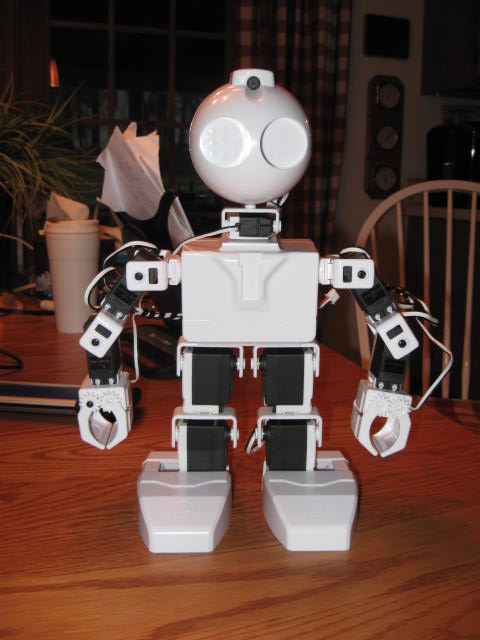

DARTICUS
where comming closer little by little
Nomad I think you may be right. Ron
What about tracking a face or an object. do you have to delete what was put in during working with Multi color or just check off object and uncheck multicolor? It seems to say the color when it see an object. How is this set up to track? Any help would be great. Thanks Ron
You can just un-check one tracking type and check the other to change the tracking mode. What JD says when it sees something depends on how the script is written. If it is a simple script that executes when anything is tracked, it will always say the same thing. If it is more complex and checks for what is being tracked and the variable for that tracking type, it will be more specific. You can have more than one kind of thing tracked at a time if the script is sufficiently "smart", although if you check all of the boxes you will get so many false positives as to be useless.
Alan
Thanks Alan How would I be more specific to object or face script thats different than the multicolor that is used to keep it different. This way maybe I can use multicolor or object without the same thing being said. Is there an example of how to do this? Where would you get or how would the lines look to get this specific script. Thanks Ron
There is not an example that I can locate, but the gist is, in your camera object you will execute a script on Tracking Start, and in that script you will have a series of IF statements that look at the value of the $CameraTrackingType variable and take different actions depending on what kind of tracking is currently active (specifically in your case, you want to speak the $CameraObjectName or $CameraObjectColor depending on what you are tracking).
Alan
All Greek to me. I do have some programing knowledge but how do you possible work with anything with this robot without and instruction or an example for each of the possible program areas. Please don't say the activities! Maybe we are to guess at how you do this? It seems like when you do the script for an activity example multicolor and it finally works, thanks to all, and than you check off object instead of multicolor and go to scripts the multicolor script is there and running and I guess you erase it and do something different? Are these programs for each type of tracking? Maybe it time for DJ to help some of us new people really get started. Maybe its only me but I think we have a bunch of people that are just patient and not getting this to work either. Ron
There is a comprehensive script manual, and many many script examples and tutorials. The activity is there to teach you the basics of a recognition script so that you can then extrapolate from that and manipulate it to do other similar things.
I have given you the variables you need to act on, and the examples will give the actions you can take. There are dozens and dozens of sample projects all of which use scripts and auto-positions that you can use to learn from.
You don't need to erase the script you did for multi-color tracking, you need to add to it (and it probably makes sense to rename it and use a different script to call it from the camera tracking started field). You would put if statement in the beginning so that the multi-color script is executed when tracking executes and multi-tracking is enabled. You would have a separate if statement that executes the things you want to do when face or object tracking is enabled and a face or object is recognized.
There are SO many different things that ARC can do with the built in functions without even touching scripts, and infinitely more that it can do with script writing, that you are not going to find an example for every thing that you think of that you want to do. Also, not everyone posts their projects or scripts publicly, so even if someone has done exactly what you want, it might not be shared.
If you want to learn how to make the robot do everything you want, use the tutorials, samples and activities, both those written by EZ-Robot and other users and ask specific questions and post your code or project when you get stuck so we can help you.
I will also again encourage you to go through the WiFi modes tutorial and get your JD on your home network so that you can have your ARC machine on the internet at the same time it is controlling JD. That allows me or any number of other people who have offered to help share your screen with TeamViewer or a similar application and show you how to do things directly when you are really stuck.
If you want a robot to do what you want without learning to program it yourself, my consulting rate is $200/hour. Write up your specific requirements and I'll send you a quote. . It will be a minimum of 3 hours just so that i can afford a JD so that anything I write is specific to your environment, and you won't have to write a single line of script.....
. It will be a minimum of 3 hours just so that i can afford a JD so that anything I write is specific to your environment, and you won't have to write a single line of script.....
Alan