smiller29
I don't really know how to ask this question but will do my best. I am working on making a walking robot and I am not using a EZB-4. It seems like all the skills except "MPU6050 Tilt Angle Sensor" are designed for EZB hardware. The "MPU6050 Tilt Angle Sensor" skill is not working when setup per the instructions. So here is my question How can I leverage a MPU6050 connected to a Arduino Mega in ARC? Can I use the "MPU6050 Accelerometer Gyro Temperature" Skill if I am using a Mega with the EZB firmware and a MPU6050 connected to the I2C port?
I have used the EZB Mega firmware and made changes within the main loop to call a function to get the YPR values. I need to find away to be able to use these in ARC.
Can anyone help me solve this?
Related Hardware (view all EZB hardware)
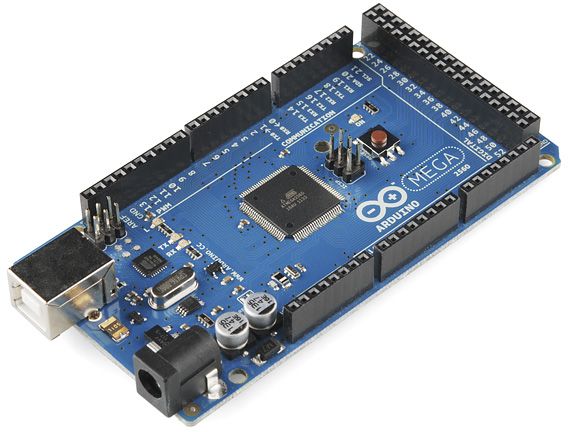

I'd use this: https://synthiam.com/Support/Skills/I2c/MPU6050-Tilt-Angle-Sensor?id=20737
You can copy part of that firmware to the mega firmware. A section for the custom code at the bottom gets the sensor info. But I'd suggest starting there since you can't even get the sensor to work with the original Arduino from the other robot skill. Moving away from the problem doesn't solve the problem.
Maybe you're not pressing the CONNECT button on the ezb connection control to the Arduino? You'll need to specify the COM port and such. It won't connect automatically - all EZBs need you to press the connect button manually.
This is the robot skill I suggest you get working first: https://synthiam.com/Support/Skills/I2c/MPU6050-Tilt-Angle-Sensor?id=20737
DJ when I load the "MPU6050 Tilt Angle Sensor" firmware on the UNO with the MPU6050 connected to it and the skill loaded in my ARC project and the UNO connected at 57600 Baud to ARC I see nothing happening in the skill control in ARC.
Your Idea was what I wanted to do but when I could not make the skill work with what it called for in the manual there was no reason to move forward with merging the code into the Mega firmware.
hi all
smiller29 you can find many video's on youtube too .
excample
smiller29,
This may help you https://dronebotworkshop.com/mpu-6050-level/
Nomad/EzAng thanks for your reply but the goal I want to get to is having my ARC SCB connected to a Arduino Mega running the EZB firmware that also has a MPU6050 connected to it that a skill in ARC can read. I am making a Biped Robot and I want to use the Auto Position skill and also be able to trigger stability servo changes based on the MPU data.
I really want to be able to use ARC without the need of an EZB 4 if I can.
This is the project I am working with Christopher Calleja to resign the X1 robot legs and as you can see we have now got a design we should be able to get walking. Chris is working on getting this walking with a 32 port China controller board and the software that came with it. Where I really want to use ARC if I can.
DJ I posted more information under the "MPU6050 Tilt Angle Sensor". https://synthiam.com/Support/Skills/I2c/MPU6050-Tilt-Angle-Sensor?id=20737