fredebec
France
Asked
Hi,
I have successfully connected ARC to the Pi using the EZBPi server, but I don't understand how to access the GPIOs of the Pi. If I want to set or read a digital port, how do I know which port in ARC correspond the right GPIO pinout?
Related Hardware (view all EZB hardware)
Raspberry Pi
by Pi Foundation
Run Synthiam ARC on Raspberry Pi 4+ with Windows 11 for robot control; use external EZB/Arduino for reliable I/O, SSD/USB storage recommended
Wi-Fi
Servos
✕
Camera
Audio
UART
✕
I2C
ADC
✕
Digital
✕
Related Robot Skills (view all robot skills)
Read Digital
by Synthiam
Read TTL digital input from an ARC I/O port; real-time red/green status for low (0V) or high (+3.3/5V), selectable board/port and read interval.
Set Digital
by Synthiam
Toggle a digital I/O port between TTL low (0V) and high (3.3V/5V) in ARC; select board and port, simple on/off control-signal only.


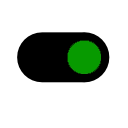

Update:
Ok, all commands work now after some reading in the Pi forums. I had to run:
Then, I have successfully toggle the led.
And ezbpi server can toggle the gpio18 / port 18?
No, no success with ARC via the ezbpi server...
One question the led should switch ON with digital ON or digital OFF ?
On the EZB v4, the led is switched ON with digital ON.
There was an issue with setting the pin to LOW and also with reading its value. I tested it and it works now (port mappings are GPIOX <> DX as already mentioned). I have uploaded a new version 5 here https://synthiam.com/Firmware/EZBPi-Server-SXQJXC3FIQ5.
Please give it a try and let me know how it goes.
Hi Amin,
Thanks for your help and the new firmware. Sadly, it is not working and I still cannot switch ON the led.
When I add the "read digital" control on the same port 18, it doesn't go green when i put the "set digital" ON. Moreover, when I put the "read digital" control on the same port than "set digital" control, this later does not stay green when I click on it and go back to red immediately. I don't know if that makes ant sense to you...
@fredebec
Please post the output of the following commands: