Andy627
Germany
Asked
— Edited
Hello, I have a question .
I have these servos in my robot and have now bought the EZ-B V4.
But if it does not get to work, can the Ez b control these servos?
The servos are all connected and the controller only has 1 cable
greetings
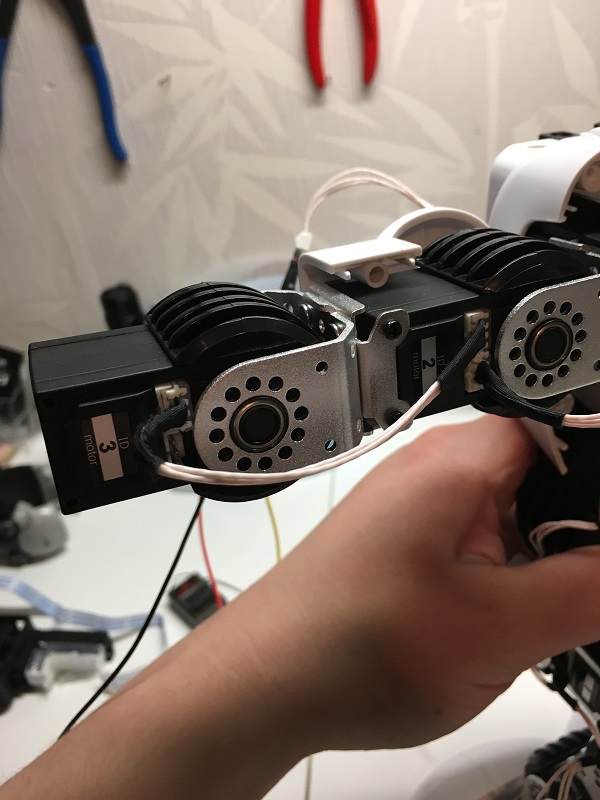

Latest update fixes a crash of ARC when adding the control with ez-b already connected.
Cool, I just got a 16 servo Jimu robot off ebay. It needs an EZ Robot upgrade! They make a set to build a humanoid robot, but it can't hear, see or talk. If I want it to walk forward then I need to make my own walk cycle for it. It can't move its head and no lights for eyes. I just really wanted the 16 servos to use for another EZ Robot! If they sold these sets with an EZ Robot brain and a camera they would have something super cool. It would still need a few more servos so it could look around and hands to pick things up. Glad I have a JD robot, he does everything right out of the box.
Contact ubtech and let them know
Andy627 did you get the Ubtech servos to work. ? I want to do the same thing
So if I understand we can replace all the alpha 1 electronics with your board and have a fully custom alpha?
ruallapeira. Thats exactly what I want to do [email protected]
Hi guys:
I am thinking how would I use the IOTiny with this and I only see this line on wiring:
"all I did is connect the positive and negative of the servo to D0 and the control wire to TX from uart0 " (guess this is with the EZ-B V4)
Do we have specific info on how to do the following with the IoTiny:
"This plugin requires the RX signal wire of the servo be connected to TX of the selected UART or digital port (if Software UART is selected)"
I dont mind buying some EZ-B but I rather stick with a way to use IoTiny if possible.
The help in the plugin explains how to use it with iotiny. Simply use any of the digital ports for the connection. And specify the correct port in the plugin. Read the blue question marks and the plugin help beside options and it’ll make senses