Requested
 Completed
Completed
 Get ARC Pro
Get ARC Pro
I know early releases can be buggy so I thought I would create a thread to post issues we find Preferences Auto Refresh is labeled Auto Backup If Blocky Script is default it won't save if you go straight to JavaScript (Need to do a blocky like print hello world then save then switch to javascript Doesn't convert blocky to EZ-Script only Javasript

Oh wow really EZ script will be removed then in Future? what was I using a few days ago when I did some simple scripts, I think EZ script was still there ? I will go back and check as I always thought that was cool how Blockly could automatically switch to EZ Script and then the Cheat Sheet made it very easy to learn all the functions to code what the robot could do. I will go have a look ,I guess the Cheat Sheet will also work with Java script? I will go explore and see what changed. I was recently still using Blockly to run some servo commands so that still works good. Also how the movement panels all can work seemlessly with the other script commands ,Is like supernatural magic now,not complaining!
There is no plan or mention of EZ-Script being removed.
The Cheat Sheet works in JavaScript & python.
Here is a link the JavaScript manual in the Support section: https://synthiam.com/Support/javascript-api/javascript-overview
Here is a link to the Python manual in the Support section: https://synthiam.com/Support/python-api/python-overview
Here is a link to the EZ-Script manual in the Support section: https://synthiam.com/Support/ez-script-api/ezscript
Here is how you access the support section
Very Nicely documented as usual DJ sir!
Minor bug: when you start a new script in Blockly mode the camera isn't show open but if you switch to Javascript the camera opens and then switch back to Blockly camera is displayed.
What version of ARC are you using
Early Access and Check for update didn't update so I assume the latest. Now the obvious question, how do you check version?
The about button like all software
or when first loaded with empty project it says in the title bar until a project loads. But generally about button is how you find out about most software
That is exactly where I looked but did not see it on window header. Most software puts the name of the application at the top of the window and the version in the text in the window . I did not see it on the header until I looked for the 3rd time. 2020 12.13.00