Requested
 Completed
Completed
 Get ARC Pro
Get ARC Pro
I know early releases can be buggy so I thought I would create a thread to post issues we find Preferences Auto Refresh is labeled Auto Backup If Blocky Script is default it won't save if you go straight to JavaScript (Need to do a blocky like print hello world then save then switch to javascript Doesn't convert blocky to EZ-Script only Javasript

thanks I'll take a look at those
I'll take a look at those
Blockly will never convert to ezscript, that's not a design. It only supports javascript
typo fixed (auto subscription update)
I'm unable to produce "javascript doesn't save". See this attached video if your results differ?
Thanks I will try and do a video of non save problem. Maybe just a cell phone video.
I thought back in the day before you had JavaScript and only blocky and ex-script it did a blocky to easyscript conversion.
yeah - before javascript the Blockly converted to ez-script. However, due to the maturity and performance of JavaScript over ez-script, the change over happened a year or so ago. EZ-Script is only maintained for historical purposes. No future development is being done in EZ-Script, as it's just far too slow and non-standard. It only exists in ARC and therefore doesn't have cross-knowledge elements
Let me know what your results of the Blockly -> javascript are so i can see what to do about it
ok maybe my bad javascript as if I create a script with something like print " "; it will save but here was my first line and if you paste this in it will not save var servo_reverse = (Servo.GetPosition(d2));
but if I put print " "; as first line then that line it saves. Now I go back and delete the print statement all is good. Strange
Oh i see. you're right clicking and selecting PASTE, correct?
The editor detects that you're writing code in the editor with the keyboard. I'll fix that for you. In the meantime, use CTRL-V to paste until the fix is published
yep was the paste I was copying the script I wrote to each button on joystick. Wow good fault finding; CTRL-V worked THANKS
Okay - it's fixed for next update. And that means if you updated last night's build - you get to use the auto update feature