Change Release Notes
Tomorrow is a big day for me because I'm going tubing. I meant for this release to be for December 31st, so you'll have to accept it being a day early. Oh, isn't that rough?
So I've been on holidays - which means more time spent on new features. I seem to be the most inspired when I am on vacation shrug. In this case, it's a pretty big deal to EZ-Robot users. Specifically regarding the Mobile ARC.
Mobile Interface Builder
Now everyone can make Robot Apps for your iOS or Android mobile phone or tablet - without programming! Introducing the Mobile Interface Builder with Drag'n'Drop functionality for creating robot apps for your mobile device!
There is a new control under Add Control in ARC located in the new Mobile category. This new control is an interface builder for mobile apps. By default, if you do not have any mobile interfaces, the default ARC Desktop #1 will be displayed. However, if you use the Interface Builder to build apps, you can specify which interface will be displayed.
*Note: You may specify which control is default displayed in the Project Details menu. It doesn't have to be a Interface Builder. It can be any control - Camera, Wii, Script, Connection, Etc.. Just specify by it's name.
The interface builder configuration menu allows you to specify a background for your robot interface. Then, start adding buttons for a variety of features. For example, there are buttons for movements, scripts, connection, camera, sliders and more. Each button actually acts as a script, so you can add EZ-Script to the button press. If your script loops, the button will turn red for when it is running. Press again and the script exits.
All of the features are testable in the Windows ARC - except the Camera view. This is because the camera view in ARC displays in it's own viewport already. It can't display in two separate places, that's just silly
I included the demo app from the photo above in the Examples\Mobile Apps folder.
Instructions to view demo app:
- Press Open
- Select Examples button
- Double click on Mobile Apps
- Select Revolution Six with Wii
Mobile App All ARC projects run on the Mobile version. The mobile version is compatible with Android and iOS devices. The mobile app will be released for Android in beta within the next week or two. The iOS version is developed along side the Android version. The iOS version will take longer to be released due to the Apple iTunes review process.
The mobile version of ARC does not require a computer. It is a standalone application that lets you control your robot from your mobile device.
- New Example Project section for "Mobile Apps"
- Camera engine rewritten to be faster and in exchange use a little more memory
- Mobile Interface Builder
- new command ShowControl() for mobile use
- new command ShowDesktop() will display the specified virtual desktop
- Project Details specifies which default control is displayed for Mobile Apps
ARC Downloads
ARC Free
Free
- Includes one free 3rd party plugin robot skill per project
- Trial cloud services
- Free with trial limitations
For schools, personal use & organizations. This edition is updated every 6-12 months.
ARC Pro
Only $8.99/mo
- 2 or more PCs simultaneously
- Includes unlimited skills
- Cloud backup
- And much more
Experience the latest features and bug fixes weekly. A Pro subscription is required to use this edition.
Runtime
Free
- Load and run any ARC project
- Operates in read-only mode
- Unlimited robot skills
- Early access fixes & features
Have you finished programming your robot? Use this to run existing ARC projects for free*.
- Minimum requirements are Windows 10 or higher with 2+gb ram and 500+MB free space.
- Recommended requirements are Windows 10 or higher with 8+gb ram and 1000+MB free space.
- Prices are in USD.
- ARC Free known-issues can be viewed by clicking here.
- Get more information about each ARC edition by clicking here.
- See what's new in the latest versions with Release notes.
Compare Editions
| Feature | ARC FREE |
ARC PRO |
|---|---|---|
| Get ARC for Free | View Plans | |
| Usage | Personal DIY Education |
Personal DIY Education Business |
| Early access to new features & fixes | Yes | |
| Simultaneous microcontroller connections* | 1 | 255 |
| Robot skills* | 20 | Unlimited |
| Skill Store plugins* | 1 | Unlimited |
| Cognitive services usage** | 10/day | 6,000/day |
| Auto-positions gait actions* | 40 | Unlimited |
| Speech recongition phrases* | 10 | Unlimited |
| Camera devices* | 1 | Unlimited |
| Vision resolution | max 320x240 | Unlimited |
| Interface builder* | 2 | Unlimited |
| Cloud project size | 128 MB | |
| Cloud project revision history | Yes | |
| Create Exosphere requests | 50/month | |
| Exosphere API access | Contact Us | |
| Volume license discounts | Contact Us | |
| Get ARC for Free | View Plans |
** 1,000 per cognitive type (vision recognition, speech recognition, face detection, sentiment, text recognition, emotion detection, azure text to speech)
Upgrade to ARC Pro
Discover the limitless potential of robot programming with Synthiam ARC Pro – where innovation and creativity meet seamlessly.
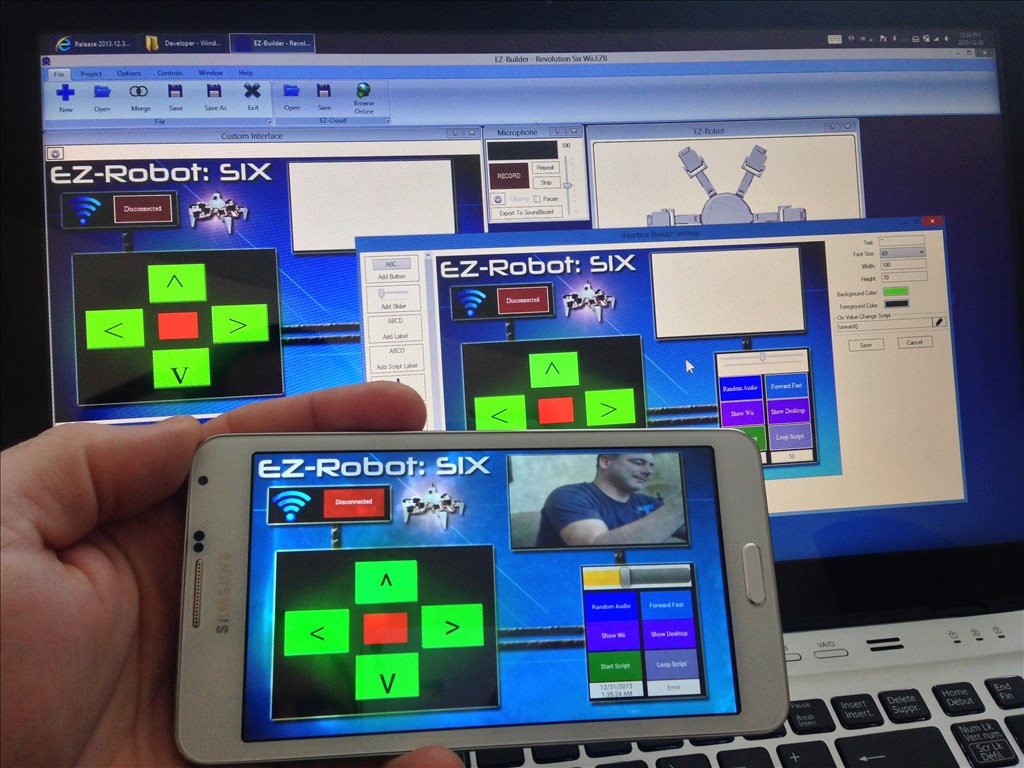

Nice, I come back from a short break of my own and find this to play with (after I've had some sleep! and caught up on the forums)
Holy remote control Batman! Nice work!
is this only for the v4? or can the v3 play too?
V4 only from what DJ has told us.
Is there an app that interfaces with ARC? How are you viewing it on your phone? http connect?
Great that looks useful , since we have limited real estate on a android device screen
I'd like to second the question from Antron007, how are you viewing it on your phone?
Also, this is the first time I have had an install issue with an update, but Windows 8.0 came up with an installation message stating I needed to manually uninstall the previous version first. I did that and installed the new version fine. Did anyone else have this issue?
Mobile version of ARC... available soon
It only works with EZ-B v4, however. I'll be releasing it for Android in the next week or two for beta preview. The iOS version takes longer due to Apple iTunes review process...