Change Release Notes
There has been a lot of talk recently about adding conversational A.I. to your robot. Many years ago, I created a learning A.I. called Synthia. I appreciate the interest in Synthia, however she'd require a bit of work to go public. So, a few of you have mentioned PandoraBots - which is an online bot hosting service.
This release introduces a PandoraBot Control, found under the Speech category when adding controls. Please use the ? to read details on how this control works, and the issues with speech recognition. There is also an Example Project you may load to review functionality.
If you create your own Bot, you may also add speech commands that are specific to your robot. If you review the example that I had included, you will notice that "Move servo Left" will execute EZ-Script. Any response that includes EZ-Script can be surrounded by [ and ]. The help page will explain more
- New Control: PandoraBot Artificial Intelligence
ARC Downloads
ARC Free
Free
- Includes one free 3rd party plugin robot skill per project
- Trial cloud services
- Free with trial limitations
For schools, personal use & organizations. This edition is updated every 6-12 months.
ARC Pro
Only $8.99/mo
- 2 or more PCs simultaneously
- Includes unlimited skills
- Cloud backup
- And much more
Experience the latest features and bug fixes weekly. A Pro subscription is required to use this edition.
Runtime
Free
- Load and run any ARC project
- Operates in read-only mode
- Unlimited robot skills
- Early access fixes & features
Have you finished programming your robot? Use this to run existing ARC projects for free*.
- Minimum requirements are Windows 10 or higher with 2+gb ram and 500+MB free space.
- Recommended requirements are Windows 10 or higher with 8+gb ram and 1000+MB free space.
- Prices are in USD.
- ARC Free known-issues can be viewed by clicking here.
- Get more information about each ARC edition by clicking here.
- See what's new in the latest versions with Release notes.
Compare Editions
| Feature | ARC FREE |
ARC PRO |
|---|---|---|
| Get ARC for Free | View Plans | |
| Usage | Personal DIY Education |
Personal DIY Education Business |
| Early access to new features & fixes | Yes | |
| Simultaneous microcontroller connections* | 1 | 255 |
| Robot skills* | 20 | Unlimited |
| Skill Store plugins* | 1 | Unlimited |
| Cognitive services usage** | 10/day | 6,000/day |
| Auto-positions gait actions* | 40 | Unlimited |
| Speech recongition phrases* | 10 | Unlimited |
| Camera devices* | 1 | Unlimited |
| Vision resolution | max 320x240 | Unlimited |
| Interface builder* | 2 | Unlimited |
| Cloud project size | 128 MB | |
| Cloud project revision history | Yes | |
| Create Exosphere requests | 50/month | |
| Exosphere API access | Contact Us | |
| Volume license discounts | Contact Us | |
| Get ARC for Free | View Plans |
** 1,000 per cognitive type (vision recognition, speech recognition, face detection, sentiment, text recognition, emotion detection, azure text to speech)
Upgrade to ARC Pro
Harnessing the power of ARC Pro, your robot can be more than just a simple automated machine.
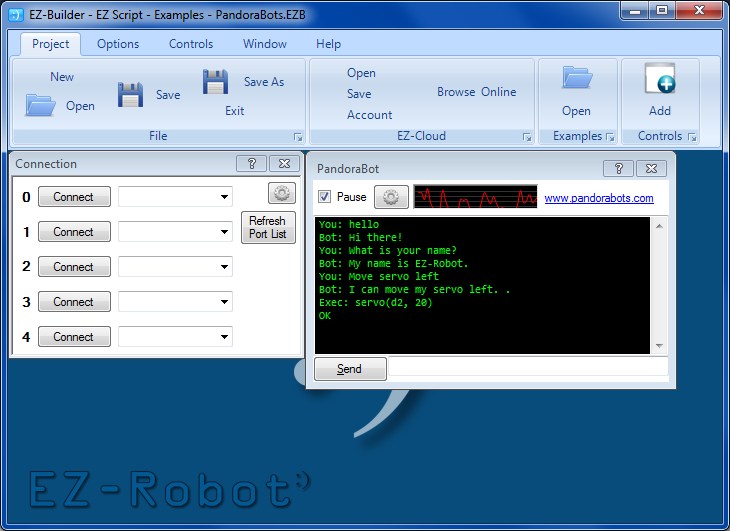

Yeah, I meant Sapi 5.x, not Sapi5.
Alan
where can i download one?
It comes shipped with Windows 7 and 8. You already have the latest version if running Windows 7 or Windows 8 with all current updates.
Google for tips on improving accuracy of speech recognition.
For the very best speech recognition (at least in English, but many other languages supported, I can only speak to their English accuracy though) you would want Dragon Naturally Speaking: https://www.nuance.com/dragon/whats-new-version-12/index.htm
It is not cheap though...
Training the built in recognition on Windows 7 is still pretty good with no added cost.
Alan
I have DRAGON naturally speaking,its very good software Second on a very good microphone is andrea USB-SA its rated one of the best microphones with a microphone array and noise cancelling circuit
ALSO design special male/female filter circuit to go with it
can dj make sound control use one stereo mic and one mono: the mono for noise cancellation, and the stereo for reporting the angle of the sound. and have sound profiles so the robot can determine the sound of someone in its database ,and mood detection.
Noise cancellation is best done in hardware. Software on a PC would be too slow to consistently process, so getting a very good noise cancelling microphone would be best.
For directional recognition, you would need multiple sound cards, or USB microphones, since they appear as separate sound devices. It might be doable in software, but I still think there are probably hardware solutions that would be more accurate. Maybe @robotmaker could design a sound direction finder circuit that could send a signal to one of the EZB analog ports to indicate direction of sounds within a given (possibly adjustable?) frequency range? (ie, you might want your robot to turn to face whoever is talking, where I might want it to turn towards a dog whistle).
What do you say @robotmaker? You up for the challenge?
Alan
here is the link to andrea USB-SA pod and there is a sale to get microphone for $45 total
ADREA USB-SA MICROPHONE POD
ADREA USB-SA MICROPHONE SET AMAZON HAS THEM,PLUS THEY SELL MANY MORE HIGH GRADE MICROPHONES