Change Release Notes
I had a long wait on a plane and decided to whip out a few more features from my little brain. Hope you enjoy this latest release of ARC
The Cheat Sheet when editing EZ-Script is way cooler. It displays every feature for every control, including audio tracks in soundboard, positions for AutoPosition, and more! So you simply only need to click on the ControlCommand() and it will insert into your script. Voila, some kinda magic!
New Control: servo Summary. This is an all-in-one servo control that displays position and speed. It also lets you adjust. It doesn't work like a Horizontal or Vertical servo Control because it doesn't perform multiple servo positioning... Because this control is literally only for display summary. It's pretty wicked.
New EZ-Script command: GetPWM()
Servo Sliders display the direction for dragging as a little icon next to the position value
Decimal Change If you receive the error, this is because your culture is not set to use a Period as a decimal seperator.
Visit the Control Panel -> Region -> Additional Settings -> Change decimal from a , to .
Servo Summary
ARC Downloads
ARC Free
Free
- Includes one free 3rd party plugin robot skill per project
- Trial cloud services
- Free with trial limitations
For schools, personal use & organizations. This edition is updated every 6-12 months.
ARC Pro
Only $8.99/mo
- 2 or more PCs simultaneously
- Includes unlimited skills
- Cloud backup
- And much more
Experience the latest features and bug fixes weekly. A Pro subscription is required to use this edition.
Runtime
Free
- Load and run any ARC project
- Operates in read-only mode
- Unlimited robot skills
- Early access fixes & features
Have you finished programming your robot? Use this to run existing ARC projects for free*.
- Minimum requirements are Windows 10 or higher with 2+gb ram and 500+MB free space.
- Recommended requirements are Windows 10 or higher with 8+gb ram and 1000+MB free space.
- Prices are in USD.
- ARC Free known-issues can be viewed by clicking here.
- Get more information about each ARC edition by clicking here.
- See what's new in the latest versions with Release notes.
Compare Editions
| Feature | ARC FREE |
ARC PRO |
|---|---|---|
| Get ARC for Free | View Plans | |
| Usage | Personal DIY Education |
Personal DIY Education Business |
| Early access to new features & fixes | Yes | |
| Simultaneous microcontroller connections* | 1 | 255 |
| Robot skills* | 20 | Unlimited |
| Skill Store plugins* | 1 | Unlimited |
| Cognitive services usage** | 10/day | 6,000/day |
| Auto-positions gait actions* | 40 | Unlimited |
| Speech recongition phrases* | 10 | Unlimited |
| Camera devices* | 1 | Unlimited |
| Vision resolution | max 320x240 | Unlimited |
| Interface builder* | 2 | Unlimited |
| Cloud project size | 128 MB | |
| Cloud project revision history | Yes | |
| Create Exosphere requests | 50/month | |
| Exosphere API access | Contact Us | |
| Volume license discounts | Contact Us | |
| Get ARC for Free | View Plans |
** 1,000 per cognitive type (vision recognition, speech recognition, face detection, sentiment, text recognition, emotion detection, azure text to speech)
Upgrade to ARC Pro
Unleash your creativity with the power of easy robot programming using Synthiam ARC Pro
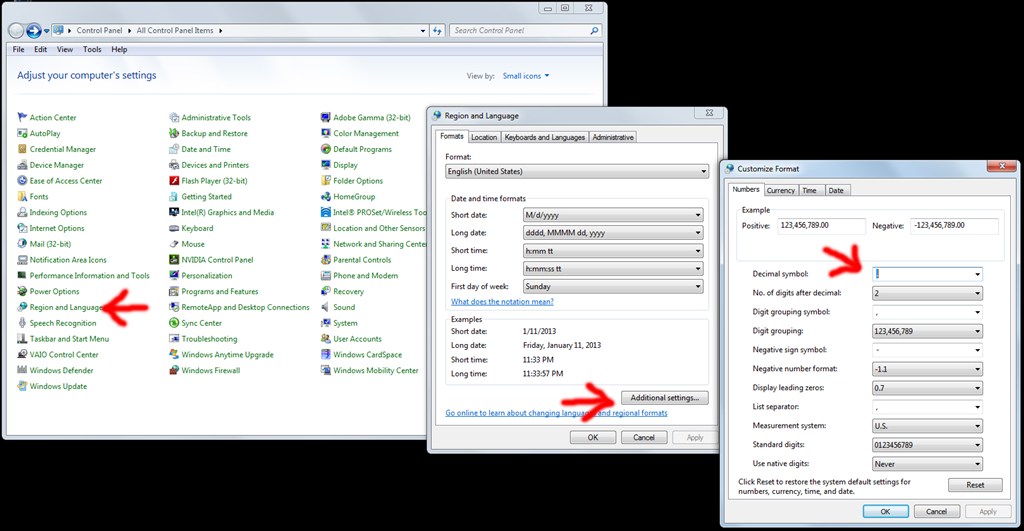
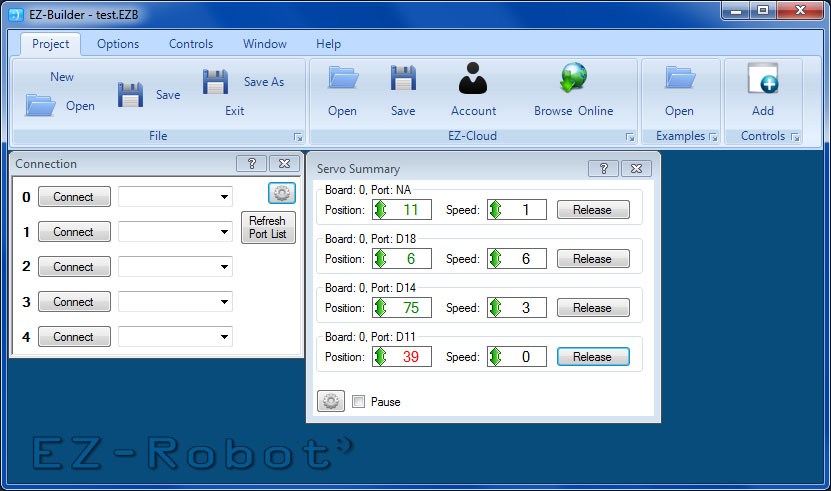

Damm, very nice upgrade. We gotta get you stuck in the airport more often!
I hate the long wait and took so many trips last time i wated was over 3 hours,plane last late good you had time,i mostly watch movies on my laptop while waiting.
another item can do while waiting is work on EZB scripts
Very nice... new features on the ControlCommand() super :-)
Hi, I have this message and ARC don't start :
Computer Culture has the Number Decimal Separator set to a ','. This setting needs to be a Period ',' for all EZ-Robot software to work.
ARC will now close
Do you have a solution, I have windows 7 in French ?
Thanks
Allo... j'avais le meme probleme. La solution remplacer la virgule par un point dans ta configuration de region du panneau de controle de ton Windows.
Salut, Merci pour l'astuce, ca a fonctionne.
Hi to all I'm Having problem with an Xbox 360 wireless controller on EZB, the buttons for the Movement Panel Doesn't work then R1 and R2 Button is configured as Joystick 3 X-axis. I will be greatful to any Solution or suggestion Thank you
I have the same "problem" but the solution is to use Joystick 3 X-Axis as if it was Joystick 2's, Joystick 2's X-Axis are RT and LT and the directional pad doesn't function. Not ideal I know but it works (except for the D-Pad).