Change Release Notes
Our Community's ideas are like seeds. It's our job to nurish their ideas into reusable solutions that help everyone. This latest release has a few new features that will make EZ-Script even easier. It is these subtle changes that continue to make ARC the world's easiest and most powerful Robot Control Software!
KeyControl has "KeyUp" event, to compliment the existing "KeyDown" event
EZ-Script Code AutoComplete Popup can be selected using the UP/DOWN arrows and ENTER keys
Analog Joysticks can set EZ-Script Variables of their position
When adjusting MIN/MAX limits in Config Menus, the servo moves in realtime. This makes adjusting servo ranges very easy.
EZ-Script Cheat Sheet display has Clickable items. For example, click on a Control Name, and it automatically inserts a ControlCommand() statement. Next, click on a respective command and it inserts the command into your EZ-Script.
Camera Control has configurable video Resolution.
EZ-Script now displays active variables. Clicking on a variable will insert it into your code
New EZ-Script Commands: FileDelete(), FileWrite() and FileWriteLine()
New Example Projects: Camera Scan For Motion, File Operations
Code Completion
In this example below, as you type the AutoComplete popup is displayed. Use the UP/DOWN/ENTER/ESC keys to navigate, cancel, or select the desired command. Saves time for slow typers
Cheat Sheet In this next example, the Cheat Sheet page displays all controls and their available ControlCommand() methods. Clicking a Control Name will insert the ControlCommand() function into your code. Clicking on a method will insert the method into your code.
EZ-Script Variables The EZ-Script has a page for Variables. Clicking on a variable will insert the variable name into your code.
Joystick Position Variables ARC provides an easy interface for your joystick. However, if you wish to use the Analog Joystick values in custom EZ-Script code, visit the Variables tab within the Joystick Config.
File Operations The new EZ-Script File Operations allow you to write to a local file on your computer. Now you can save log information on your robot's activities. This example demonstrates how: Example-Script-FileOperations.EZB
# This EZ-Script will log the positions of
# servos D3 and D4 in the specified file.
# The loop will repeat 10 times for 10 seconds
$filename = "c:\temp\myfile.txt"
FileDelete($filename)
$cnt = 0
:START
FileWrite($filename, "Time: $time")
FileWrite($filename, ", Left Servo: GetServo(d3)")
FileWriteLine($filename, ", Right Servo: GetServo(d4)")
$cnt = $cnt + 1
if ($cnt = 10)
halt()
sleep(1000)
goto(START)
Example Output: [feature] Time: 11:26:28, Left Servo: 2, Right Servo: 43 Time: 11:26:29, Left Servo: 4, Right Servo: 41 Time: 11:26:31, Left Servo: 20, Right Servo:53 Time: 11:26:32, Left Servo: 2, Right Servo: 56 Time: 11:26:33, Left Servo: 5, Right Servo: 11 Time: 11:26:34, Left Servo: 75, Right Servo: 19 Time: 11:26:35, Left Servo: 32, Right Servo: 32 Time: 11:26:36, Left Servo: 92, Right Servo: 44 Time: 11:26:37, Left Servo: 0, Right Servo: 0 Time: 11:26:38, Left Servo: 34, Right Servo: 66 [/feature]
Camera Resolution If your computer can handle it, the Video Resolution DropDown allows customizable resolutions. This will help if you are scanning for Glyphs from a further distance. Keep in mind, higher resolution requires more processor power - some computers may bog down while raising the resolution. Use the Real-Time video for HiRes viewing resolution. The Processed Video is not for humans esthetics... Only modify the resolution for your environmental application requirements.
ARC Downloads
ARC Free
Free
- Includes one free 3rd party plugin robot skill per project
- Trial cloud services
- Free with trial limitations
For schools, personal use & organizations. This edition is updated every 6-12 months.
ARC Pro
Only $8.99/mo
- 2 or more PCs simultaneously
- Includes unlimited skills
- Cloud backup
- And much more
Experience the latest features and bug fixes weekly. A Pro subscription is required to use this edition.
Runtime
Free
- Load and run any ARC project
- Operates in read-only mode
- Unlimited robot skills
- Early access fixes & features
Have you finished programming your robot? Use this to run existing ARC projects for free*.
- Minimum requirements are Windows 10 or higher with 2+gb ram and 500+MB free space.
- Recommended requirements are Windows 10 or higher with 8+gb ram and 1000+MB free space.
- Prices are in USD.
- ARC Free known-issues can be viewed by clicking here.
- Get more information about each ARC edition by clicking here.
- See what's new in the latest versions with Release notes.
Compare Editions
| Feature | ARC FREE |
ARC PRO |
|---|---|---|
| Get ARC for Free | View Plans | |
| Usage | Personal DIY Education |
Personal DIY Education Business |
| Early access to new features & fixes | Yes | |
| Simultaneous microcontroller connections* | 1 | 255 |
| Robot skills* | 20 | Unlimited |
| Skill Store plugins* | 1 | Unlimited |
| Cognitive services usage** | 10/day | 6,000/day |
| Auto-positions gait actions* | 40 | Unlimited |
| Speech recongition phrases* | 10 | Unlimited |
| Camera devices* | 1 | Unlimited |
| Vision resolution | max 320x240 | Unlimited |
| Interface builder* | 2 | Unlimited |
| Cloud project size | 128 MB | |
| Cloud project revision history | Yes | |
| Create Exosphere requests | 50/month | |
| Exosphere API access | Contact Us | |
| Volume license discounts | Contact Us | |
| Get ARC for Free | View Plans |
** 1,000 per cognitive type (vision recognition, speech recognition, face detection, sentiment, text recognition, emotion detection, azure text to speech)
Upgrade to ARC Pro
ARC Pro is your gateway to a community of like-minded robot enthusiasts and professionals, all united by a passion for advanced robot programming.
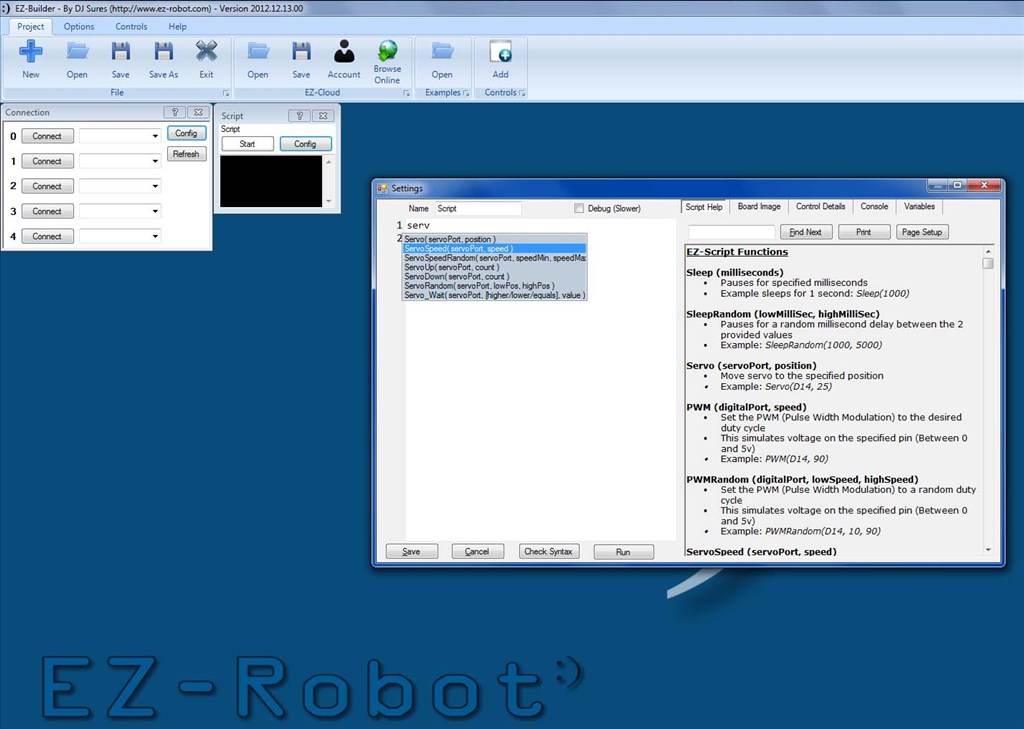
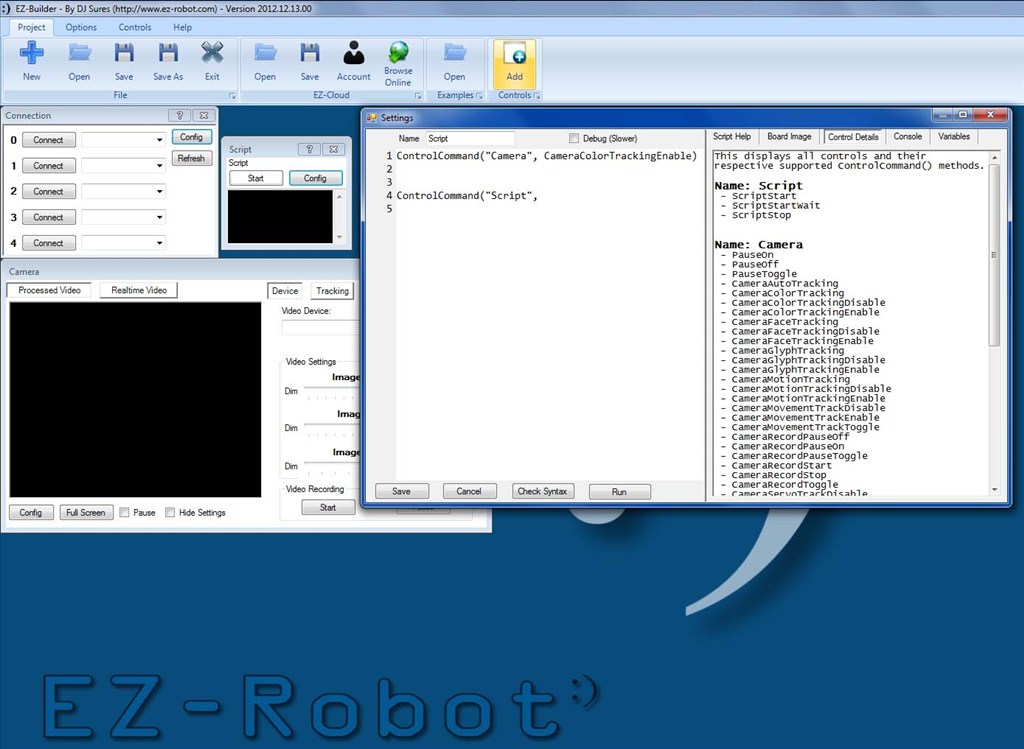
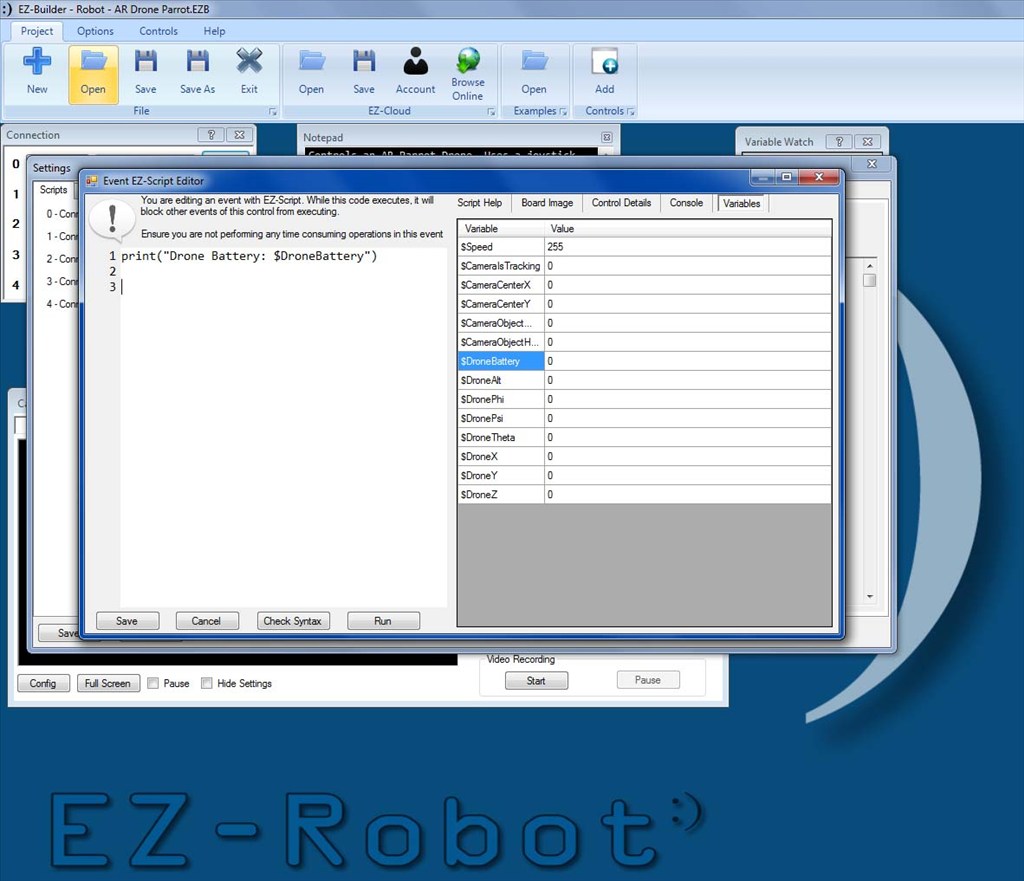
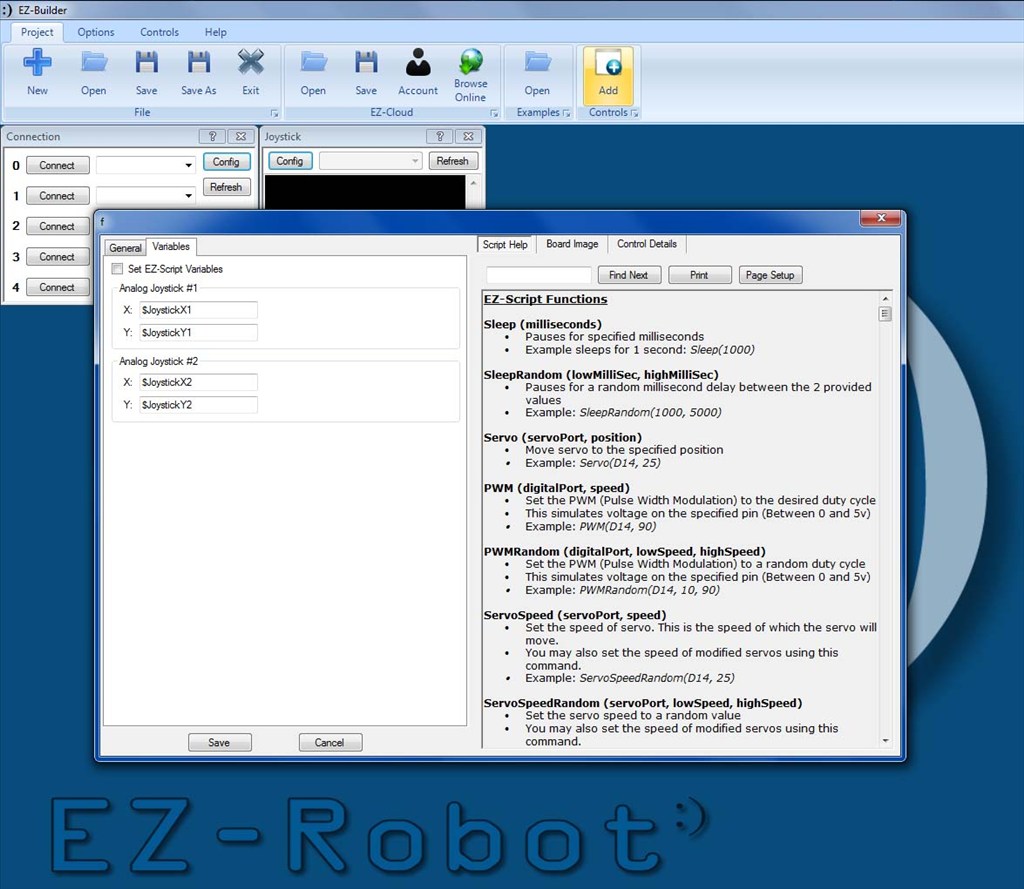
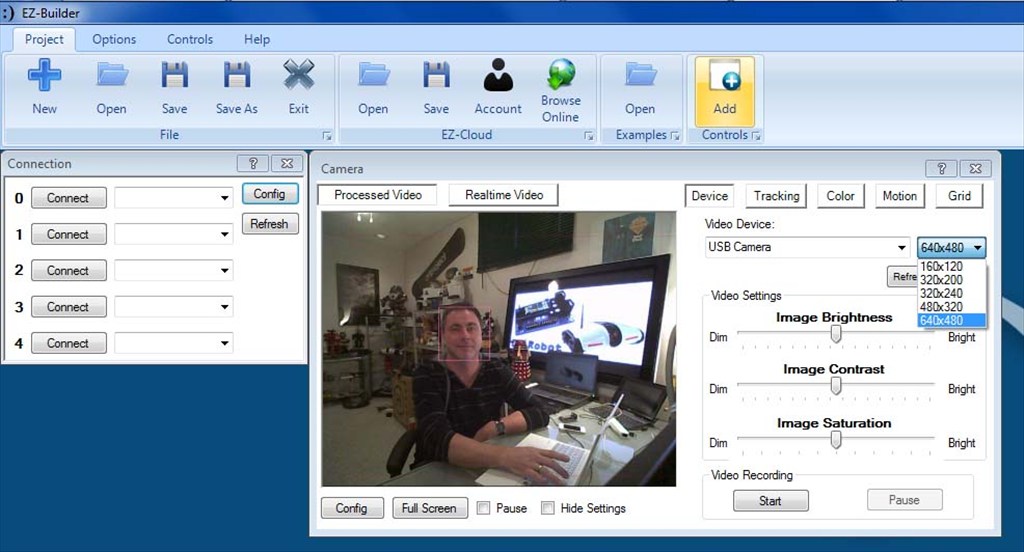

WOW ! thanks once again DJ! Each update is very useful and pertinent! I can hardly wait to try them out!
I can hardly wait to try them out!
Brilliant! Thanks for listening and working with us.
Excellent! Thanks DJ!
I am just getting everything together to start building my robot. I have to wait till christmas. I am looking at the software and these updates are AWSOME! it makeing it all easier to take over the world faster. grin
Thanks DJ.
I updated yesterday right away and gave this one a quick test drive. I LOVE the pop up selection. I think it's an excellent idea not to add the parameter. All that is added at the end of the statement is a "(". That way some knob (like me) blush wont think the example parameter is the proper way to use it. Also the extra tabs with clickable items to insert in the script are very nice. Cant wait to try out all the other stuff.
Thanks again DJ for this enhancement! What a class act!
Your right dschulpius its great, it makes it so easy to do. Hey wait a minute DJ should call it EZ-Script ROFL
DJ Thanks man for all the hard work. This is great time to be in robotics, I can't wait till the Revolution comes out.
yes new update and really cool one too
thanks dj
fileread()command