Change Release Notes
This is a small release regarding Random features of your robot. There was a recent discussion about what "random" really means in programming. Random() is a common function used in computers making unpredictable decisions. However, if you wish to write your own routines for random behavior, perhaps Random() isn't optimized.
As a disclaimer: We encourage people to use the Personality Generator, which uses an algorithm based on trending - not random.
So, the solution? After a bit of brain storming, I came up with a new Random function called GetRandomUnique(). This new function tries to make the returned value unique from the last. This is not a Personality Generator replacement, but it will make your robot much better behaved.
- EZ-Script controls can be resized
- New EZ-Script command: GetRandomUnique()
- EZ-Script compiler optimizations
Here is an Example Project displaying the differences between Random() and GetRandomUnique(): Example-Script-RandomNumberFunctions.EZB
ARC Downloads
ARC Free
Free
- Includes one free 3rd party plugin robot skill per project
- Trial cloud services
- Free with trial limitations
For schools, personal use & organizations. This edition is updated every 6-12 months.
ARC Pro
Only $8.99/mo
- 2 or more PCs simultaneously
- Includes unlimited skills
- Cloud backup
- And much more
Experience the latest features and bug fixes weekly. A Pro subscription is required to use this edition.
Runtime
Free
- Load and run any ARC project
- Operates in read-only mode
- Unlimited robot skills
- Early access fixes & features
Have you finished programming your robot? Use this to run existing ARC projects for free*.
- Minimum requirements are Windows 10 or higher with 2+gb ram and 500+MB free space.
- Recommended requirements are Windows 10 or higher with 8+gb ram and 1000+MB free space.
- Prices are in USD.
- ARC Free known-issues can be viewed by clicking here.
- Get more information about each ARC edition by clicking here.
- See what's new in the latest versions with Release notes.
Compare Editions
| Feature | ARC FREE |
ARC PRO |
|---|---|---|
| Get ARC for Free | View Plans | |
| Usage | Personal DIY Education |
Personal DIY Education Business |
| Early access to new features & fixes | Yes | |
| Simultaneous microcontroller connections* | 1 | 255 |
| Robot skills* | 20 | Unlimited |
| Skill Store plugins* | 1 | Unlimited |
| Cognitive services usage** | 10/day | 6,000/day |
| Auto-positions gait actions* | 40 | Unlimited |
| Speech recongition phrases* | 10 | Unlimited |
| Camera devices* | 1 | Unlimited |
| Vision resolution | max 320x240 | Unlimited |
| Interface builder* | 2 | Unlimited |
| Cloud project size | 128 MB | |
| Cloud project revision history | Yes | |
| Create Exosphere requests | 50/month | |
| Exosphere API access | Contact Us | |
| Volume license discounts | Contact Us | |
| Get ARC for Free | View Plans |
** 1,000 per cognitive type (vision recognition, speech recognition, face detection, sentiment, text recognition, emotion detection, azure text to speech)
Upgrade to ARC Pro
With ARC Pro, your robot is not just a machine; it's your creative partner in the journey of technological exploration.
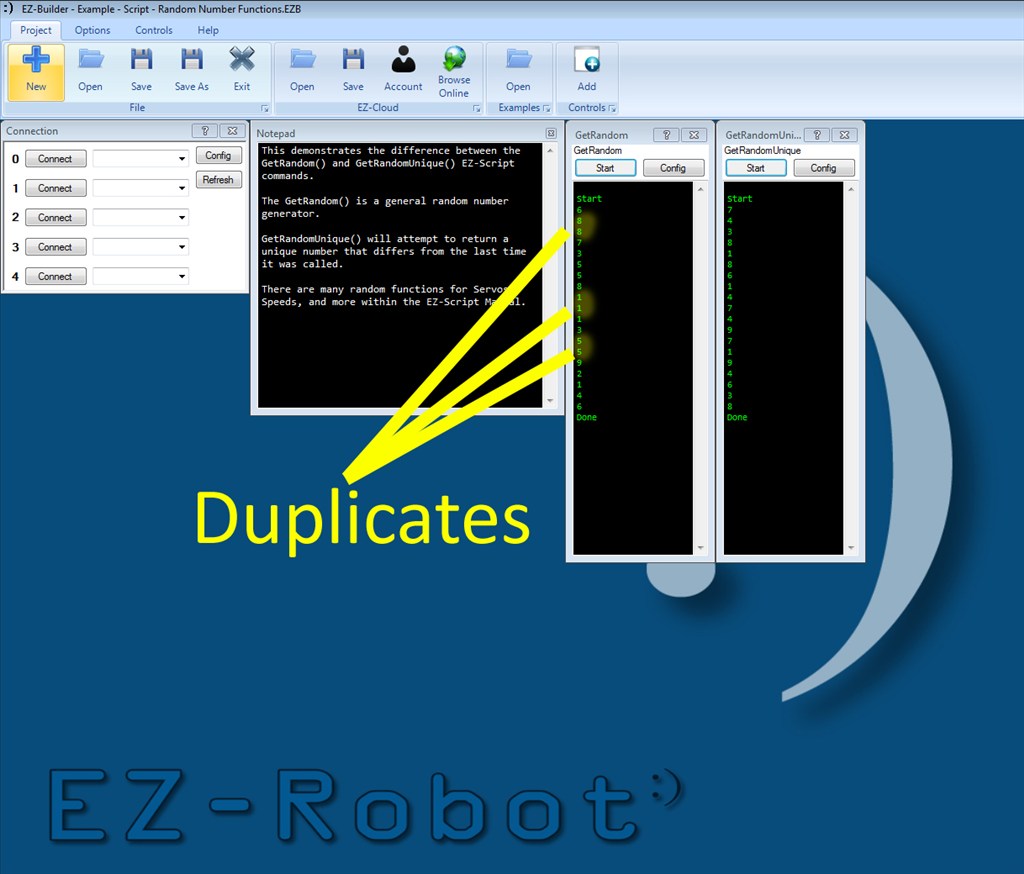

You are SO the son I never had. God bless you!
ROFL! @ DJ - I don't know how you do it without losing your mind, there was a huge argument last year with a bunch of programmers over the randomness of random, and let's just say there wasn't enough alcohol in the world at the time....
Thank you for the update
BTW would this be a bad time to ask about SendSerial text string issues?
Nice job once again. I was looking to create a full keyboard control for my robot but I can't find how to assign the different keys to control different script or mutli-script simultaneously. Is this something not yet implemented? The only thing I can use on the keyboard is the movement panel.
@Louis, Select Add Control->Scripts->Key Control
Press configure on the control and add the keys and their respective scripts
Nice update... now we can have unique options like Chicken and Banana instead of Chicken, Chicken, Chicken
DJ. will try that. thank you
AWESOME! thank you for the update. I was wondering why the Program Generator was not really random..BUT you did say it was a "Quasi-random". ........Thanks for your amazing effort!
Thanks again DJ. This will keep my robot from repeating the same thing too often and still mix things up a bit.