Change Release Notes
allows importing the ez-robot image as a background from the Templates drop down for mobile interfaces
Mobile Interface Builder includes new servo Control for moving servos
uses image buttons for direction shortcuts in mobile interface rather than system buttons
blur feature when editing images in mobile interface builder
library of common icons for image buttons in mobile Interface Builder
mobile interface no longer has a SAVE button when editing control attributes. It saves automatically
myo 0.8.0 driver support
Android App supports new Mobile Interface changes
Example of new Mobile Builder with the JD project. This example screenshot has servos configured for the joints so you can control the robot's joints in real-time. The buttons for movements are transparent PNG's which are included in the library. Also, when editing an image using the built-in editor, you can add a Blur effect to show that the button has been pressed.
Blur button pressed demo:
Stopped button pressed demo:
ARC Downloads
ARC Free
Free
- Includes one free 3rd party plugin robot skill per project
- Trial cloud services
- Free with trial limitations
For schools, personal use & organizations. This edition is updated every 6-12 months.
ARC Pro
Only $8.99/mo
- 2 or more PCs simultaneously
- Includes unlimited skills
- Cloud backup
- And much more
Experience the latest features and bug fixes weekly. A Pro subscription is required to use this edition.
Runtime
Free
- Load and run any ARC project
- Operates in read-only mode
- Unlimited robot skills
- Early access fixes & features
Have you finished programming your robot? Use this to run existing ARC projects for free*.
- Minimum requirements are Windows 10 or higher with 2+gb ram and 500+MB free space.
- Recommended requirements are Windows 10 or higher with 8+gb ram and 1000+MB free space.
- Prices are in USD.
- ARC Free known-issues can be viewed by clicking here.
- Get more information about each ARC edition by clicking here.
- See what's new in the latest versions with Release notes.
Compare Editions
| Feature | ARC FREE |
ARC PRO |
|---|---|---|
| Get ARC for Free | View Plans | |
| Usage | Personal DIY Education |
Personal DIY Education Business |
| Early access to new features & fixes | Yes | |
| Simultaneous microcontroller connections* | 1 | 255 |
| Robot skills* | 20 | Unlimited |
| Skill Store plugins* | 1 | Unlimited |
| Cognitive services usage** | 10/day | 6,000/day |
| Auto-positions gait actions* | 40 | Unlimited |
| Speech recongition phrases* | 10 | Unlimited |
| Camera devices* | 1 | Unlimited |
| Vision resolution | max 320x240 | Unlimited |
| Interface builder* | 2 | Unlimited |
| Cloud project size | 128 MB | |
| Cloud project revision history | Yes | |
| Create Exosphere requests | 50/month | |
| Exosphere API access | Contact Us | |
| Volume license discounts | Contact Us | |
| Get ARC for Free | View Plans |
** 1,000 per cognitive type (vision recognition, speech recognition, face detection, sentiment, text recognition, emotion detection, azure text to speech)
Upgrade to ARC Pro
Experience the transformation – subscribe to Synthiam ARC Pro and watch your robot evolve into a marvel of innovation and intelligence.
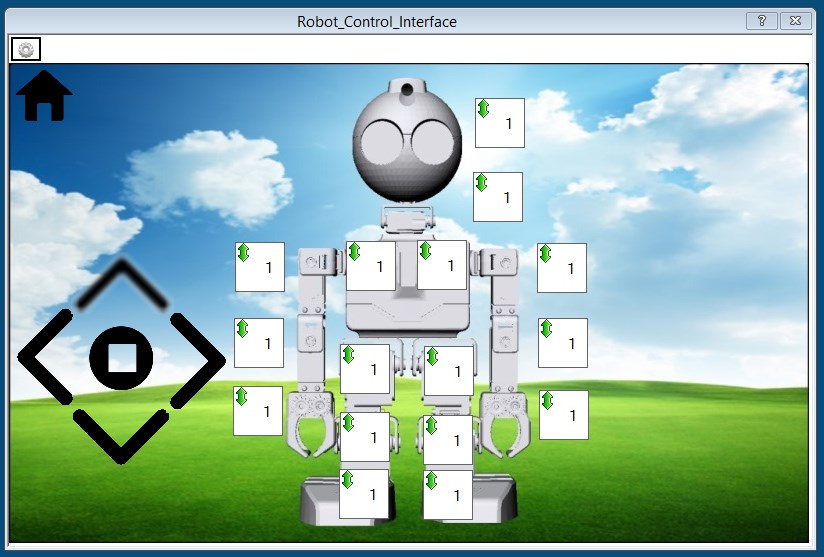
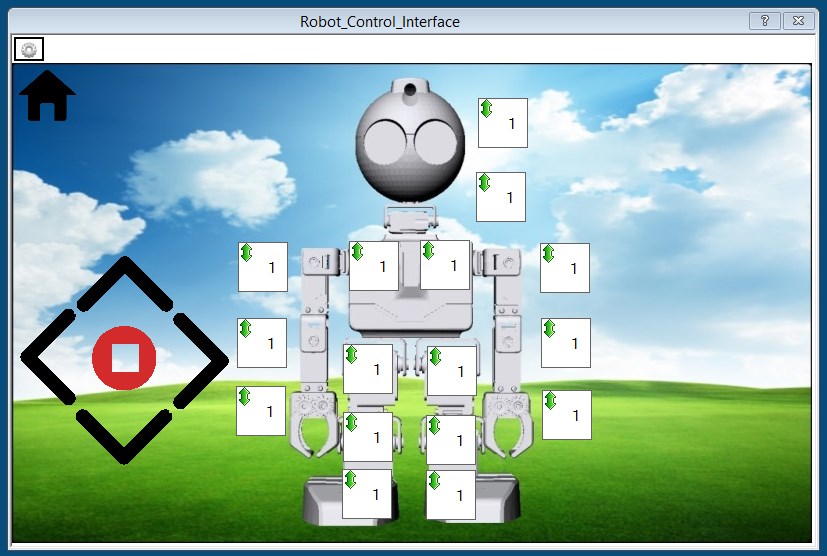

Thanks Dj in the last minute downloaded previous version,so will download latest now also notification that myo being shipped shortly.
:)



looks great
I'm suprised you can do all of this in the span of a week or so
cool update though, this'll be great for me. no more being tethered to the giant desktop that I can't move away from
dj
i cant see the mobile app from turtle? on android.
@nomad can you explain what you said better? Who or what is turtle? Is that one of your projects you saved?
rr
android app from dj calt turtle.i can see all other apps one android, just not the turtle.
If you can't find it in the android app just resave the PC version to your cloud and use that one...
Great! AutoSaving! Maybe I'll be a little more productive not having to redo everything 3 times.