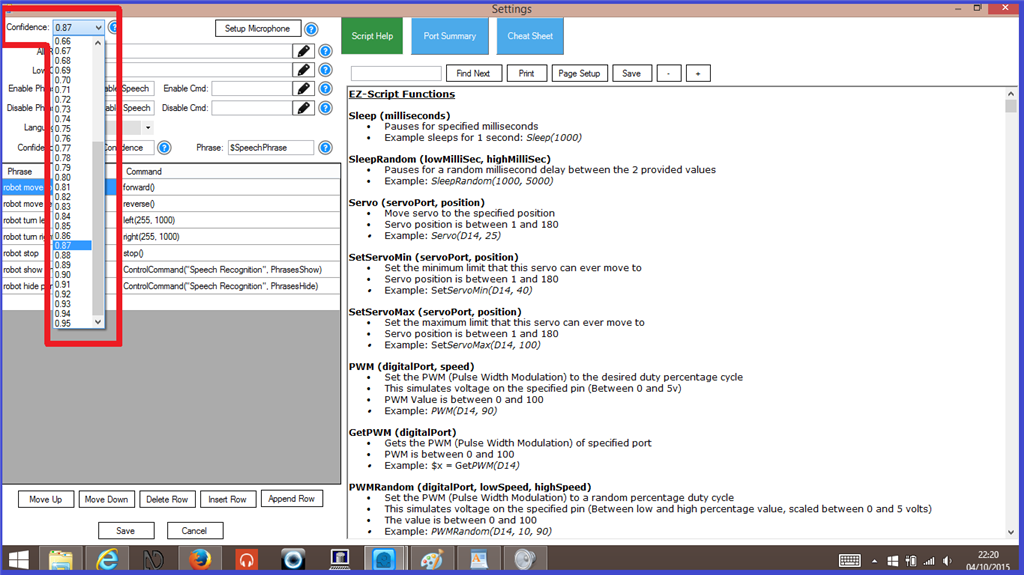Step 3. Speech Confidence Levels.
The "Confidence" level setting in the speech recognition control is quite an important aspect for using the control successfully, and some fine tuning may be required to get the best results in certain situations.
When using speech recognition, you may get a message saying "Low Confidence" in the debug window of the speech recognition control. In this case, if ARC thinks it hears you say something but it's not to clear, ARC will say for example...
Quote:
Low confidence: (what the computer thinks it heard) (0.35)
but it won't play the script mapped to that phrase, even if that phrase is correct. If your computer thinks it hears you clearly, you won't get the "Low confidence" message in the debug window and you will only see the phrase you just spoke. Also, setting the confidence levels too low can cause many false positives, meaning you can say one phrase, and the computer thinks you said something else. Something to keep in mind if you control a robots movement with speech.
What you can do in either instance, is open the config setting menu (small gear icon) on the speech recognition control, and at the top left of the settings page you will see a drop down menu where you can change the confidence levels. Change it to a lower or higher number, save it, and try again. Basically, what is needed is for the confidence level number of your spoken phrase to be equal or higher than what the level is set to within the speech recognition menu.
Also something to keep in mind is using a good quality speech recognition microphone, setting your microphone levels within Windows (also can be accessed via the speech recognition menu mentioned above), and to train your computers speech recognition to better understand you.
Finally, background noise. Things such as a TV or radio on in the background, or other people talking in the same room can all effect the quality of speech recognition, but adjusting the confidence levels can sometimes help.
The next step will explain a couple of ways on how to train you computer to better understand you when using speech recognition. If you already know how to do this, you can skip to step 5.