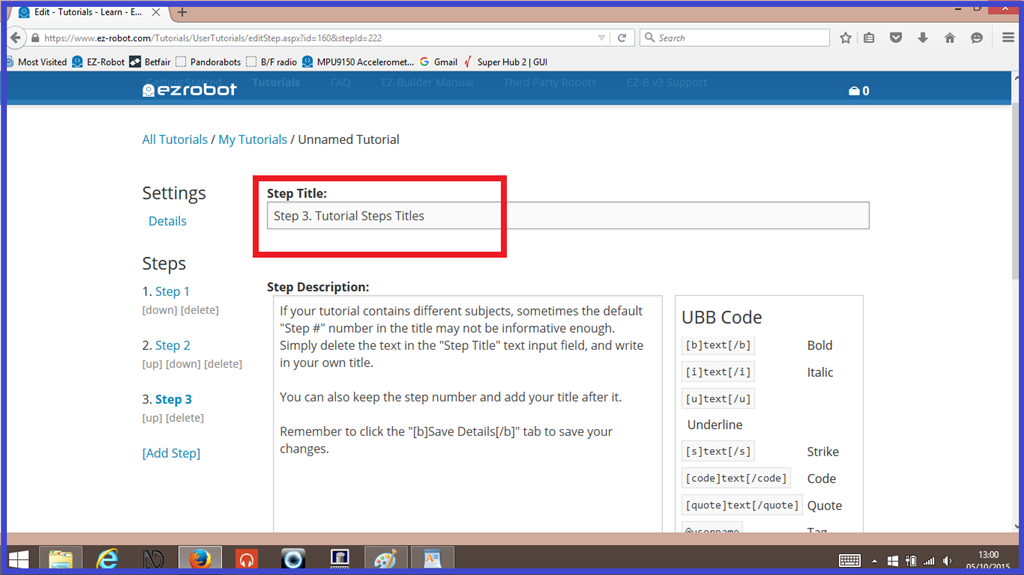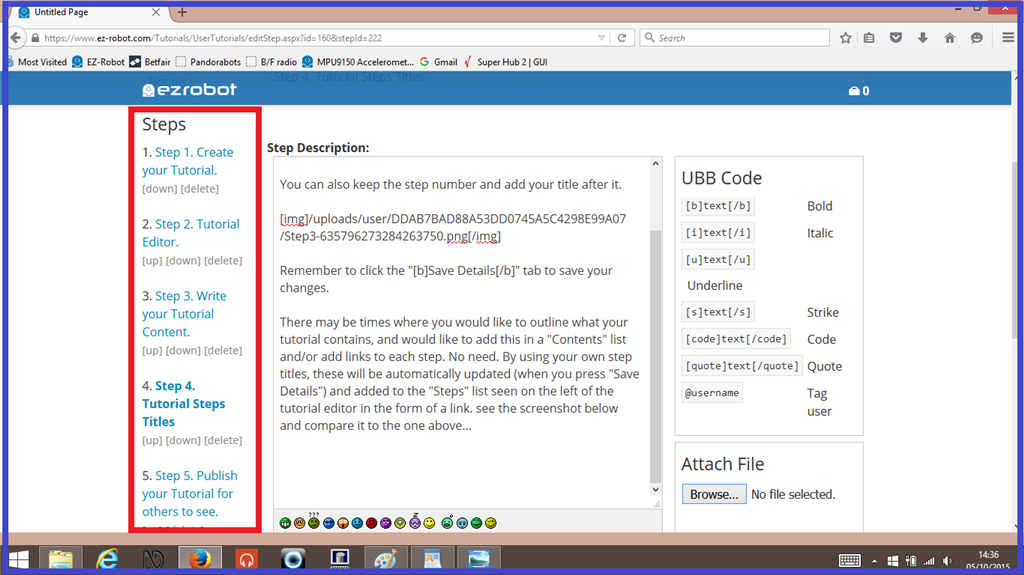Step 4. Tutorial Steps Titles
If your tutorial contains different subjects, sometimes the default "Step #" number in the title may not be informative enough. Simply delete the text in the "Step Title" text input field, and write in your own title.
You can also keep the step number and add your title after it.
Remember to click the "Save Details" tab to save your changes.
There may be times where you would like to outline what your tutorial contains, and would like to add this in a "Contents" list and/or add links to each step. No need. By using your own step titles, these will be automatically updated (when you press "Save Details") and added to the "Steps" list seen on the left of the tutorial editor in the form of a link. See the screenshot below and compare it to the one above to see the difference...