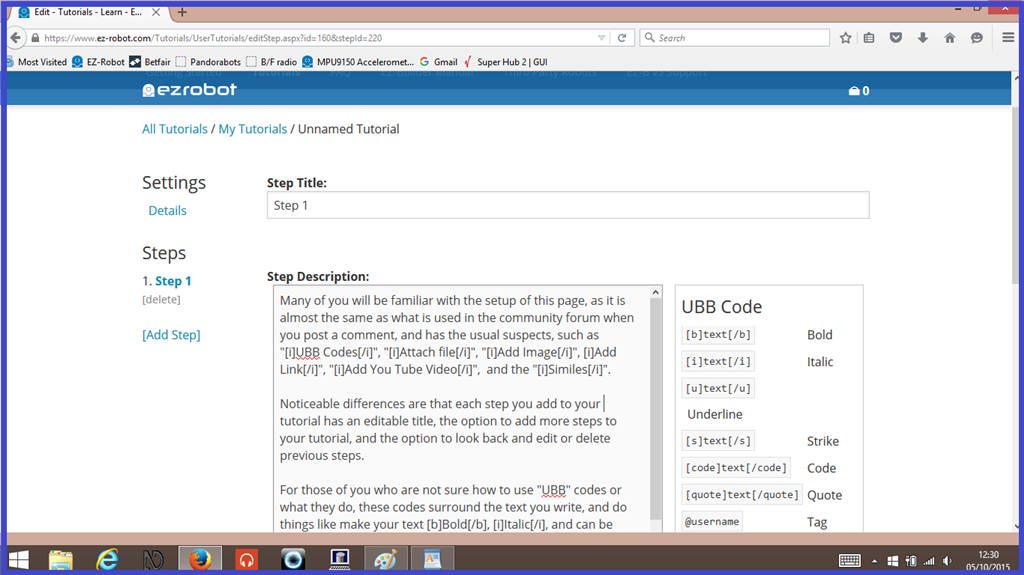Step 2. The Tutorial Editor.
Many of you will be familiar with the setup of the "Step Editor" pages, as they are almost the same as what is used in the community forum when you post a comment. It has the usual suspects, such as "UBB Codes", "Attach file", "Add Image", Add Link", "Add YouTube Video", and of course, the "Similes".
Noticeable differences are that each step you add to your tutorial has an editable title, the option to add more steps to your tutorial, and the option to look back and edit or delete previous steps when added.
For those of you who are not sure how to use "UBB" codes or what they do, these codes surround the text you write, and do things like make your text Bold, Italic, or do a Strikethrough.
For example, if you want to share code or script, put your content in between the ] and [/ parts of the following tags...
Use the relevant tutorial editor functions to make your tutorial clearer for other members to read and understand.