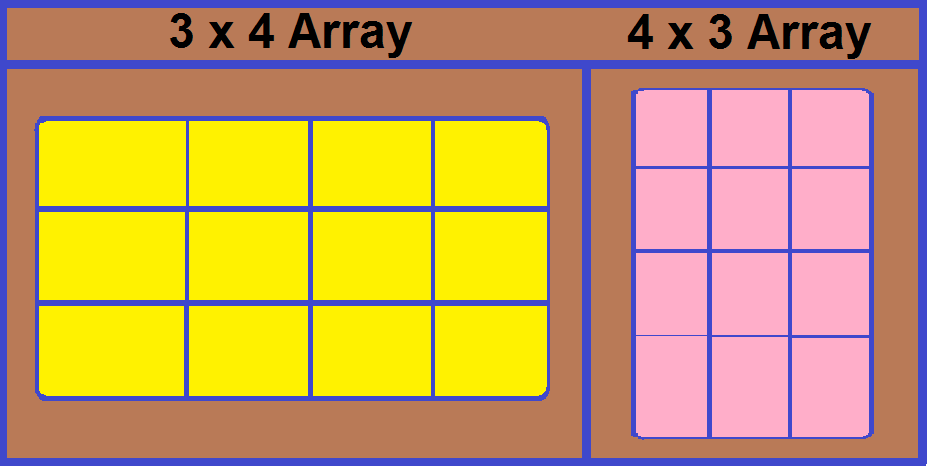Description
This Tutorial will explain what an "Array" is, and give you some examples of how they are, or can be used within ARC and your robotics projects. This is not a "How to" tutorial, but more of a guide explaining how how arrays are used in various applications.
Step 1. Expaining an Array.
Arrays are found in different subject matter such as mathematics, electronics, computer programming, and are formed as an arrangement of similar objects, and sometimes have varying meanings.
One way of describing what an array is, is that an array is basically a fixed size grid made up of rows and columns, and these rows and columns contains an arrangement of a same kind of object or values which can be numbers, colours, data, or other objects. As a real world example, the seats in a cinema are arranged in rows and columns. It's the arrangement of these objects (seats) that is defined as an array. In short, an array is a object or data structure.
An array is not classed as an object as such, more of an index that contains objects in a fixed size grid of rows and columns.
ROW: A horizontal line of objects.
C: O: L: U: M: N: A vertical line of objects or an upright support.
As a visual example, take a quick look at the following image...
As you can see, the one on the left is a 3 row by 4 column array, and the one on the right is a 4 row by 3 column array. Let's use another example...
Revolution Six has six legs made up of servos. Each leg has two servos which makes up 1 row and 2 columns (or vise versa), so you could say that "Six" has a collection of 6, 2x1 servo arrays, or in total, a 6x2 servo array (6 rows of 2 columns of servos).
With the basics of explaining what an array is done, the following few steps will show you some simple examples of using arrays with your robot and EZ-Builder.