Hello forum..!
May i ask if it is possible to create a Script that can shut down my PC when the voltage goes less than 4,5V?
confused
By sakis33
— Last update
Other robots from Synthiam community

DJ's Teddy Ruxpin Robot V1
Teddy Ruxpin robot with EZ-B brain and Synthiam ARC: Bluetooth control, voice synthesis/recognition, servos for mouth,...
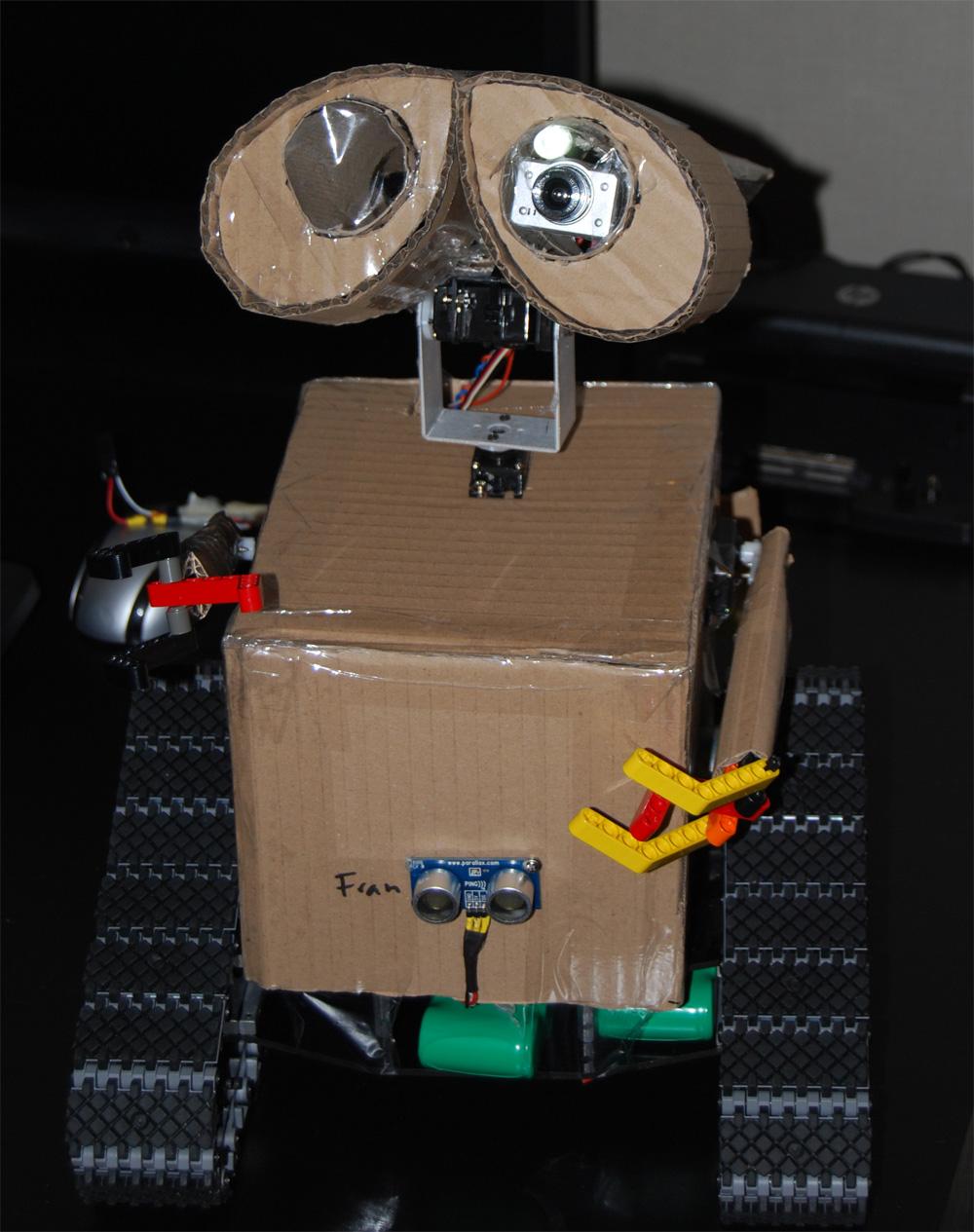
Henrik's Cardboard Wall-E!
DIY Wall-E cardboard prototype with tracks, pan/tilt head and arm, camera eye, LED light, distance & temp sensors,...

Kullthulu's J.A.R.V.I.S The Personal Assistant Bot.
J.A.R.V.I.S. humanoid build: custom AI core, Intel NUC, camera, servos, drivetrain options, and Synthiam ARC for home...
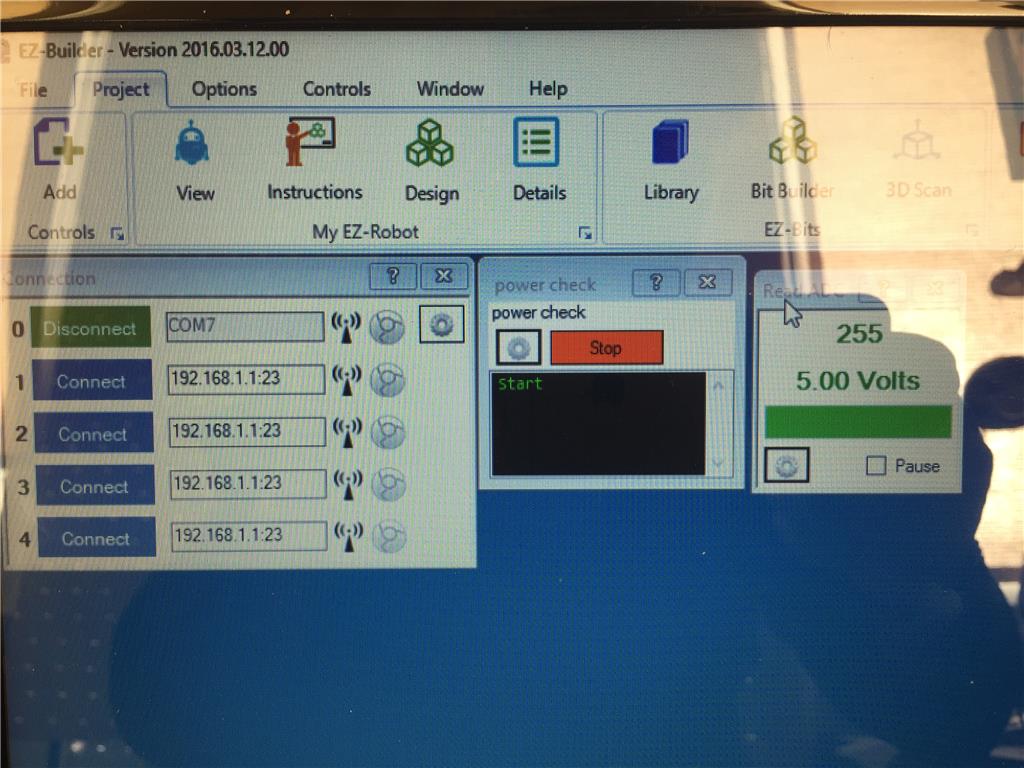
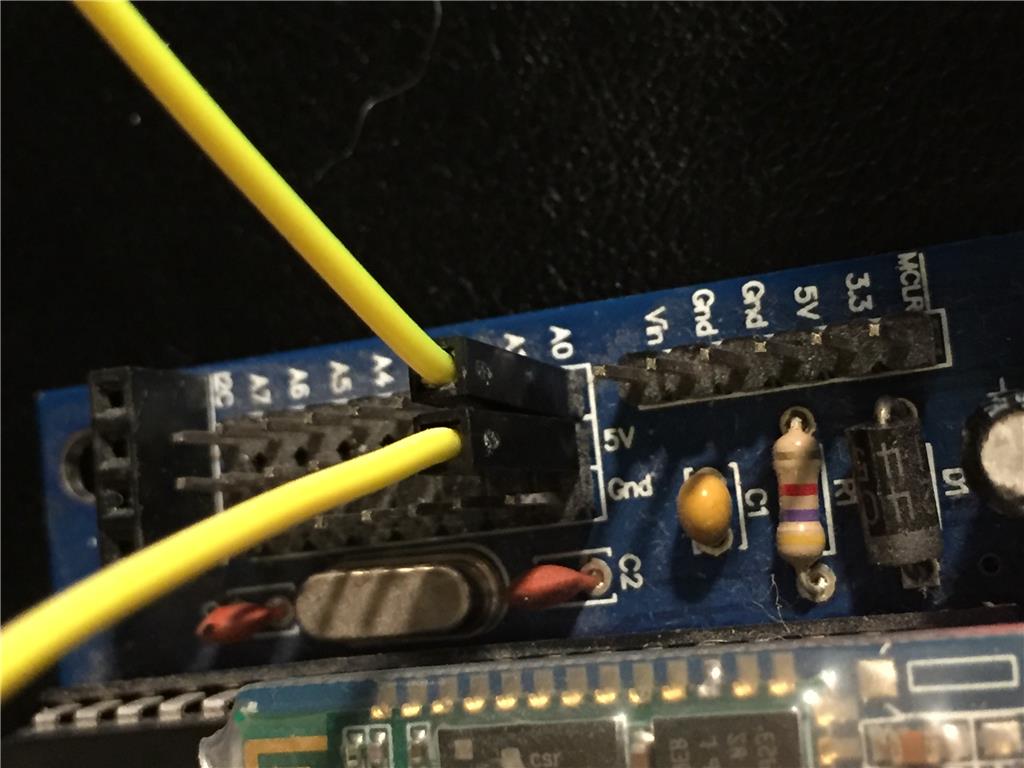

The following script command will immediately shutdown the computer, forcing the shutdown even if there are running applications or other logged on users:
replace the /p with /s if you want 1 minute of warning, and if you want to abort the shutdown during the warning period, open a command prompt and type
Keep in mind that any unsaved work will be lost, so use with caution. If you want to be sure not to lose any work, instead of /s or /p you can use /h and it will hibernate the computer instead of shutting it down.
Alan
Here's to expand on alan's command. Create an EZ-Script control that will run and check in a loop...
Have the EZ-Script control automatically start when the ez-b is connected in the SETTINGS menu of the connection control. Assuming your named your script "POWER CHECK"
Good Morning & thanks for the reply Alan and Dj Sures:)
i forgot to write that i use the EZ-B V3 Controller!
it is very helpful for my project.
i am going to test it !
the v3 controller will not work with GetVoltage().
You will have to connect the +5 on the ADC port and use GetADC() instead. Simply add a jumper on ADC0 between the +5 and Signal
ok Dj .. and code still the same.
thanks again.
No, the code would have to change from using getvoltage to adc. Because there is no voltage monitor on the v3. You can rig one of the adc ports to the +5 using a jumper to get the voltage.
@sakis33 do you want to monitor your "PC's" voltage or the robot's voltage on the EZB? I think the examples provide so far are how to monitor and react to if the EZB voltage is low.
Hello again Dj,
something like that code:
:loop
if (GetADC( adc0 ) <4.5 and IsConnected( 0 ) )
EndIf
Sleep(60*1000 )
Goto (loop)