Introducing Questor.
I put a hold on my large robot project Magnus awhile back due to budget and time constraints. I wanted to have a platform that was way smaller, easy to modify for testing purposes and small enough to roam around inside the house autonomously. Questor will serve as a test platform for systems that will eventually be placed in Magnus. Questor was not intended to be a cool looking robot platform, just functional and very basic in appearance. My main goal is for him to be autonomous with the option of me being able to take over remote control separately if needed. I would like for him to be able to automatically find and connect with his battery charger and to eventually have a good A.I.
So here is a first look at him...
The head is made from a small boom box which I thought was neat because of the alien eye look. When illuminated they have a white border with blue eyes. His nose is the camera. Just below that is his voice lights made from an LED flashlight. I actually drilled a hole through the tilt servo case to pass the voice light wires through. The cluster of LEDs above his head are IR LEDs. Here you can see the EZ-B and the R/C Mux and Battle Switch. The LEDs on the silver box are for effect only. They will flash sequentially back and forth. View of the motors and battery compartment area. The power system deck.Weird....the pictures below [b]this line were not intended to be here in this first post. When I made the new post below, it saved the pictures in this post also. When I tried to go back and edit them out of this first post they don't show up on the thread so I can delete them. They belong in the post below....see details for the new wheels in the later post.[/b]
Other robots from Synthiam community

Rb550f's Genus: Crabius Roboticus

Rich's Jarvis Add-On #1



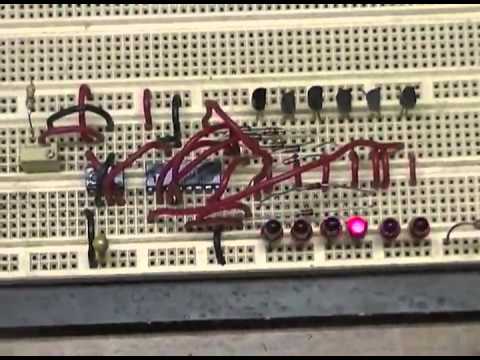




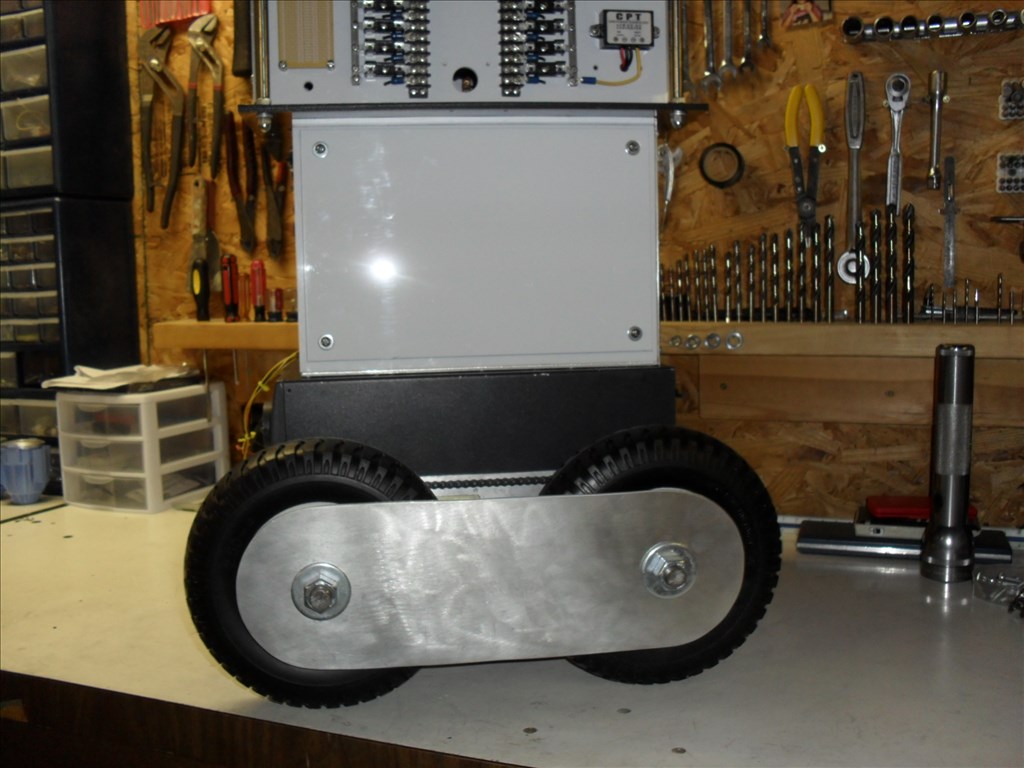

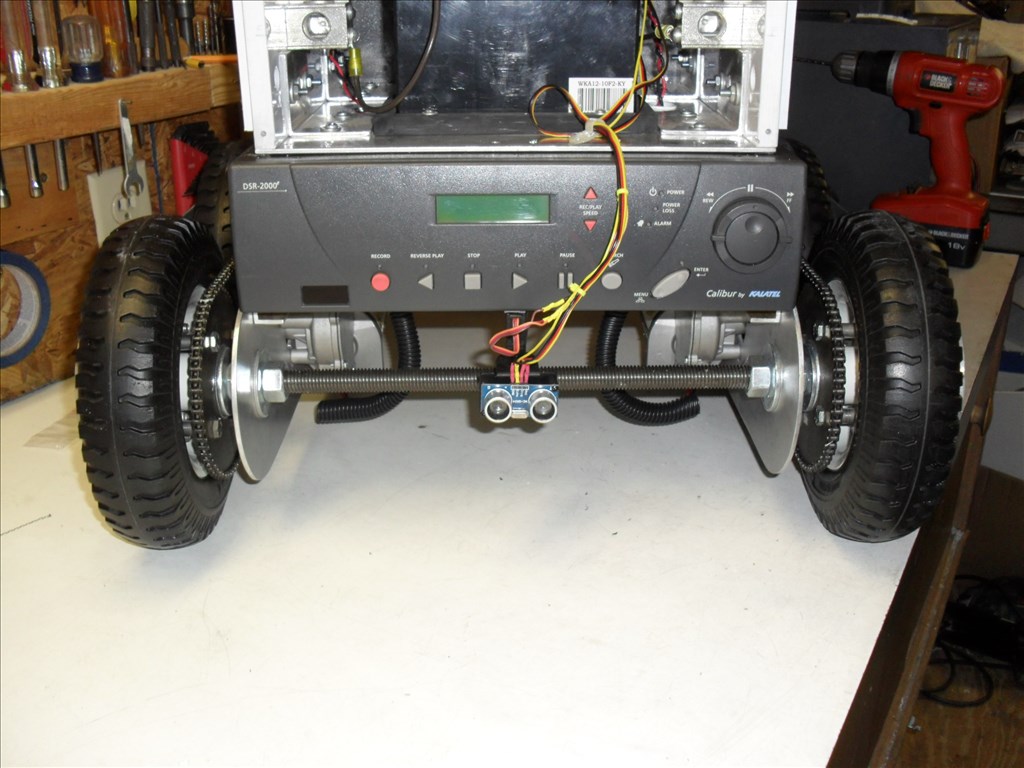


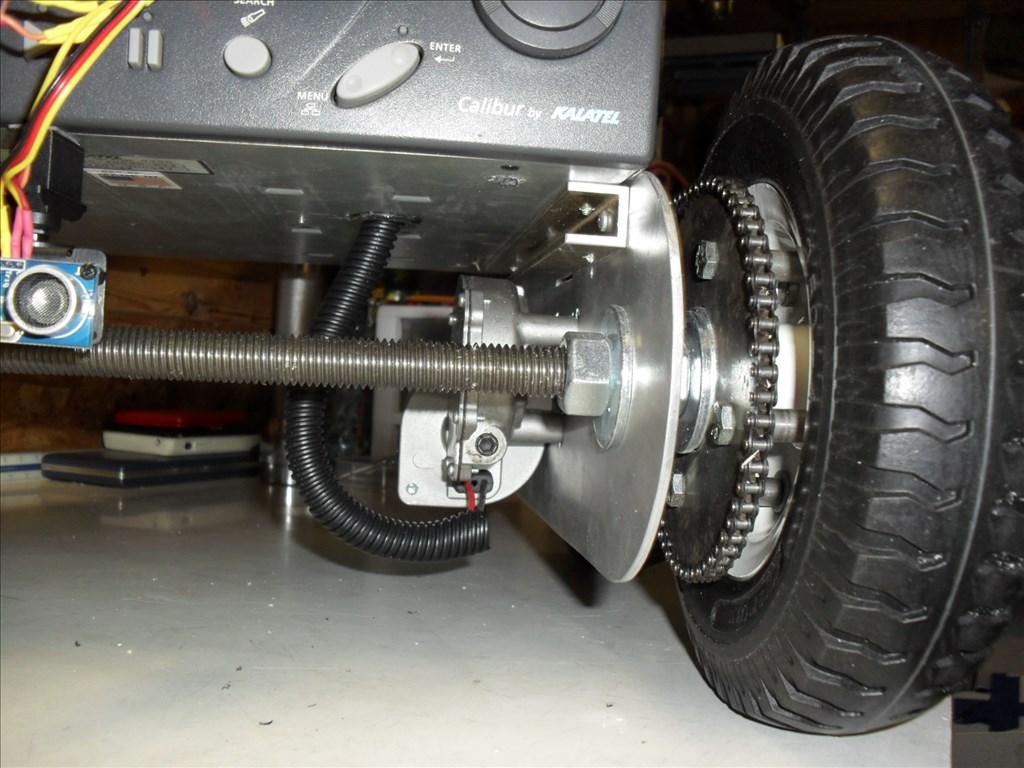
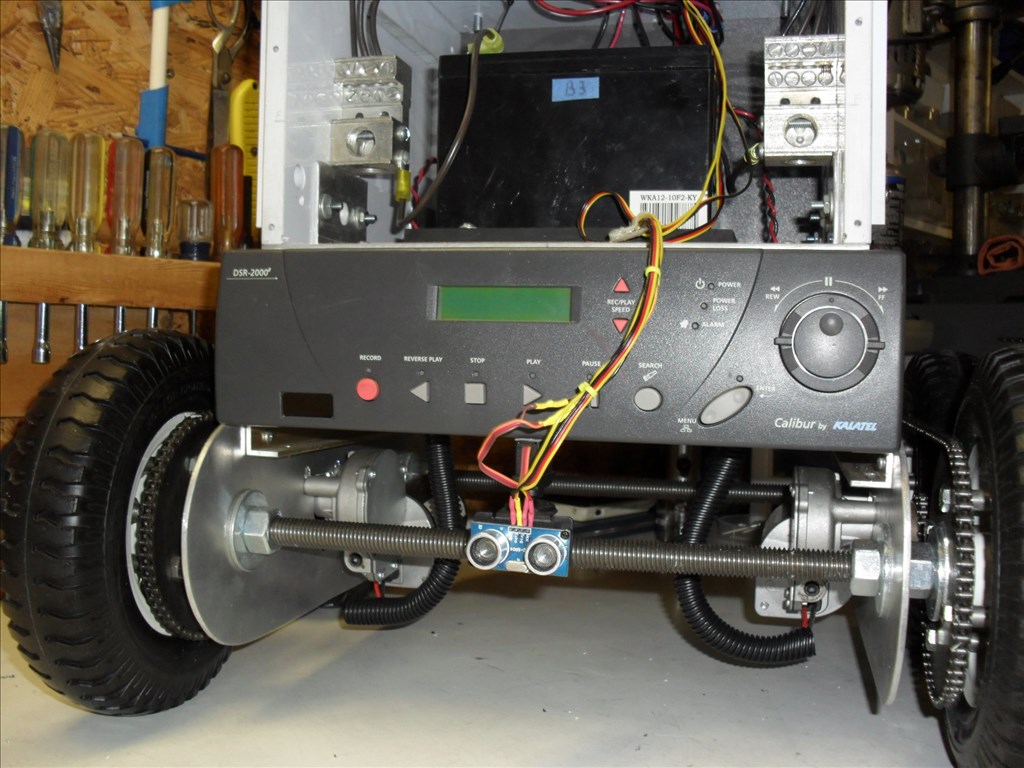




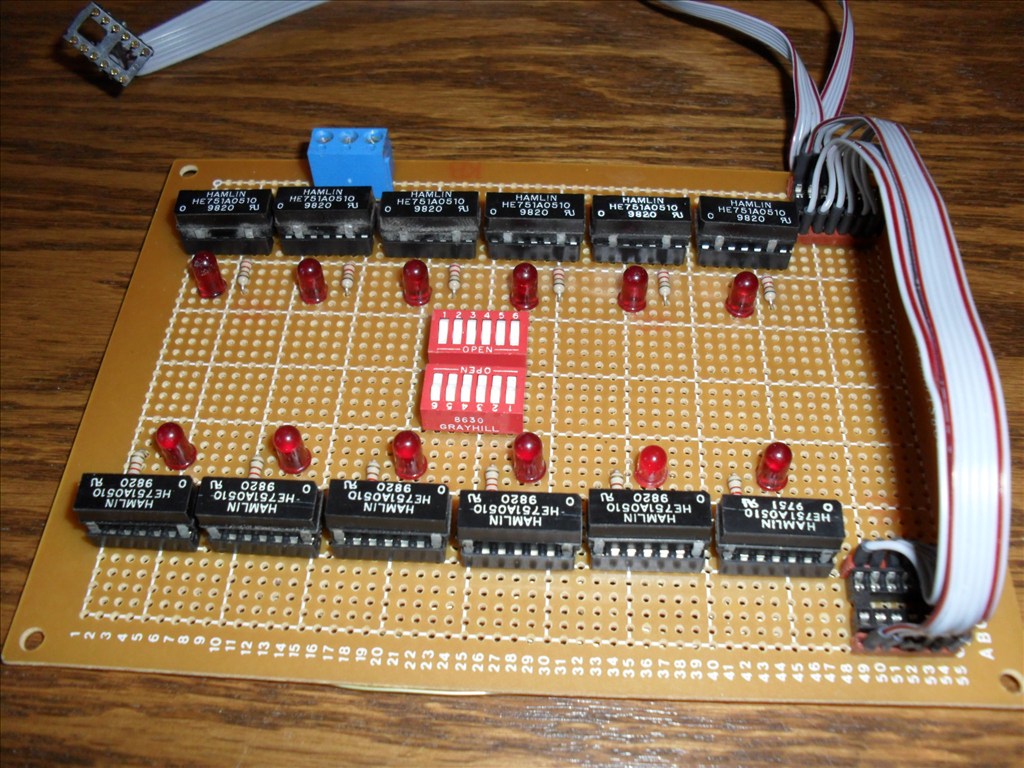
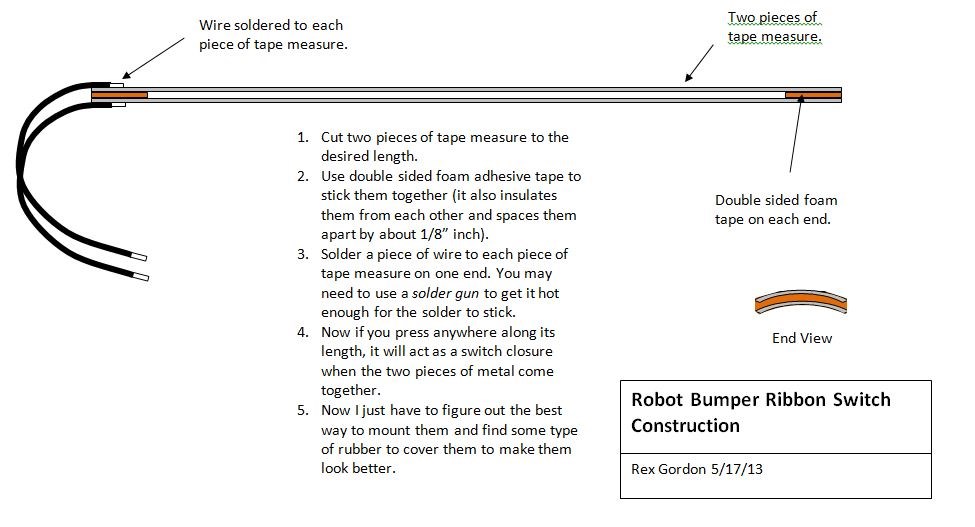
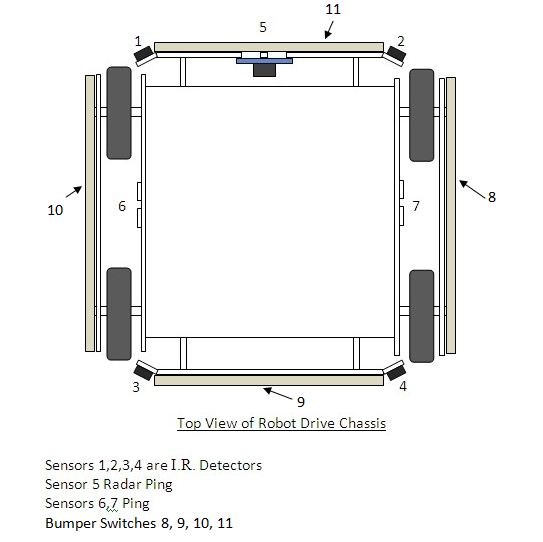
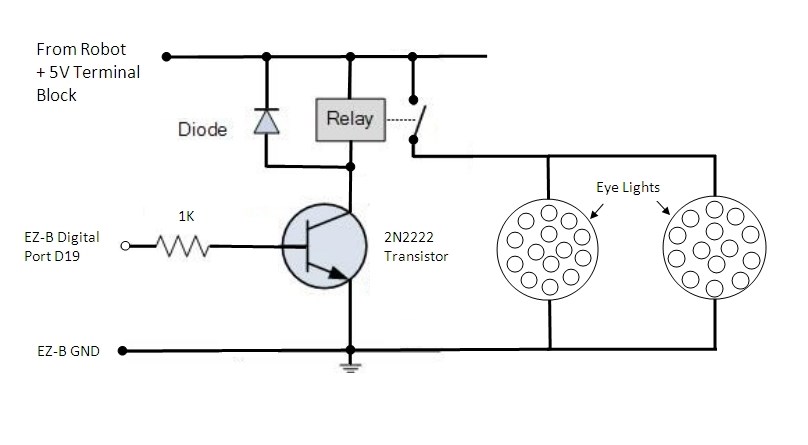


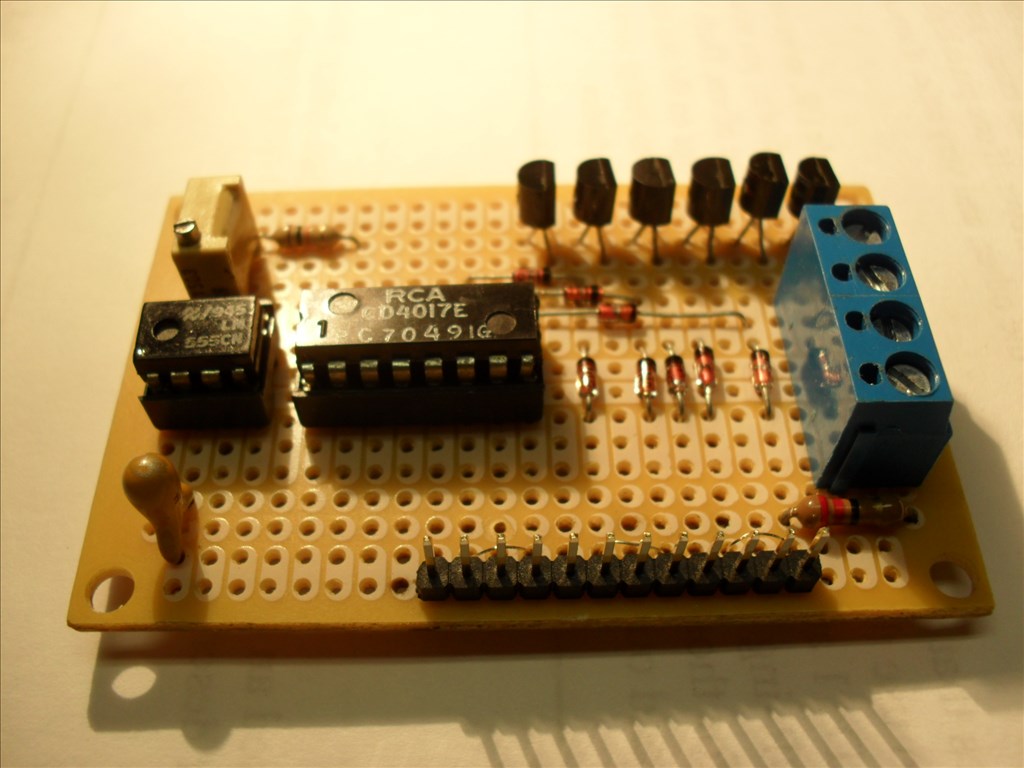
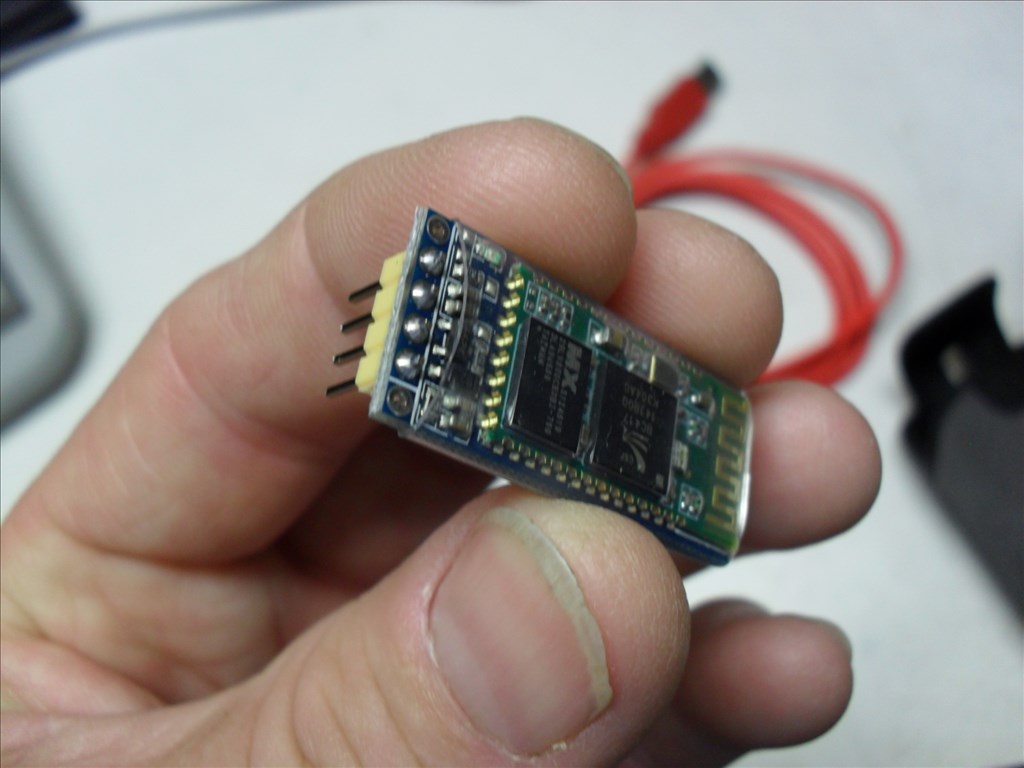
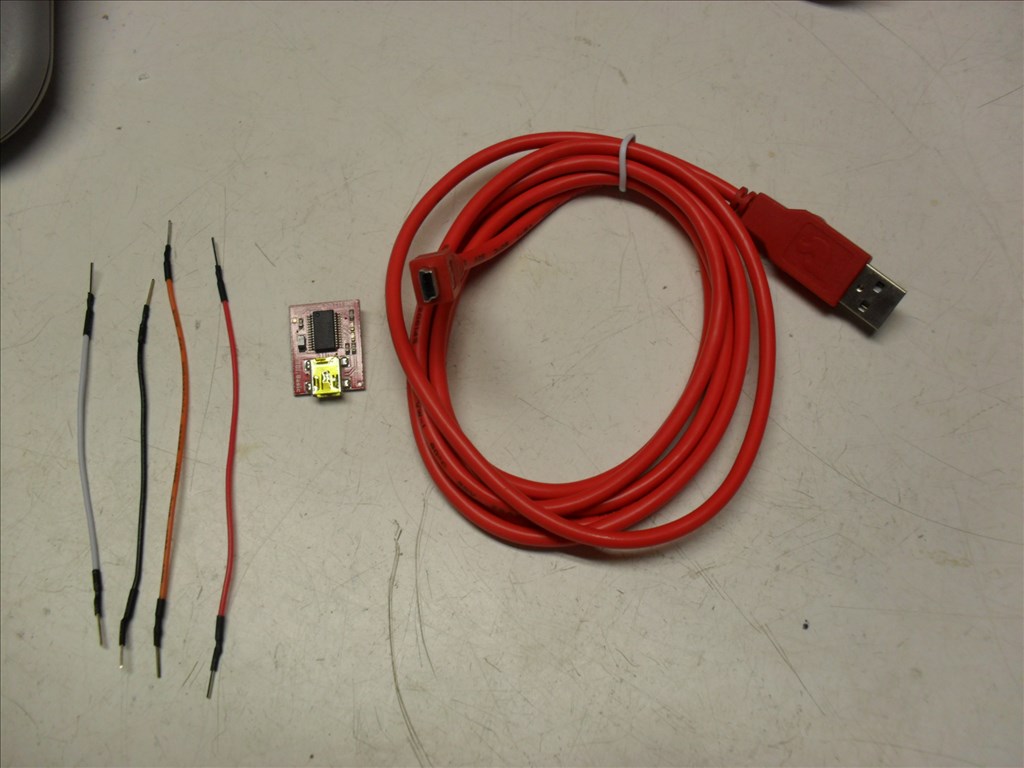

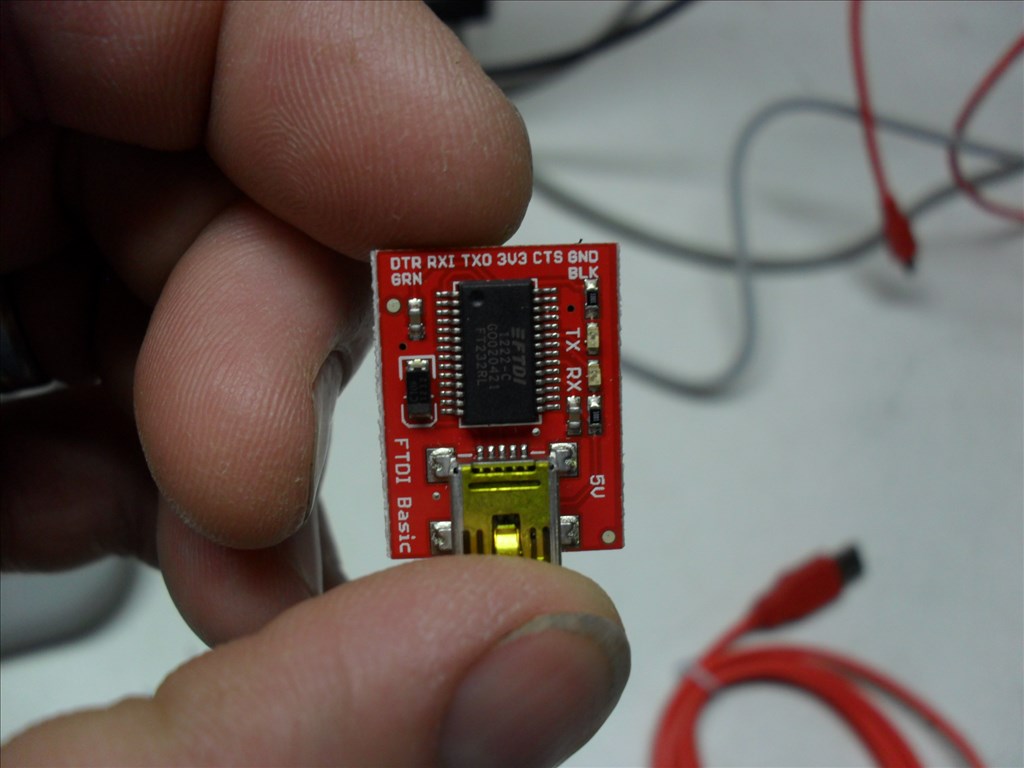
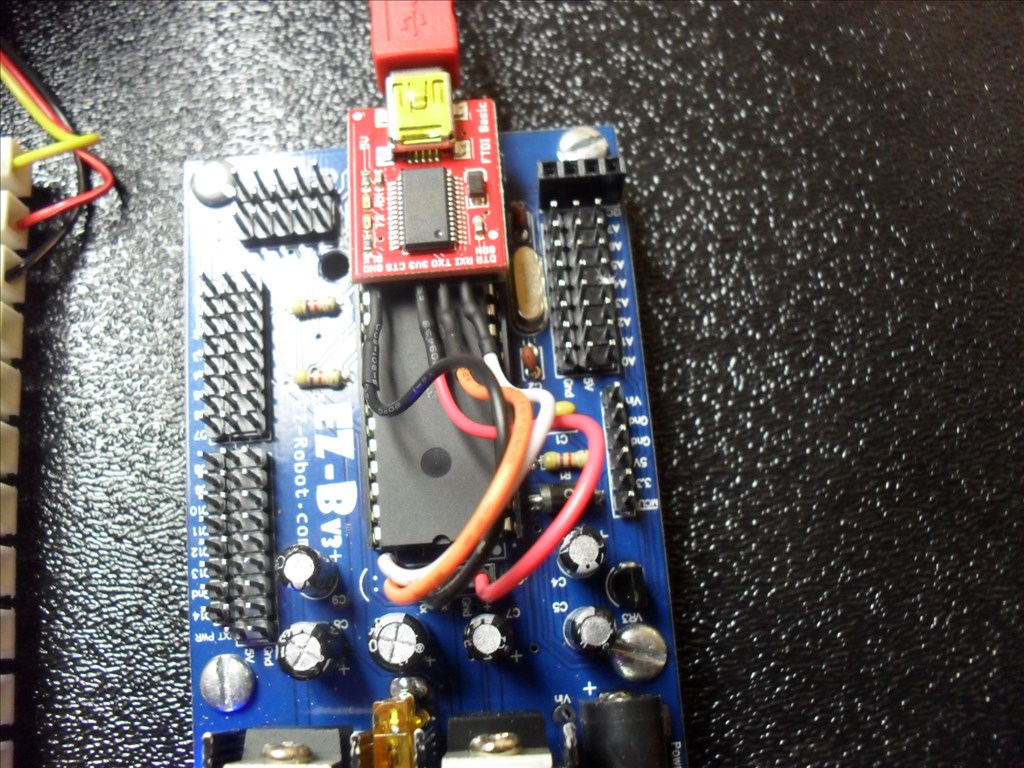
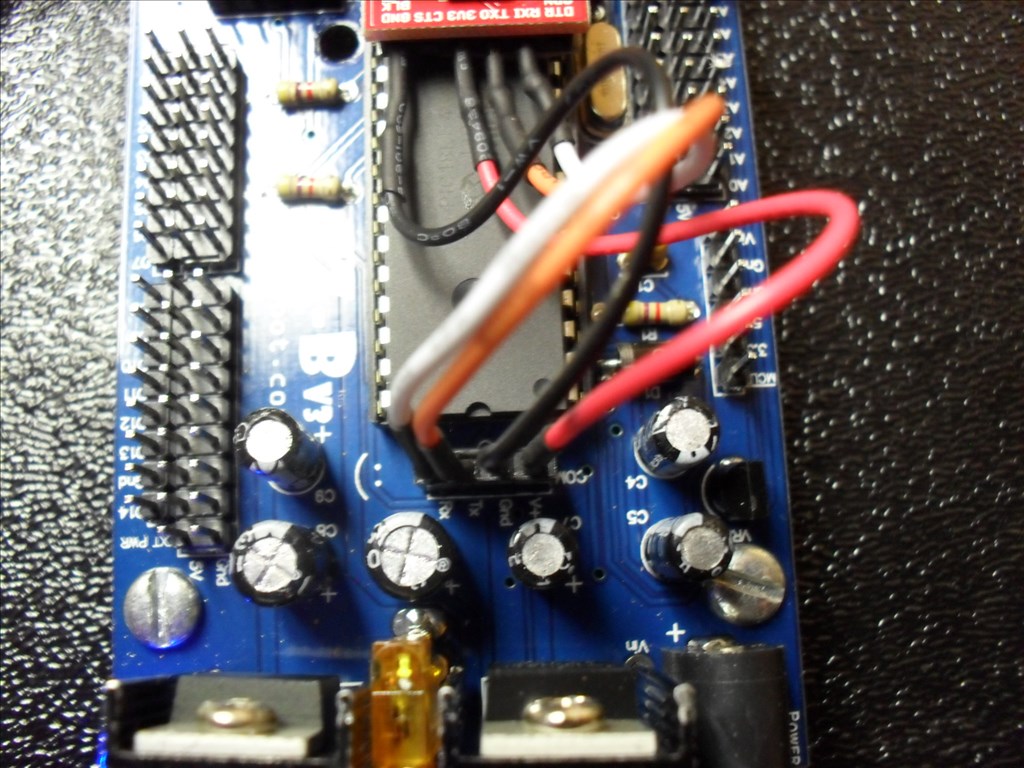
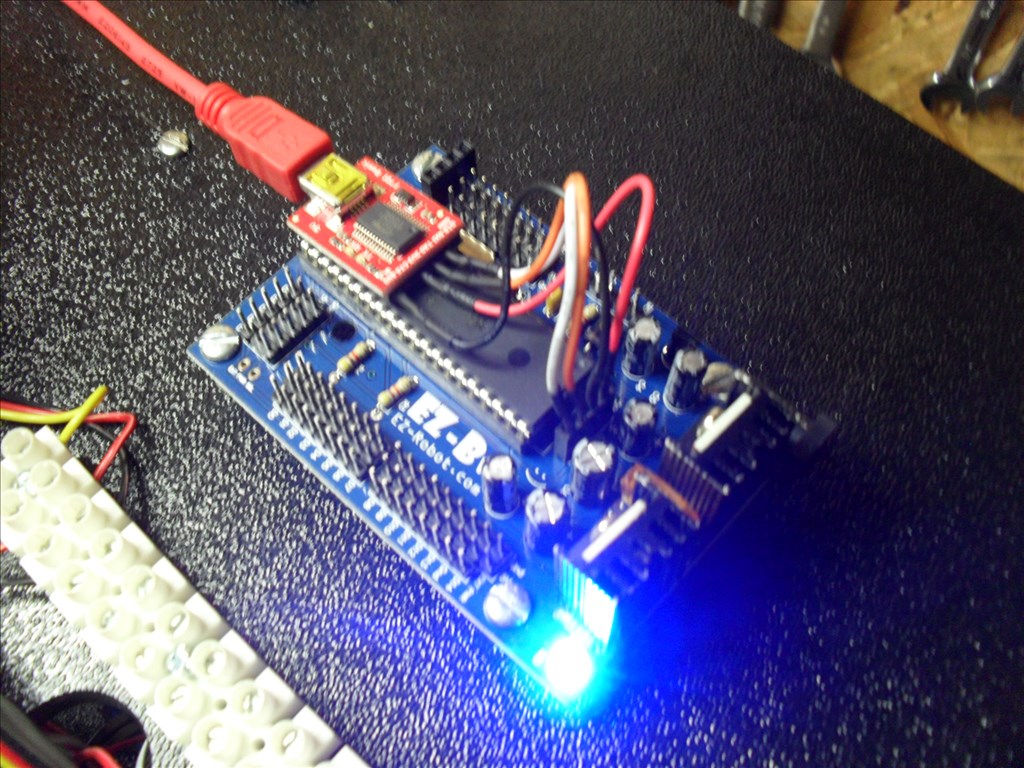
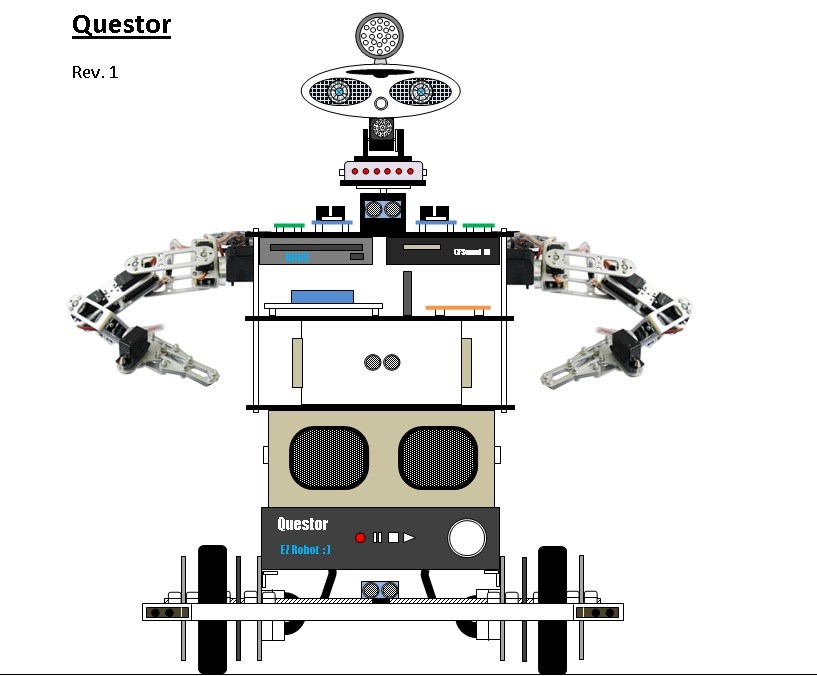
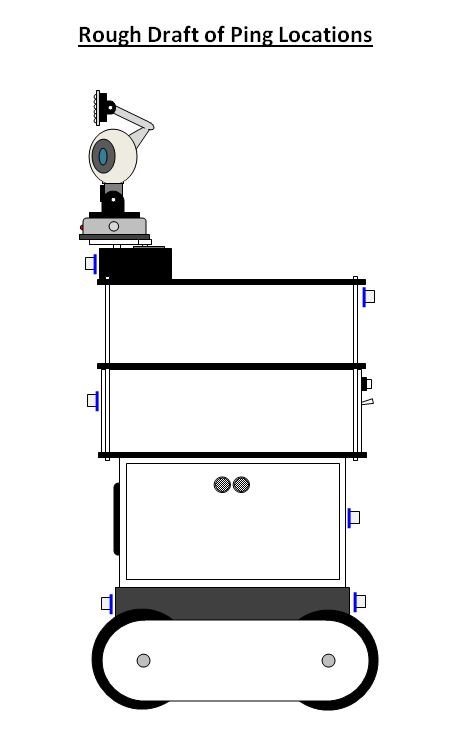

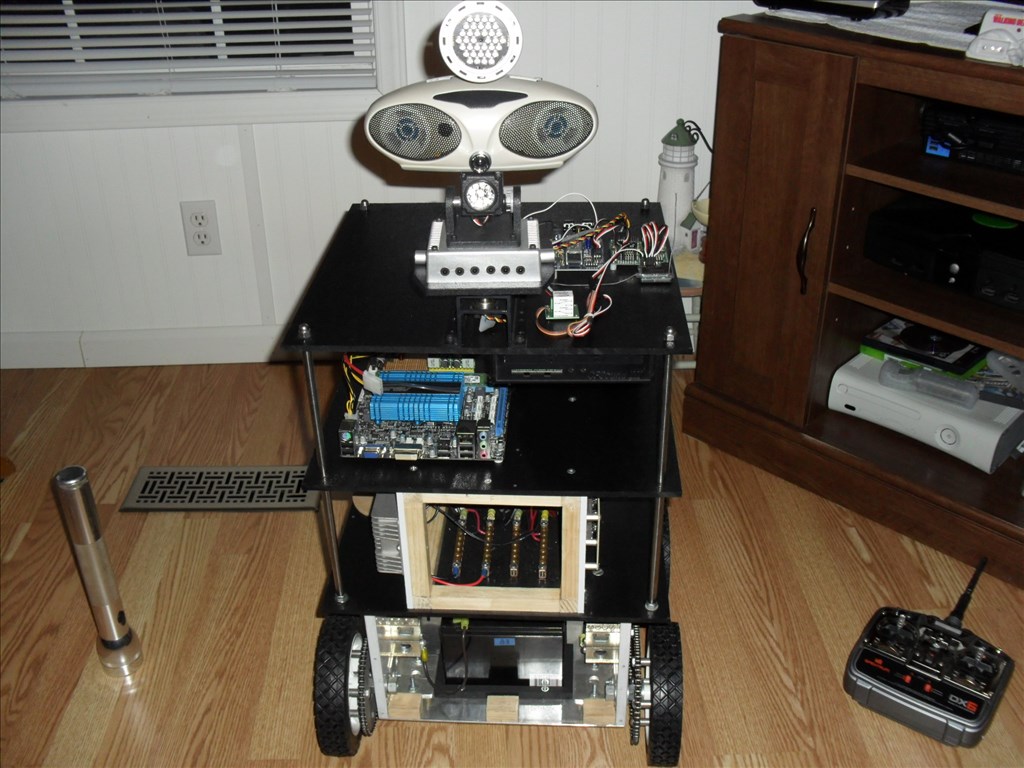

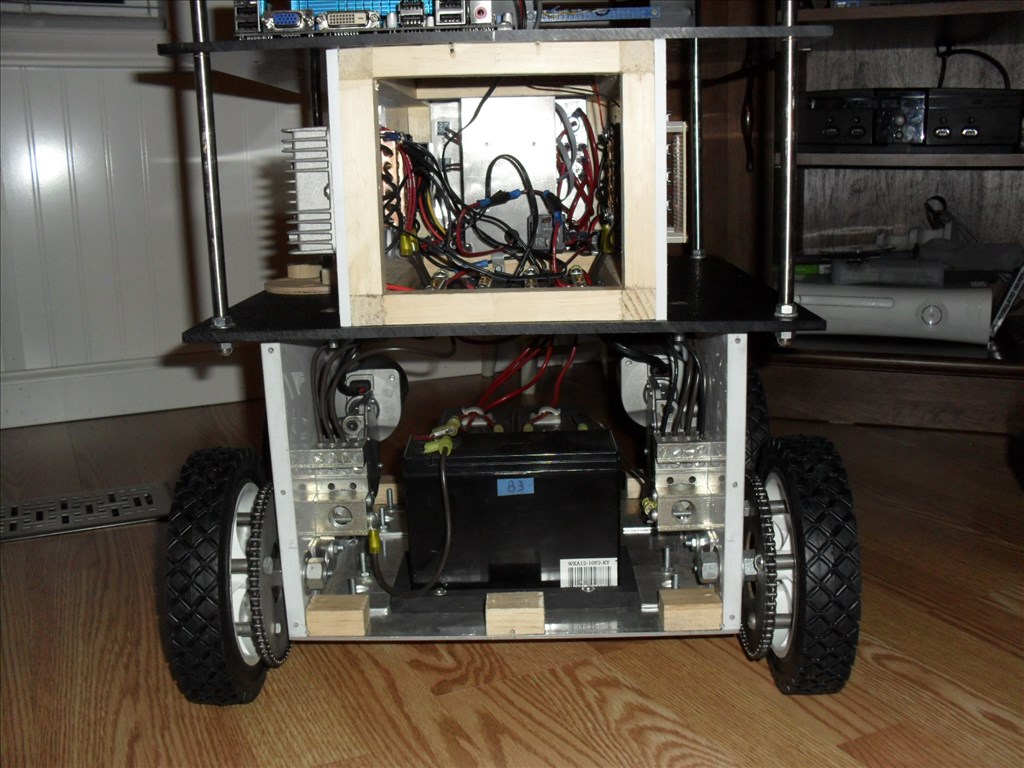


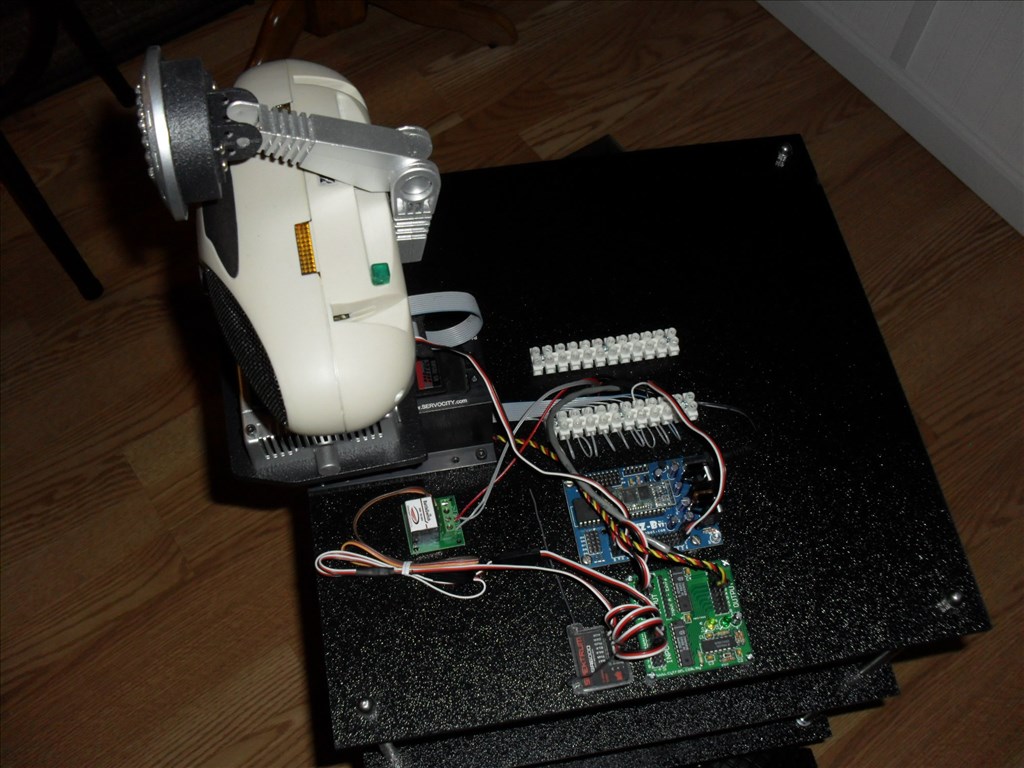
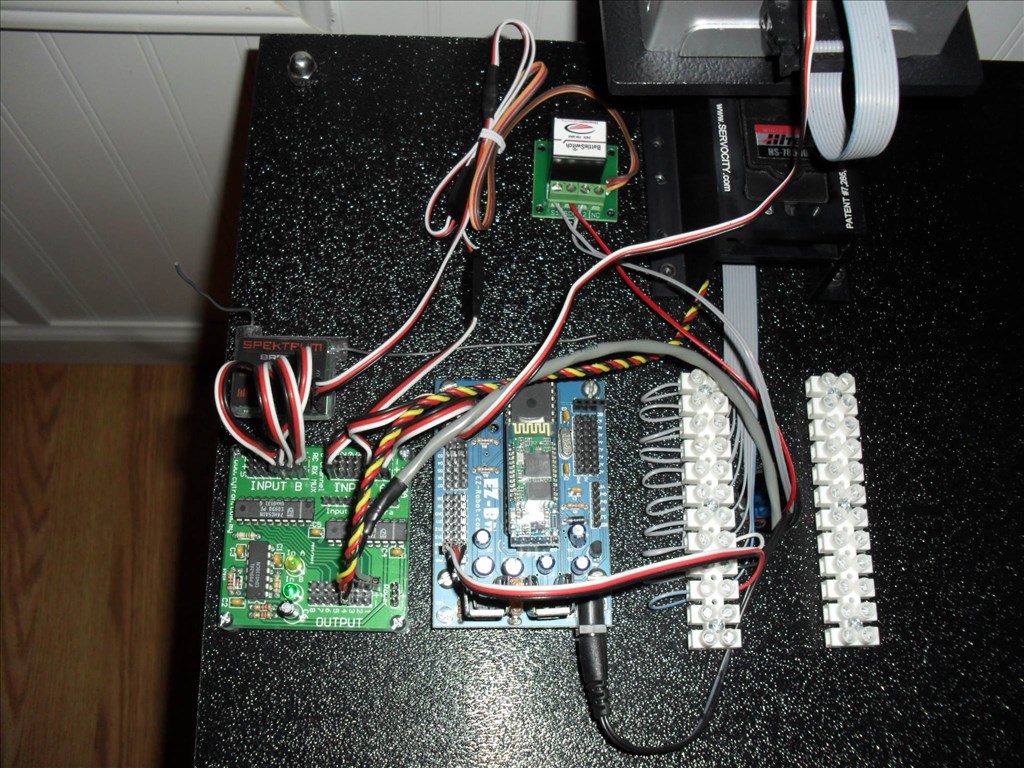



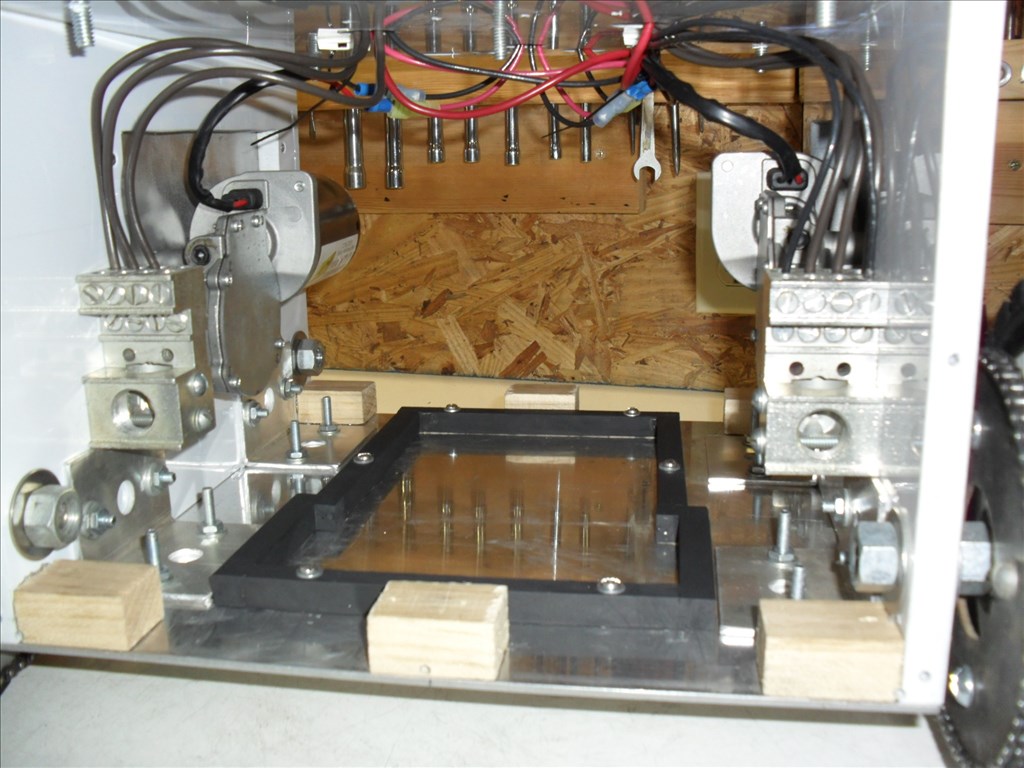

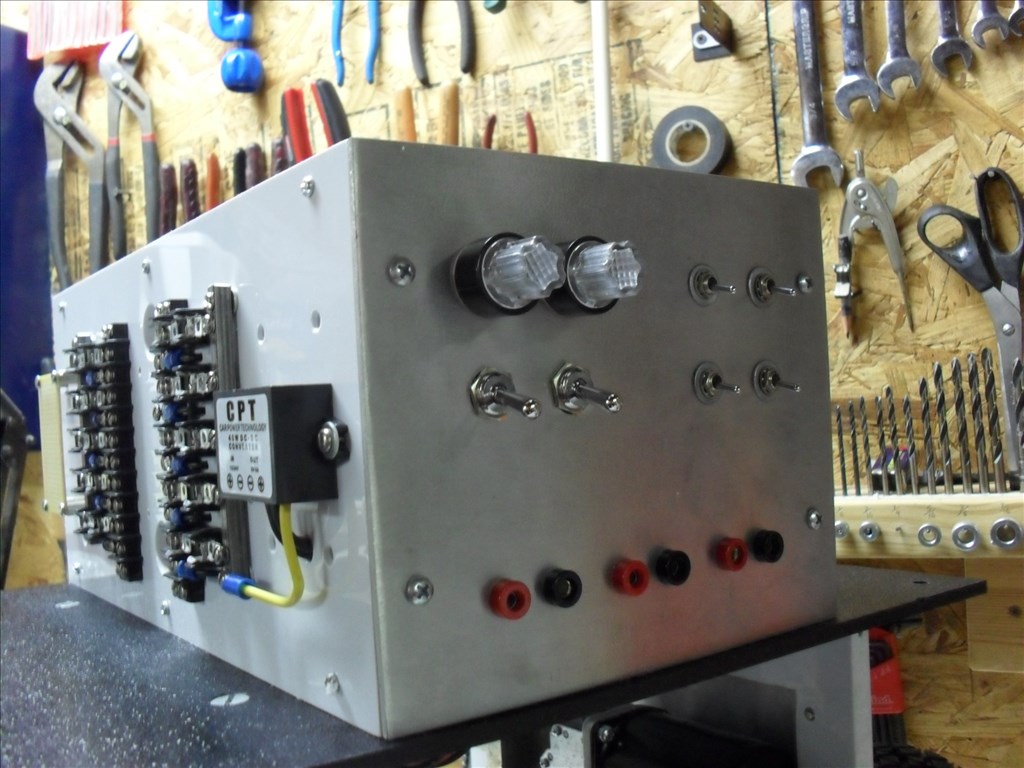


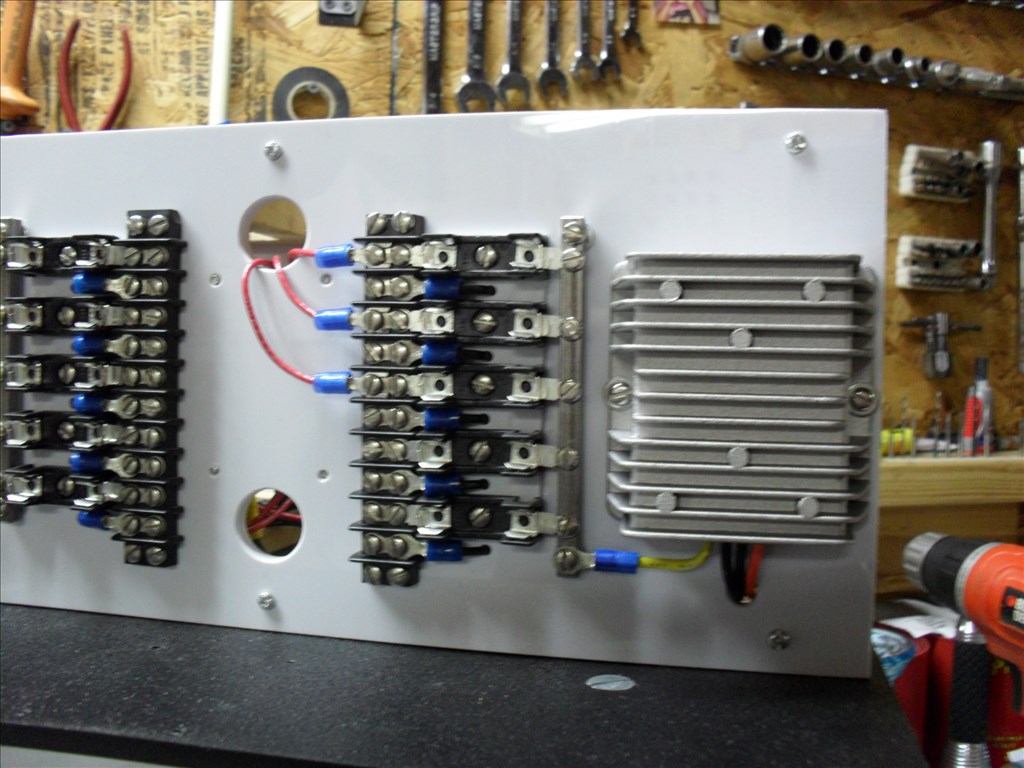


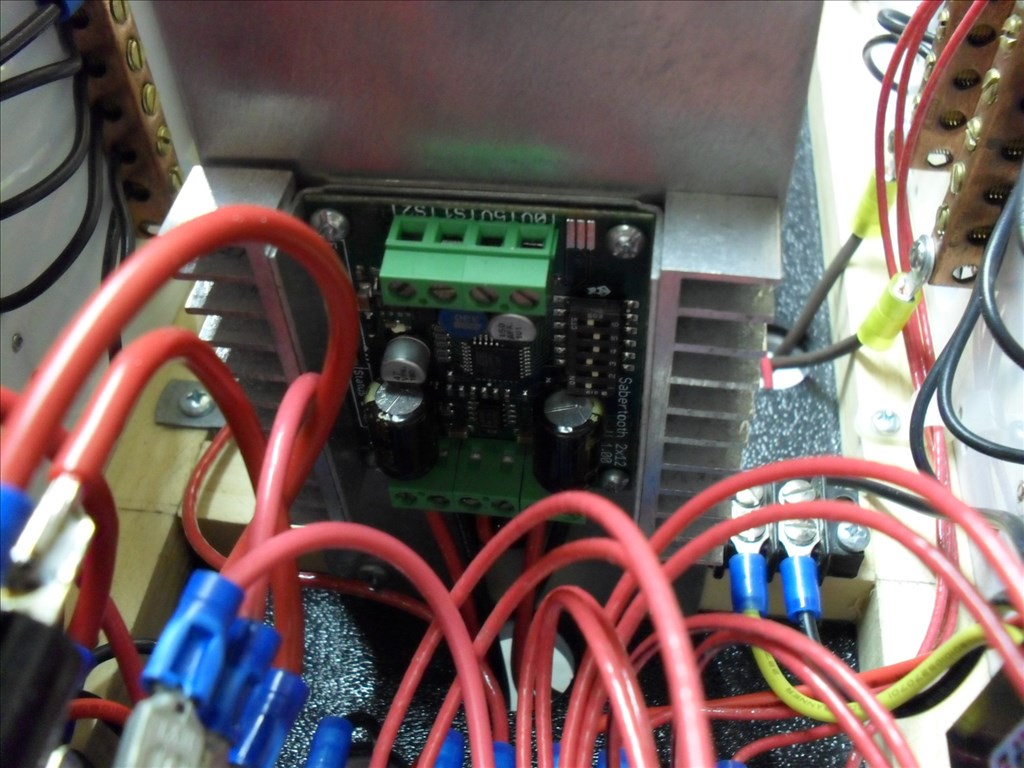
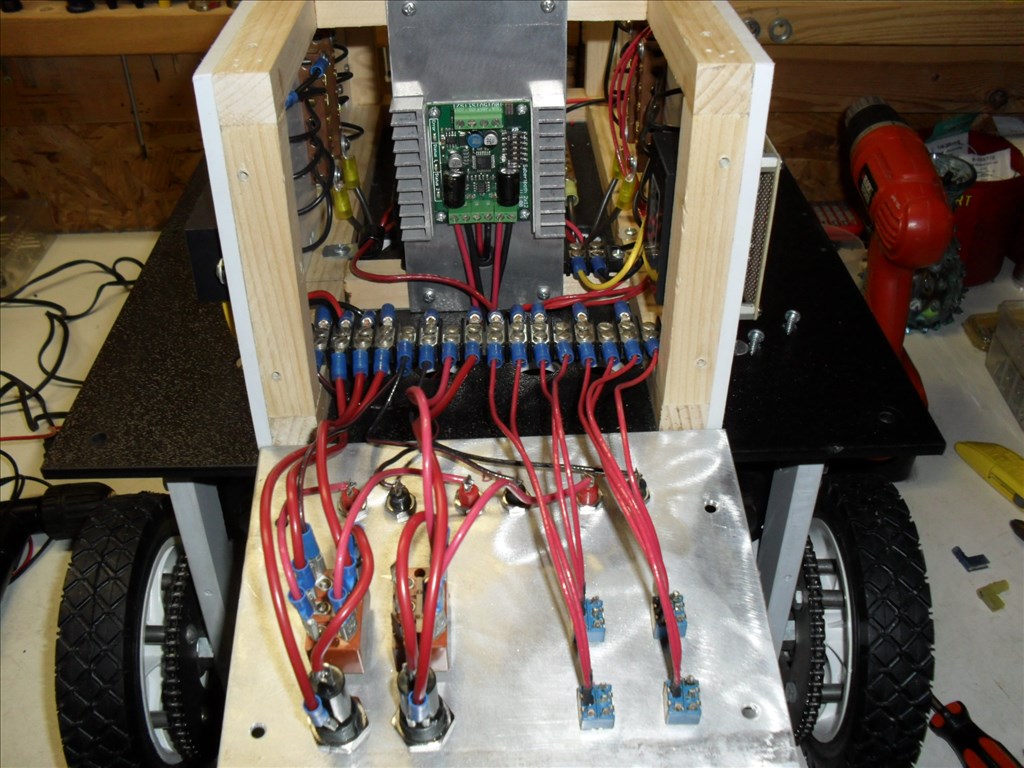
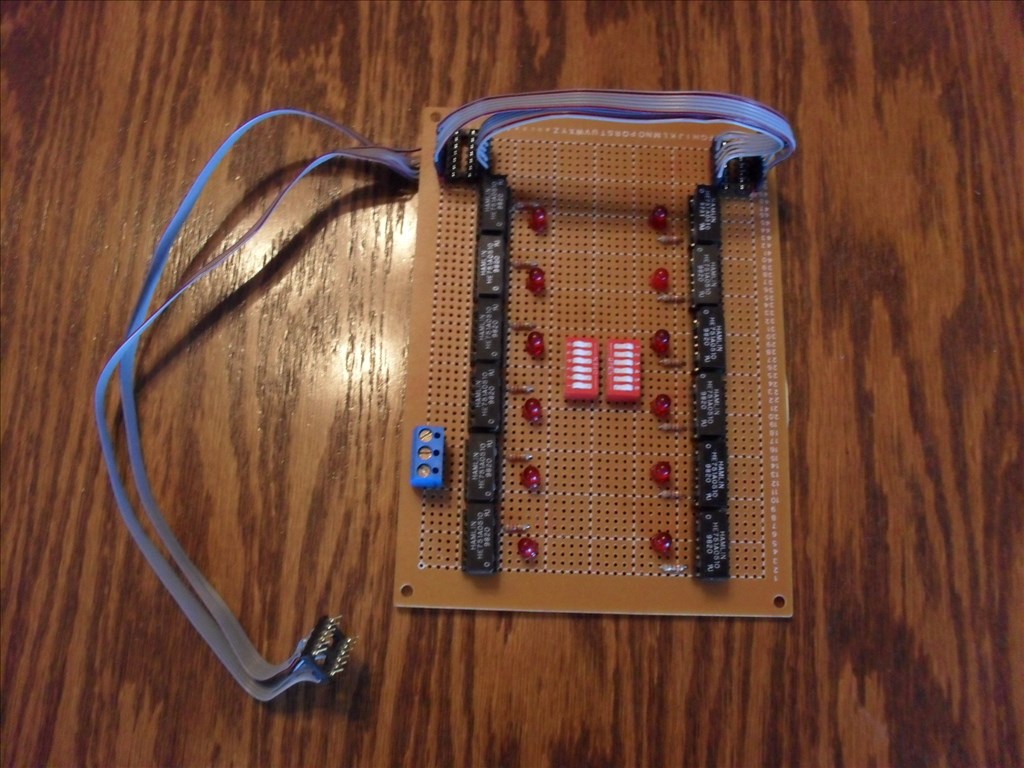
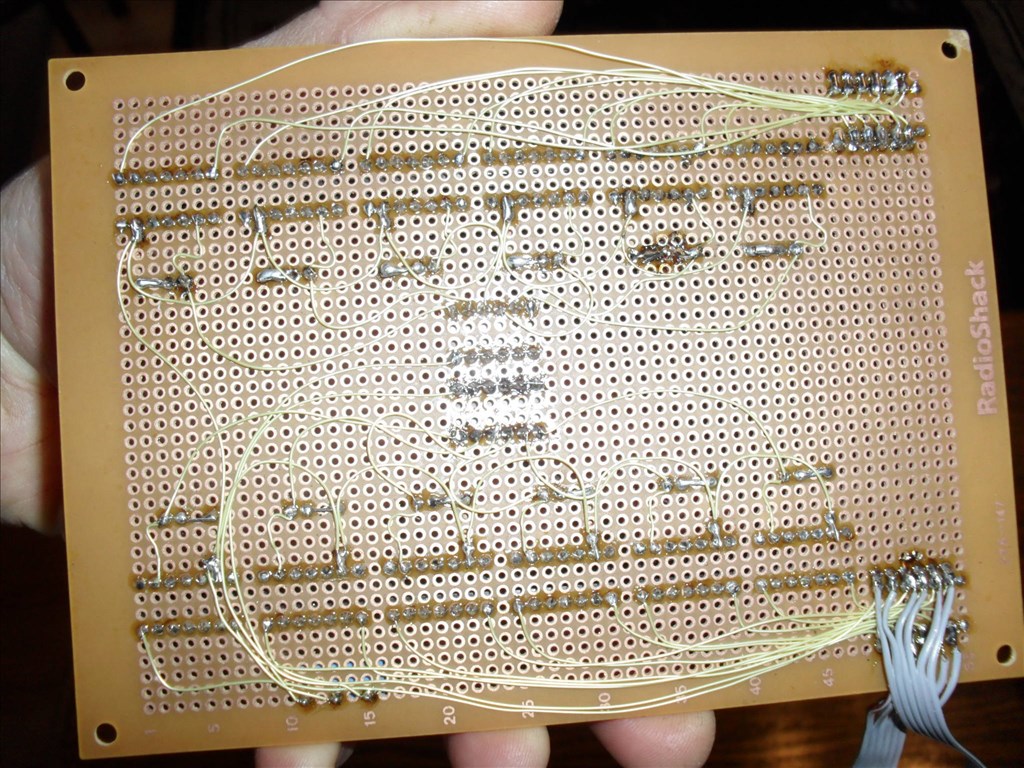
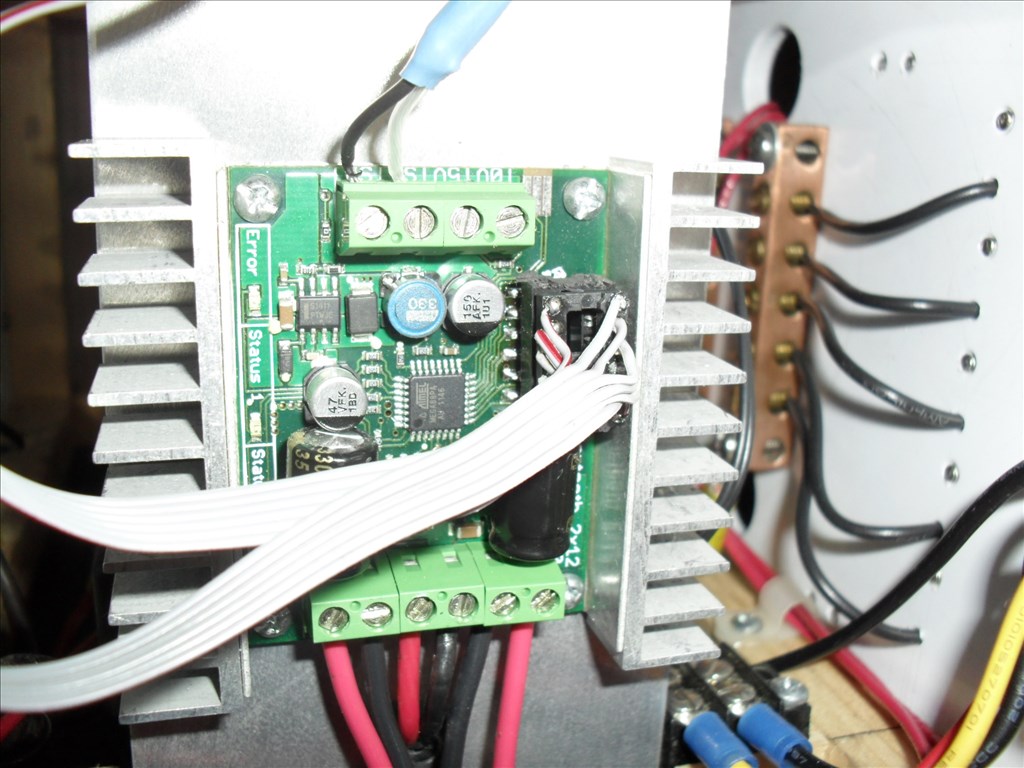
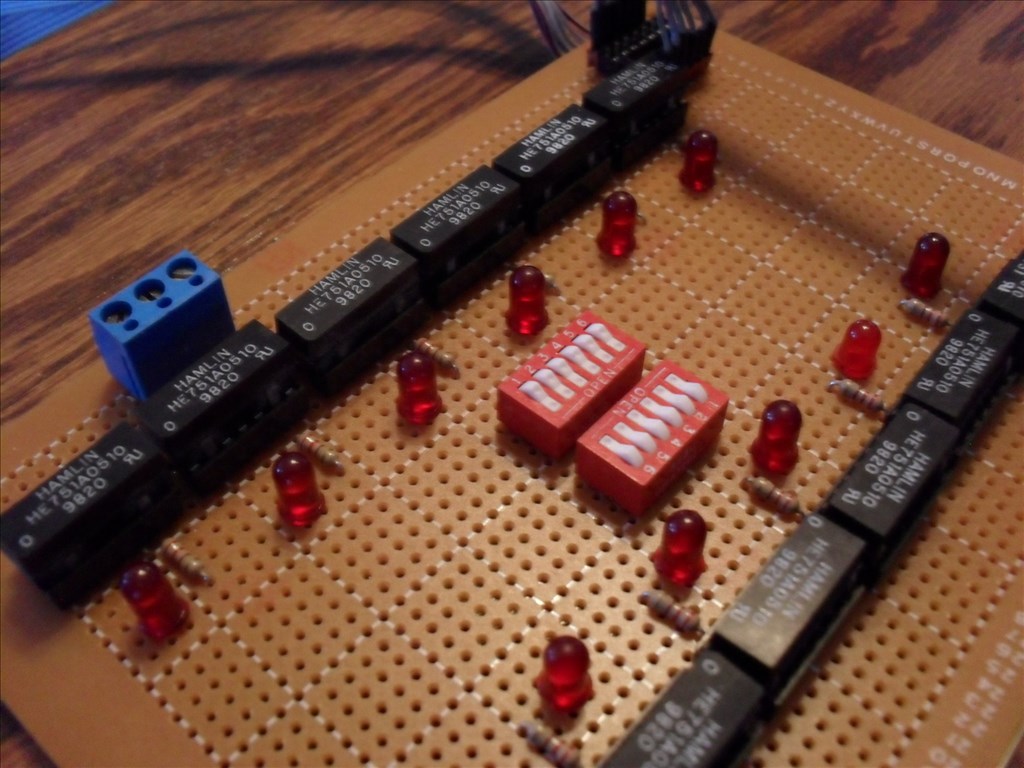
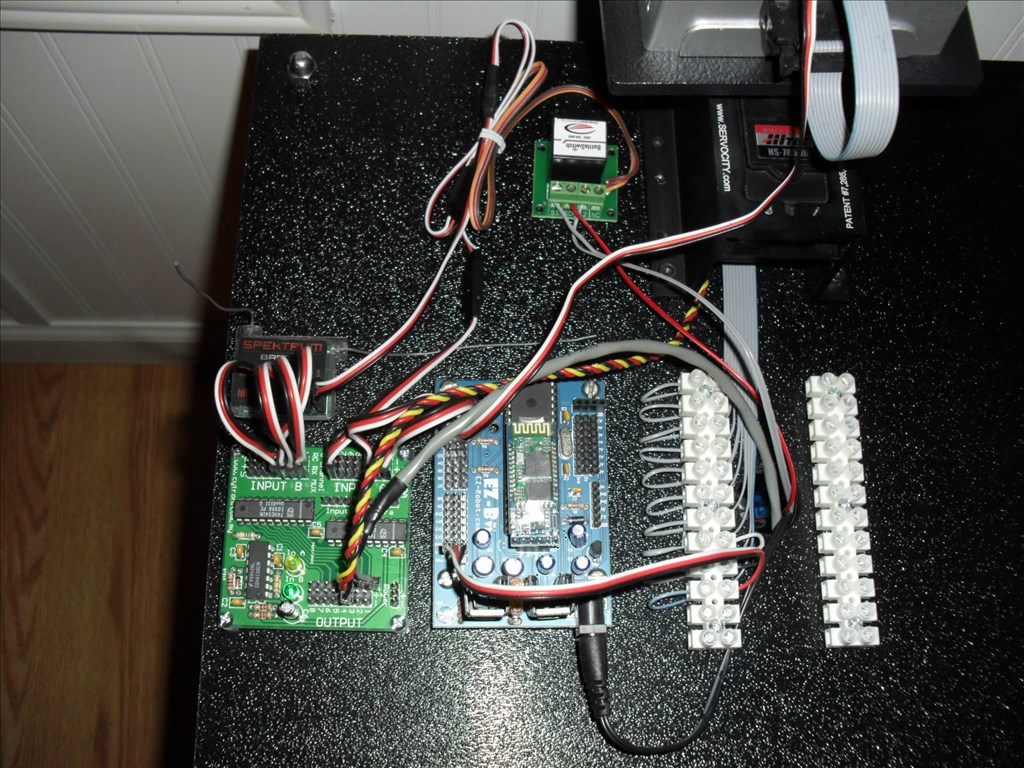
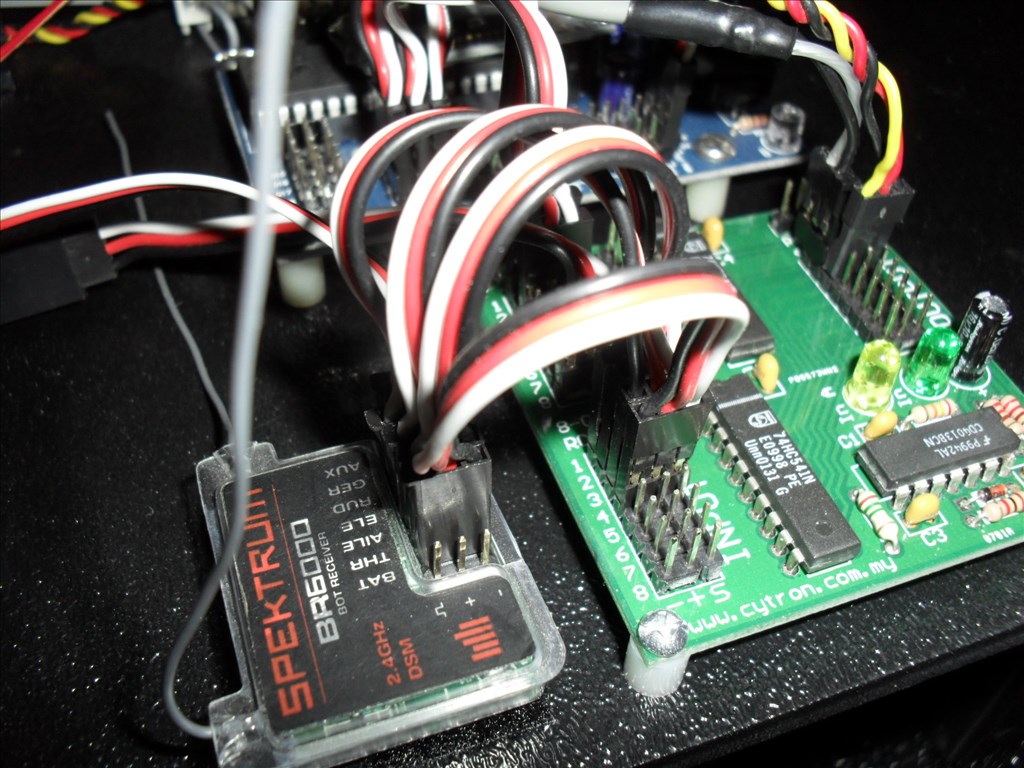
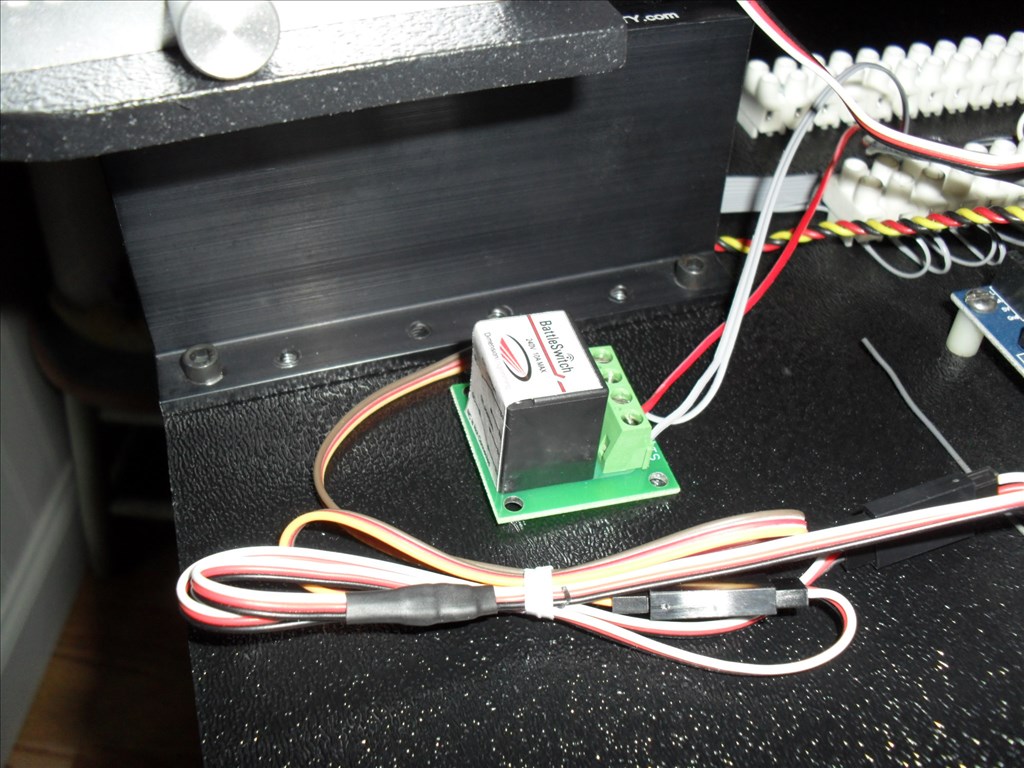

@Rex, I'm not into building circuits just yet but, it is an inevitable skill I'll be acquiring. Also, thanks for mentioning the title of that book. I'll work on getting that. I DO however have the Electronic Playground but have not had much time with it. Thanks for watching my thread. That reminds me I need to put an update on it.
Questor just keeps getting better and better. I admire your work my friend
@Anton
email me at rex.j.gordon(at)dom(dot)com I have something you might want.
Questor Update:
Got in my second EZ-B board. Updated the firmware and tested a few of the ports with a servo. All seems fine so far. I got my EZ-B through www.aprohobbies.com. Next step is to mount it on Questor. My other order for the arm and pings is finally being processed through EZ-Robot. I hope it comes soon.
I finished the sequential LED cirrcuit and installed it on Questor. It looks great. I will post video when I can.
I bought my EZ Complete from APro. I was very happy because they're in the US so I didn't get hammered for shipping.
Yeah and it was a fast delivery also. I got the last one they had in stock.
I had a minor set back this evening. I am now operating Questor with the on board Mini ITX I installed so everything is running off of his batteries. After I got the new EZ-B firmware downloaded I tested the EZ-B and everything appeared OK. I had to go so I went ahead and shut down Windows. Windows pops up the message saying "Do not shut down Windows until all Windows updates have finished installing". I had forgot to set Windows so it would only allow updates if I chose to do it. It had 468 MB of updates! The install had gone on for 1 hour and it still was just on update 2 of 5. I thought maybe that it would finish soon and the batteries would last long enough....well....they didn't....and it shut down in the middle of the install. I charged the batteries for several hours and tried to start Windows and it said it could not start and that I needed to click on Repair Windows. So I did and it said it could not repair it. Long story short, I shut it down again and rebooted and it all seems to have come back. I tried ARC and it seems to run OK. So do you or anyone else reading this think it will be Ok? Or will it come back and haunt me? Once I get the batteries fully charged should I attempt to let it do the updates again?
Windows has a mysterious way of healing it's self. It may want to do a reinstall of the updates soon. Make sure you have a way to keep the batteries charged. Is there any way you can hook him into a AC to DC converter instead of a battery and have him plugged in to a wall outlet when things like this happen?
If things do "come back to haunt you" You can always do a system restore to a last known good "Restore Point". It's amazing how well that works. It's saved my butt a few times.
Funny, as the same thing happened to me just 2 nights ago. Not with updates though. Worked and worked on scripts, everything was going real smooth and very happy with myself for what I accomplished and then all of a sudden everything just locked up. Nothing I did could get the puter back up and running. After shut down, the puter would not reboot, I then realized the battery was dead. Not as bad as your problem but still lost all my work that evening.
Of course with that I then realized that the robot needed another circuit, LOL, a switch and plug that would let it run on battery or wallwart. I also make sure now that I save a copy of EZB on a zip drive before shutting down.
You would think by now after messing with puters so long I would have learned. LOL
@rgordon.. You should be good. I suggest booting up in safe mode once then reboot as normal. Like Dave said, windows has a way of healing itself somehow and just booting up into safemode has solved alot of issues for me in the past. It's sort of my "go to" when I'm helping others out with their computers. Btw I sent you an email. Im excited to hear from you.