For my first project so I don't stuff up a toy I have decided to use Lego for my body. This means that I won't have to master any specialised tools and my project will be $50 cheaper than if I bought a Verbot.
I am going to build a hollow body out of lego and drill some pieces to make a nice friction fit for the servo attachments. I have tons of Lego blocks from when I was younger so I don't have to fear wrecking any pieces. I plan to have two wheels at the base, two arms and a rotating head. Any suggestions on how attach the servos effectively to the body to make sure that they don't fall out. I would also prefer that I can reuse the servos for later project so I would prefer not to make any permenant attachments. The beauty of this project is that I can alter the body and remove parts with great ease. I will upload photos and videos as I progress.
Thanks
Liam
Other robots from Synthiam community
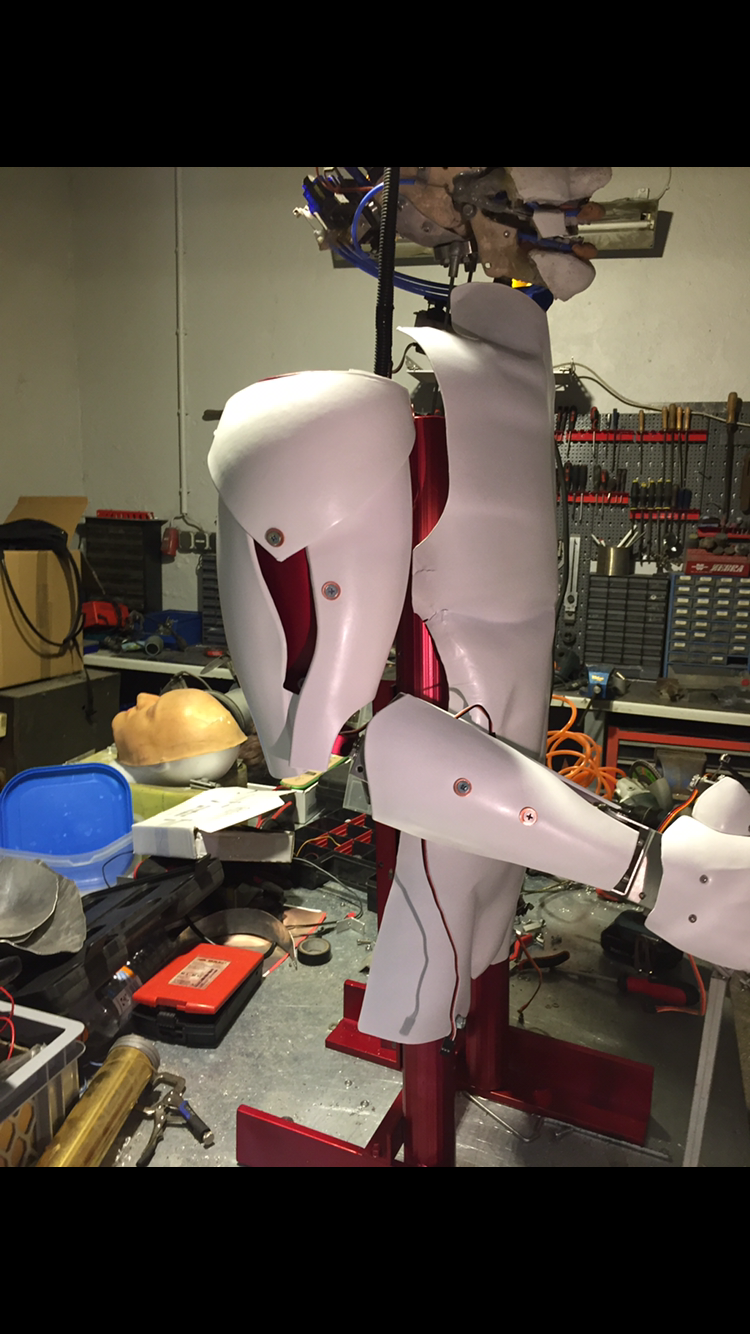
Teslatool's My Robot : Boybot
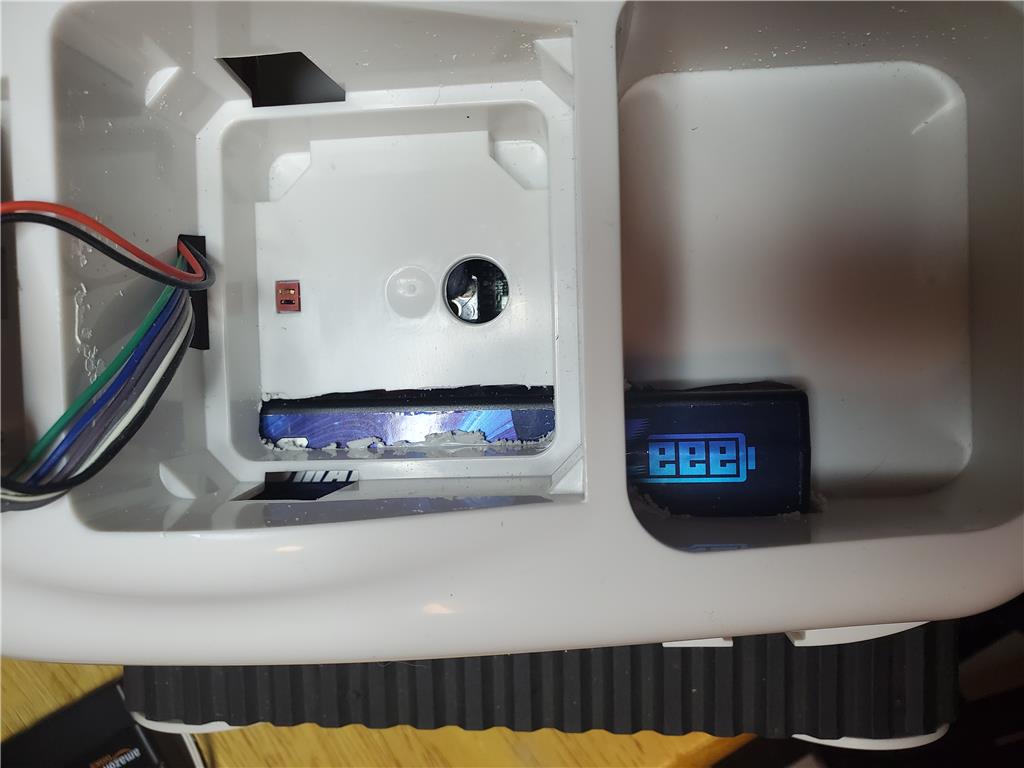
Thetechguru's Long Lasting Roli


I am halfway through building the main body. I am awaiting more lego blocks as I have depleted my store of 1 by 4 and 2 by 4 pieces. When the servos and board have arrived I can begin mastering the connection process. I have practically finshed all the programming before any of the items have arrived.
Creativita that's what I did too, programmed before hand. I found it really helpful because I could see what I could do, then order the parts to do it.
Also I saw your robot picture, looks pretty sweet; but have you considered a PING sensor? that would allow it to roam around with out bumping into anything. Using one will really open more windows for your robot in the future.
Here is the guy I bought mine from. Its a really good price.
~TXTCLA55
Creativita that's what I did too, programmed before hand. I found it really helpful because I could see what I could do, then order the parts to do it.
Also I saw your robot picture, looks pretty sweet; but have you considered a PING sensor? that would allow it to roam around with out bumping into anything. Using one will really open more windows for your robot in the future.
Here is the guy I bought mine from. Its a really good price.
~TXTCLA55
Thanks TXT, that's a great idea. Is there any particulary complex programming invloved? I would prefer that if I bought it I was able to make it work.
No programming. It works the same way as the servos. Here is how you connect it to the EZB:
I hope thats clear enough for you. If you still have trouble, remember you can click the "?" on any window to be taken to the Tutorials page to learn more about it.
Hope this helped! ~TXTCLA55
Thanks again TXT. It would be perfect for me seeing that I am having a servo for head rotation. The price will definitely fall into my budget.
No problem, always glad to help.
The EZ-B has finally arrived after approx. three weeks (which I am quite impressed with). After the servos have been ordered and arrived I will be able to start building. In the meantime I plan to start testing of the EZ-B and a do a bit of polishing on my programming.