Other robots from Synthiam community

Steve's James, Commodore 64 Retro Robot That Learns And Uses...
Been trying to keep busy, so I dragged my 35 year old Retro Robot upstairs, and got him operating again. With the 6...
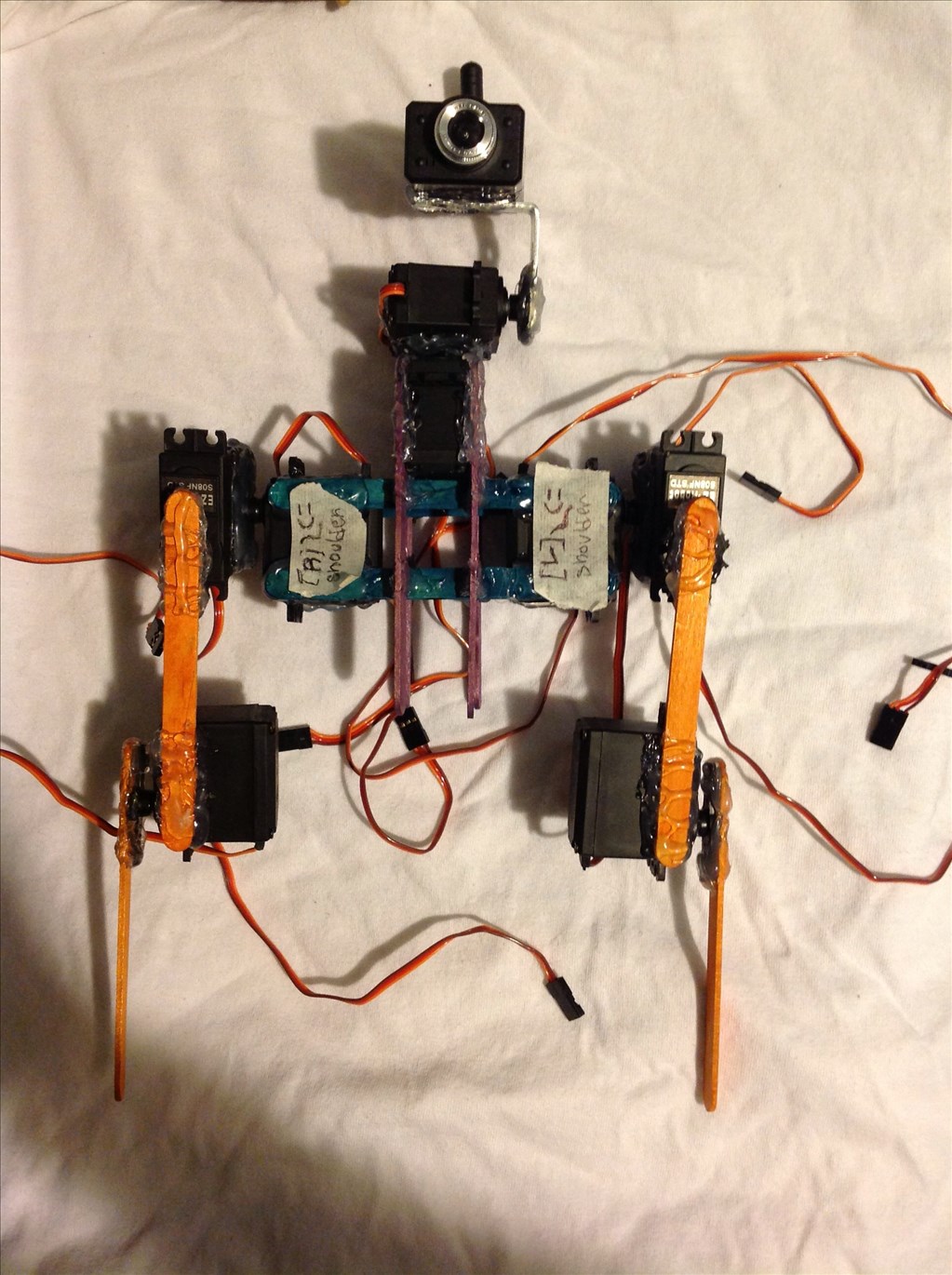
A's Teddy Robot
A while back I was working on a humanoid robot but I only have worked from the waist up. The Bluetooth was not working...

Ezang's New Creation - Mr. Roman 2 Video
Mr. Roman with scarf and hat, and a little blue friend - Arduino based
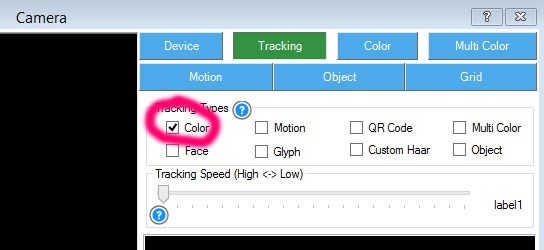

:Dlike it
he chould say gimme gimme gimme
Nomad, you can do it too. Just download the latest JD app from the EZ-Cloud AppStore and enable COLOR tracking.
Currently it is set for RED.
i will try it for sure.doing leds now.
does this need a script?auto possition moves? he sees red very clear now.
The script is tracking point, I believe it's called.
The script is executed when "on tracking start" and stopped with "tracking stop".
You can see all scripts by adding the script flow control: https://synthiam.com/Tutorials/Help.aspx?id=184
@Nomad... This is not specific to the JD project.... You can use it with your own projects that your write too. When you enable tracking (any tracking type... Face, colour, object, motion etc) a script (see picture) will automatically run when the camera begins to track. You can put anything in this script... For example you can flash your LEDs when the camera sees red or a face or whatever... What I am saying is you can make your robot do pretty much anything you want using this "tracking script"... This is in the camera control under scripts... see below...
ah yes i know that one.
thank you bolt