Hey all. I was really excited when my EZ-B arrived about a week ago. While it was on its way I was searching around for my first project. Thanks to DJ's great website and Ebay I found what I wanted. I picked up a RAD 2.0 for 15 bucks. It did not have any remote or battery charger (so what). And today I started on it! I hope to post my progress here and open to any ideas you all might have. As you can see I wasted no time before I opened it up!
The RAD 2.0 has what looks like a decent track base with motors and gear boxes (a bit loud when I tried out the motors). It has a physical gearbox selector switch for High and Low gearing (I will need to put a servo on that) which will be cool to mess with. The interesting thing about this guy is that he bends at the waist. He also has two arms that work together to grasp an object. It looks like can bend all the way over and pick up an object on the floor (we shall see). After opening it up I noticed it appears to be a decent thing to start modding.
I have an H bridge on the way for the track motors and I probably going to need another if I want to use the existing motors that control the waist and arm movements. I am thinking of putting in a accelerometer as well so when the bot goes up or down hills it could stabilize itself automatically! It will surely have a distance sensor...just not sure where to put it yet, camera, and probably go with an MP3 trigger. You may notice the circle on his chest...The original toy was remote control and could fire nerflike darts (pretty neat). Not sure I will keep that functionality as I am thinking of other cool gadgets to hook up to him. Tonight I tackled the head movement.....I will post more on that later.....
Kevin
Other robots from Synthiam community
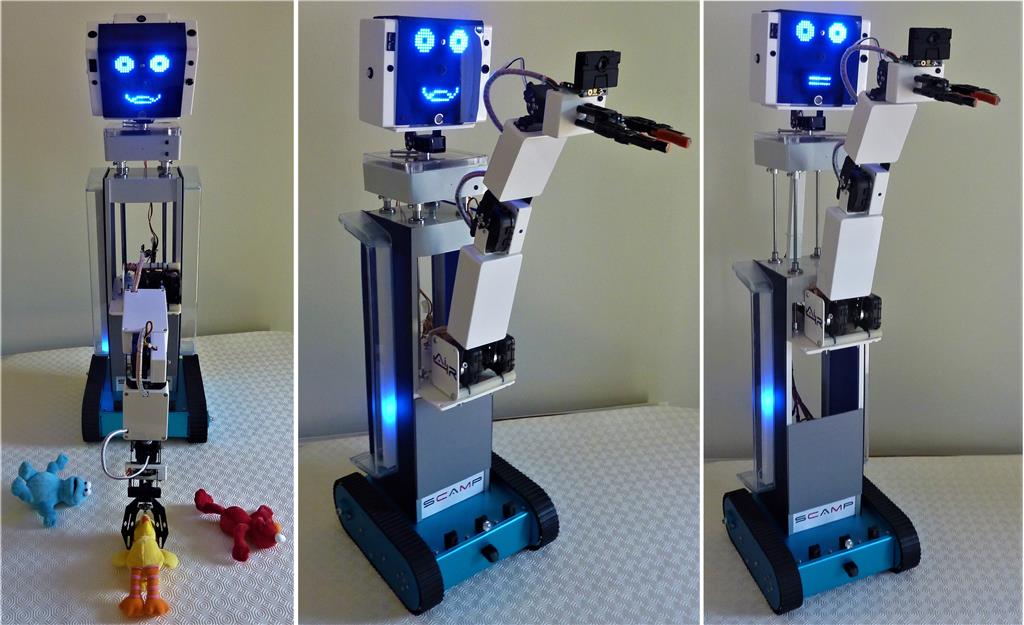
Toymaker's The Latest ALTAIR Robot - SCAMP

Boon's Boon's Robot

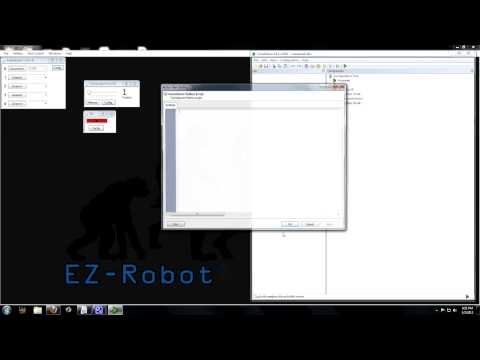


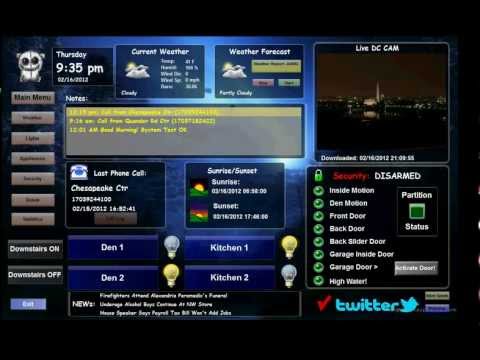


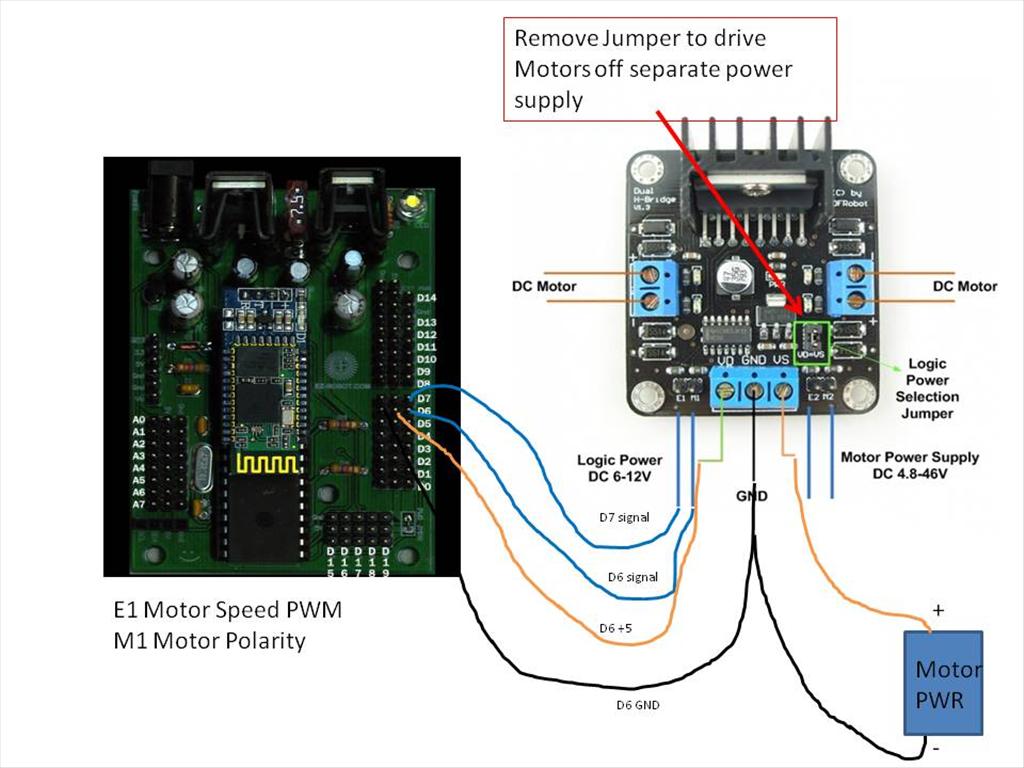


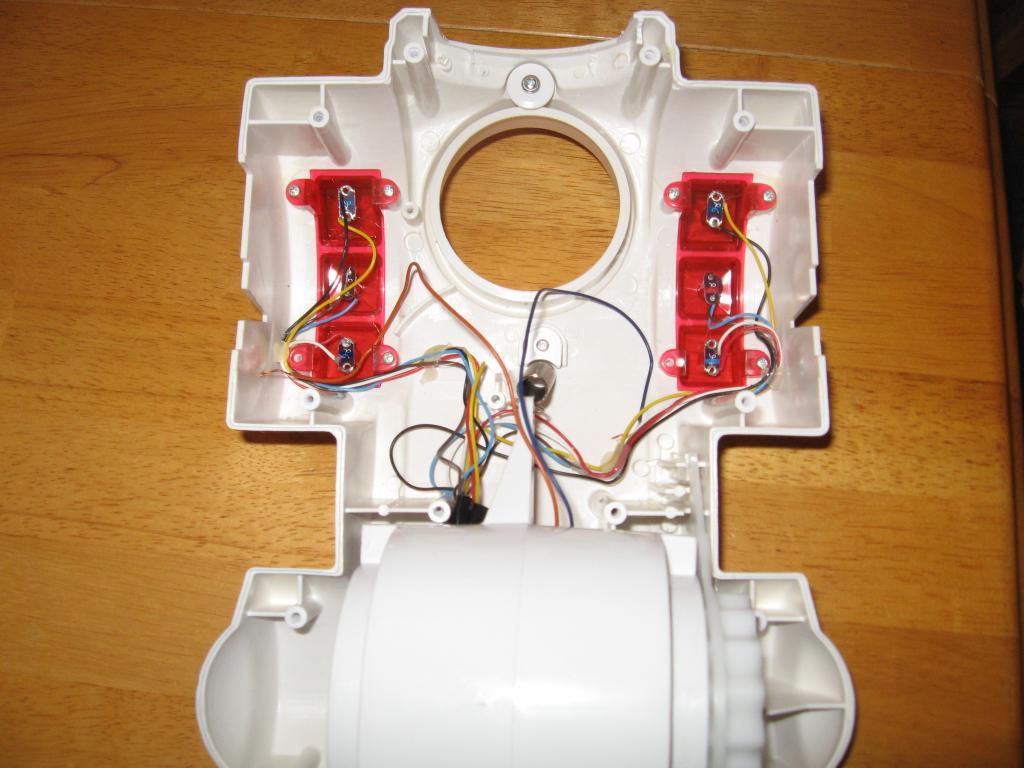




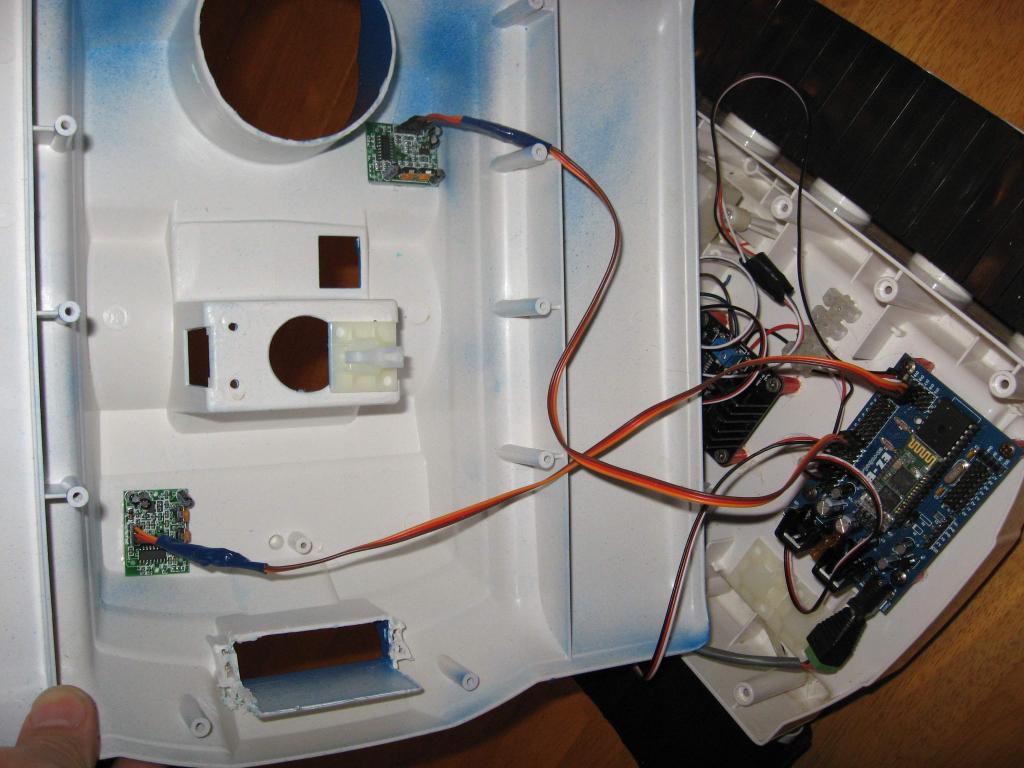






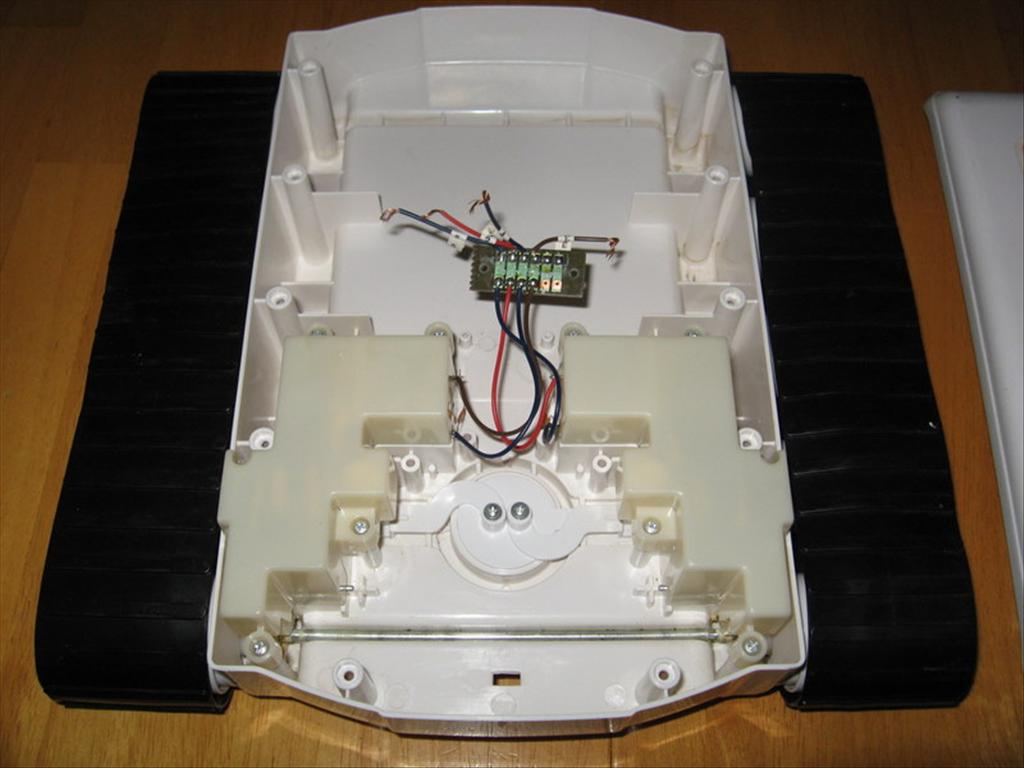

@kkeast i guess this question is for you i see you used autohotkey before i am trying to make a script to first open a program then after a delay ,then open a file having problems with adding a delay ,i can run the program ok but needs to wait until it starts to open a file i know the hotkey commands but adding a delay is a problem can you make a example of a simple script for me
@robotmaker,
sure thing. Since you need to delay i am assuming you tried doing this:
run notepad.exe, C:\mytextfile.txt (using a target file)
sounds like you need your program to fully boot first.
Then the next question is 'does your program have shortcut keys....like CTRL+O, type the file, then hit enter? (if not, doing this may be a little trickier..but lets assume you have a shortcut to file/open)
Here is a sample script that should help you. There are two functions that can work. One is 'sleep' but I prefer the 'winwait' as it will get you the best performance.
Here is a simple script to open a notepad file using winwait (you cannot set the delay but the script waits until the 'specified window' appears). I also commented in what is happening and also what do change if you need to control the time using 'sleep'
run, notepad.exe
;next line waits for notepad.exe to launch in a new window before going on in the script ;use the window spy tool that came with Autohotkey if you don't know the window name WinWait, Untitled - Notepad,
;next line makes the Untitled - Notepad window active if it is not active IfWinNotActive, Untitled - Notepad, , WinActivate, Untitled - Notepad,
;next line waits for Untitled - Notepad to become active WinWaitActive, Untitled - Notepad,
; if you need to control the time factor use the sleep function time in milliseconds and replace ; the WinWaitActive line above with the line below ; sleep, 1000
;next line sends the shortcut keys to open a file load window Send, o
;next line waits for the Open window and the one after that makes it active just like above WinWait, Open, IfWinNotActive, Open, , WinActivate, Open, WinWaitActive, Open, ;again if you need to set this time factor use sleep ;sleep, 1000 ;next line sends the actual keys you need to send to select the file you want loaded and hits enter Send, myfile.txtexit ;file should load in Notepad or your program....after you customize it
That should do it.....again, if you can use the winwait.....it would be much better as actions will happen faster.
After you get the script working....I recommend compiling it to an exe and it will run faster. Plus you can't accidentally mess up your script....you can also run it anywhere then.
If you are stuck..let me know...glad to help. There is also a recording macro tool that comes with Autohotkey that is very handy as well to help you figure out what window you need to put in your script.
Looking forward to hearing how it goes.
v/r
Kevin
i few a few programs want to make ,first is leaf need to start leafworks then wait then use alt+O (file) then wait again then wait ctrl+O (open) then filename
mostly rest are the same,minor changes
@robotmaker,
Using a variation of the above should work for you. Again the macro recorder is a nice tool to help identify the windows you need to make active (before sending the shortcut keys).
v/r
kevin
ok ,i kinda under stand it ,sleep is what i was missing mostly in mine,did use winwait and winactive
looking for a RAD 2.0 remote and tray for sale or free
 looking to fully restore one of my 4 RAD'S i have
looking to fully restore one of my 4 RAD'S i have
Hey Kevin, any updates on your RAD robot? Any more video?
Hi guys,
I finally got some time over the Holidays to work on LEGION. He is nearly done. Here he is sporting a new paint job all put back together.
As mentioned in some of my last posts he now has PIR sensors front and back and the kids love to try to 'sneak' up on him but cannot get closer than 6 feet before one or both trip!
What took so long was not just work but it took me FOREVER to figure out what to put into the chest circle. For those who don't know, the original RAD 2.0 had nerf darts. While cool, I decided to get rid of those. I was going to put a cool light in there but then changed direction again.
I decided to go with a speaker as LEGION is a Sentry Bot and he needs to be able to have a loud speaking voice. So I needed either a wireless speaker or MP3 trigger. I finally found what appears to be an awesome combination. I found a USB wireless audio adapter (i know there are some out there but they all seemed too big!) I also went through a few speakers and finally found one at Bed Bath and Beyond of all places....A small IPOD battery powered (3V) speaker that fits perfectly. The bonus with the adapter I found is that it has a 'mic' channel too! Now I can easily add a microphone to this guy which is all part of the plan. The speaker system works awesome..its nice and loud for the size of the little speaker. I am hopeful that the microphone will work just as well but probably only when LEGION is not moving.
(sorry about the fuzzy pic below...the adapter is a 'Wireless Audio Box'..only takes one AAA battery...not bad for $30 on ebay). Wireless Audio Adapter
Anyway.....I have the hardware pretty much done...now I have to see what I can do to leverage DJs new software addons!
My final video for LEGION is yet to come....once I get everything up and running.
Nice to be working on robots again! I am so impressed by everyone else's work that has been going on...some really really cool ideas!
Kevin