Let me introduce you my Inmoov version ,
(my 4 year grand daughter called it : ROBOTO)
The work is not yet complete , but I think promising.
I intend to take a break during the summer and will get back to my project later.
Surely if it rains outside I will probably start writing scripts
(it is so easy to get addicted to this kind of project)
By Aerius
— Last update
Other robots from Synthiam community

Jstarne1's Hulkbuster Ironman Suite , Lighting, Sound...
Custom Hulkbuster Iron Man suit with servo helmet lift, glowing repulsors, sound effects, 3D fit measurements and...

DJ's Six Hexapod Robot Tracking Ball
Synthiam ARC configures a Six Hexapod to track and chase a red ball with tutorials, Robot Program episodes and EZ-Robot...

Canadian's This Is My Track Giant Robot , Using Ez-Robot...
Giant-scale tracked robot using EZ-Robot board and Wall-E software with Sabertooth 2x12R/C, ready for sensors and WiFi...

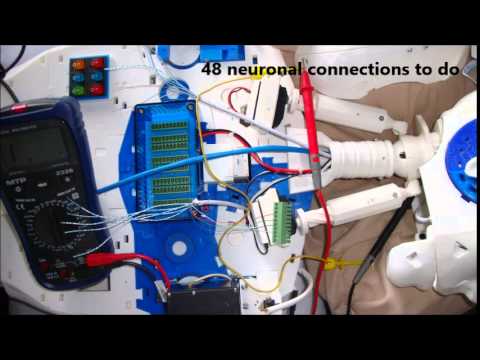



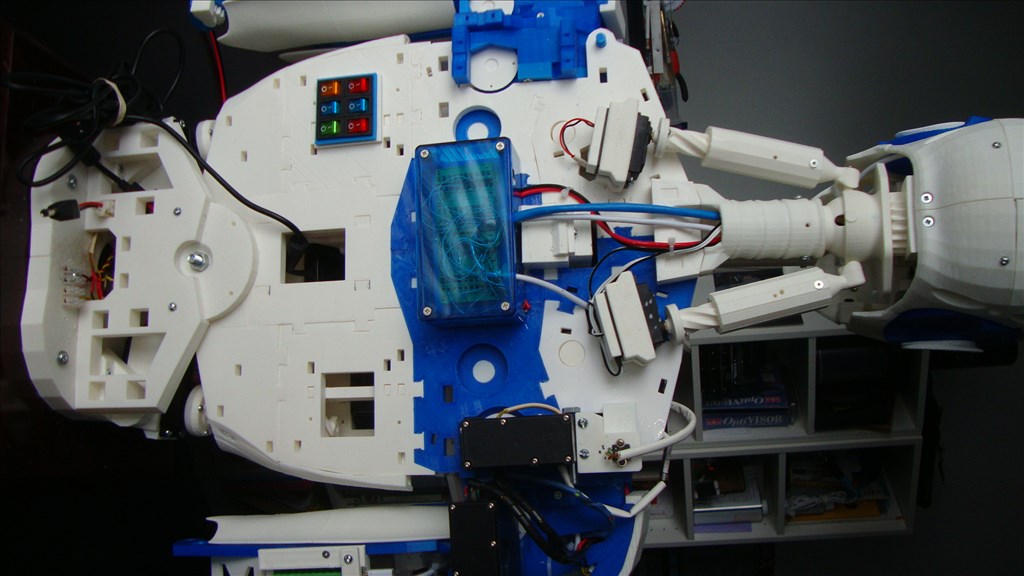

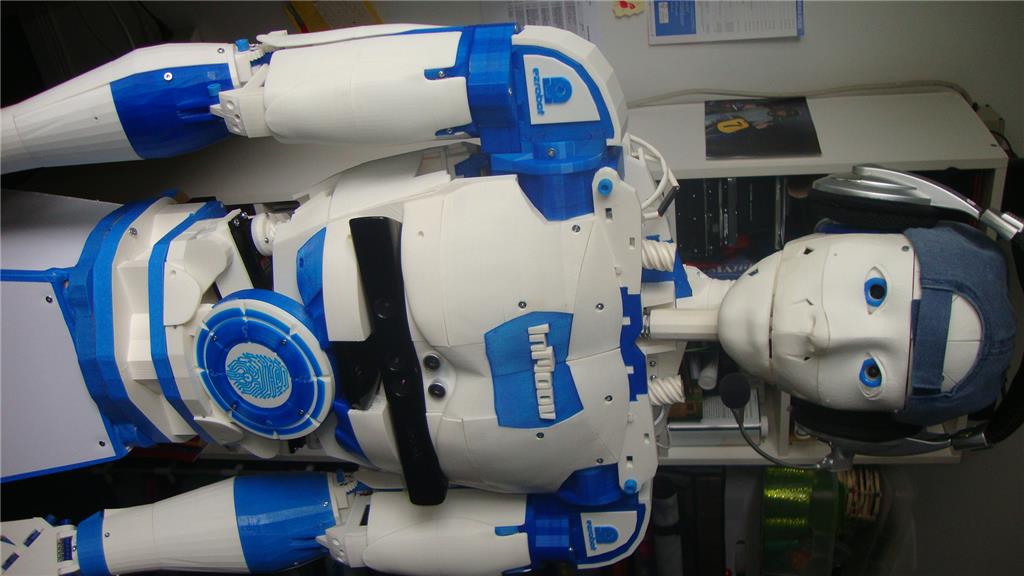
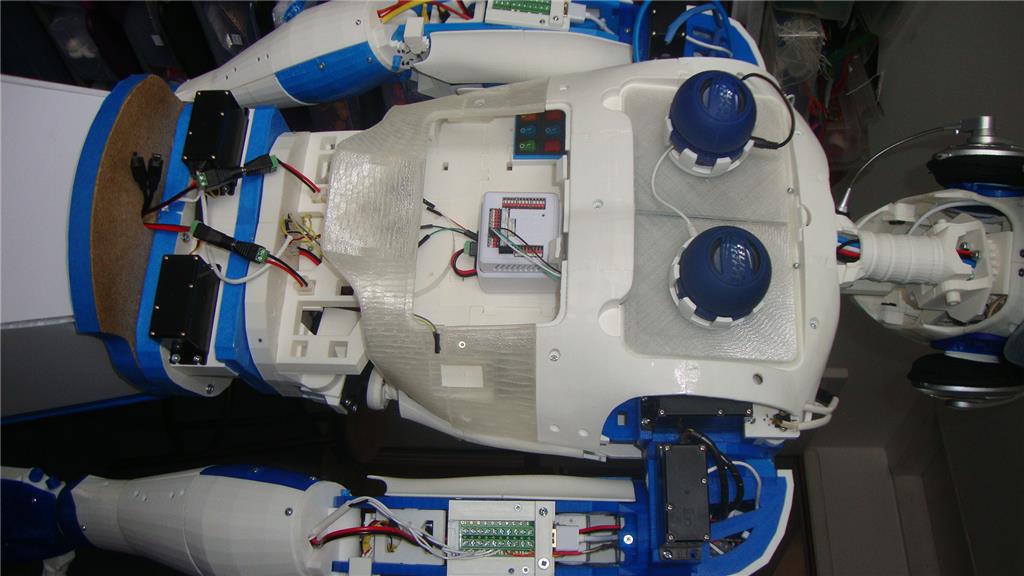
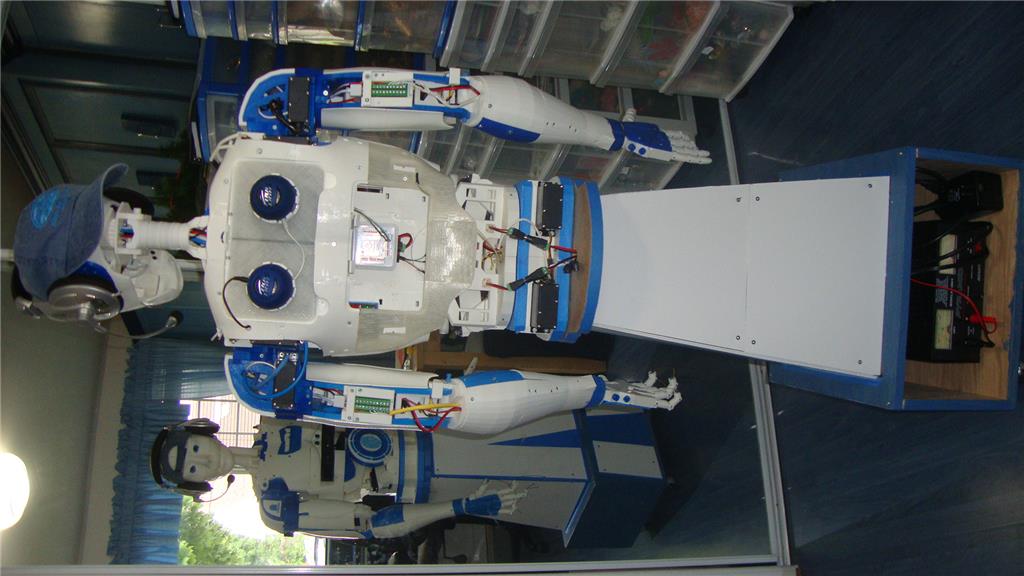

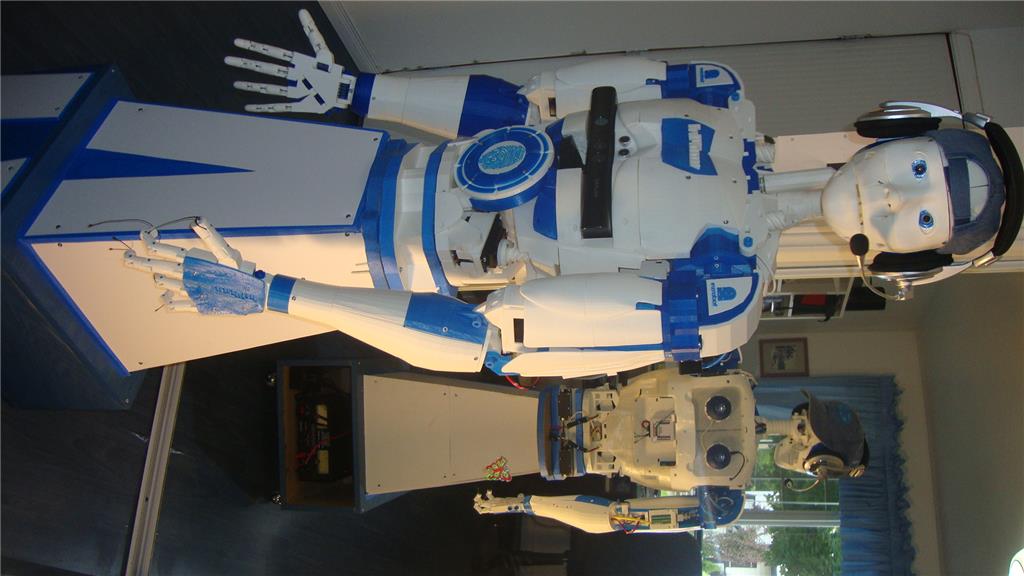

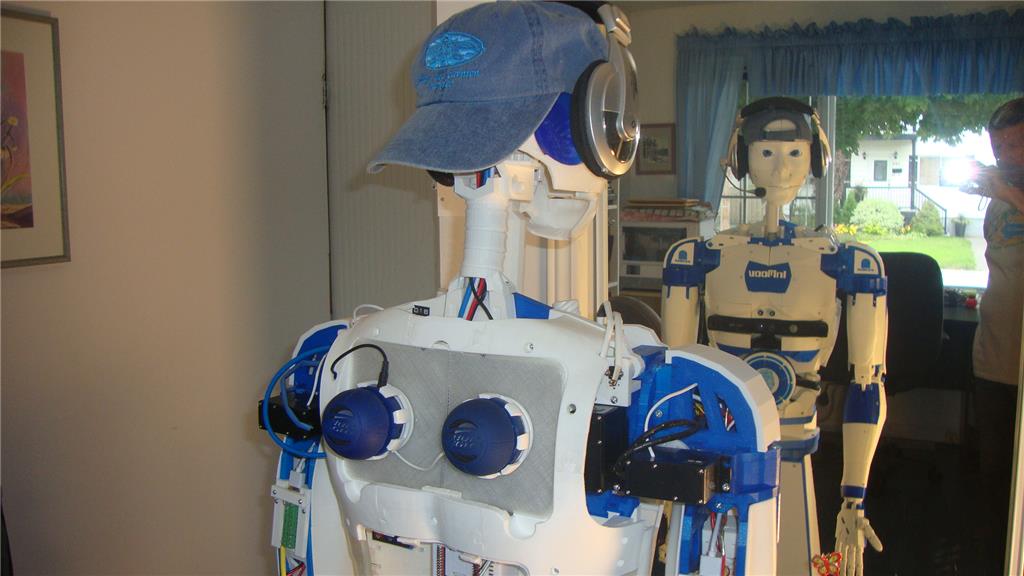
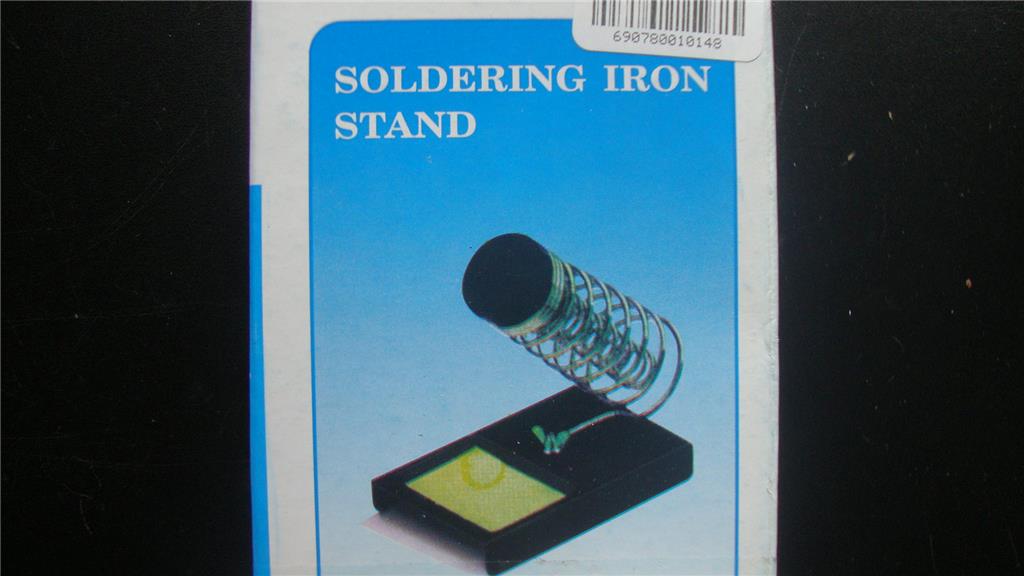
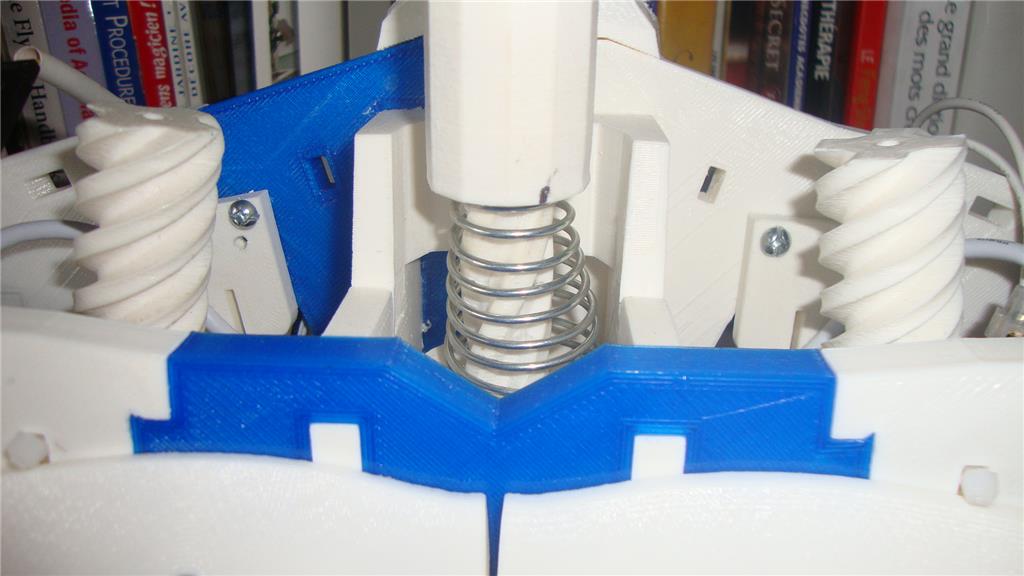
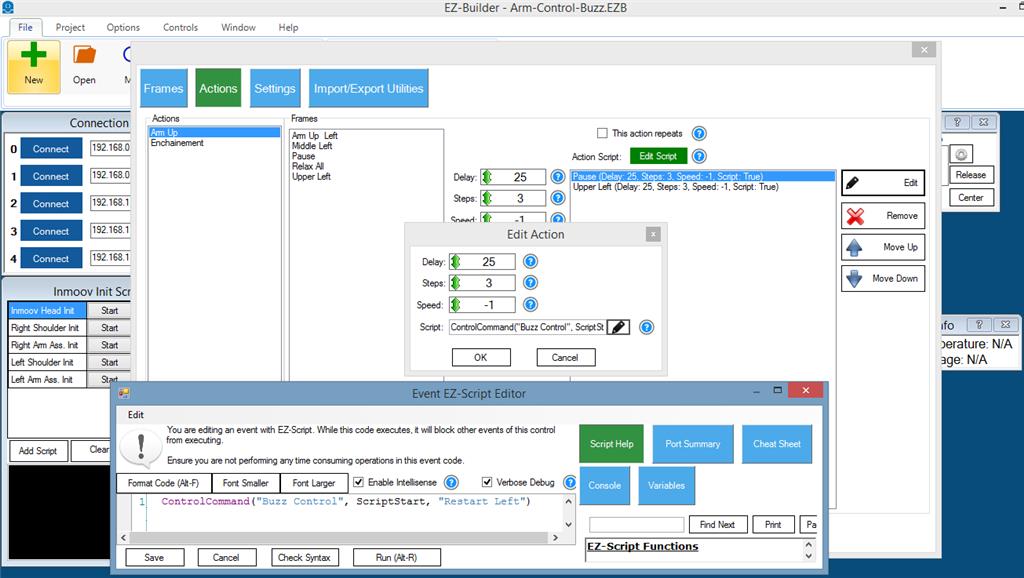
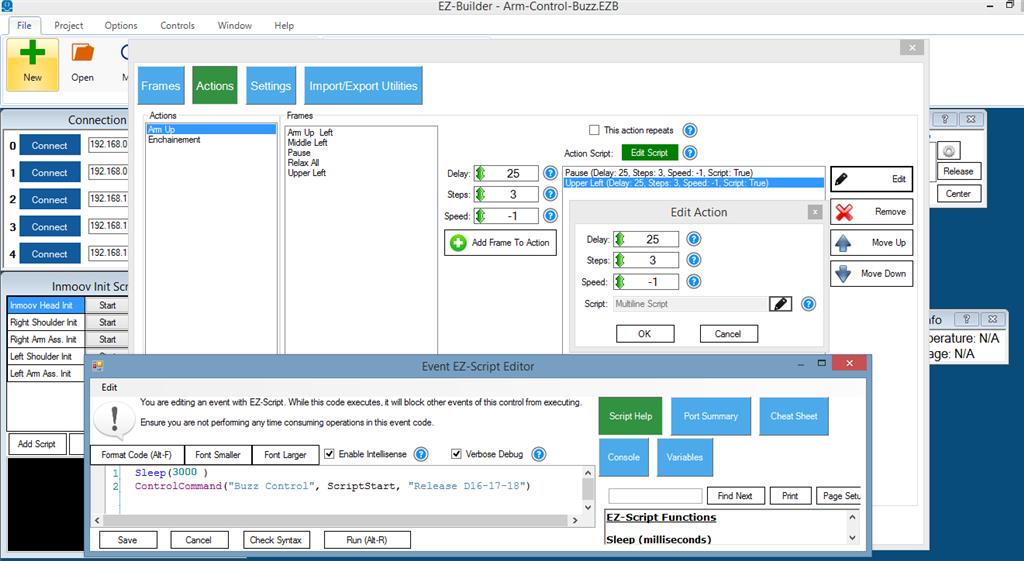
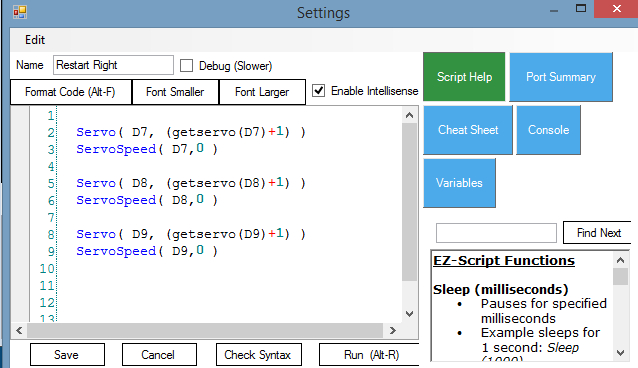
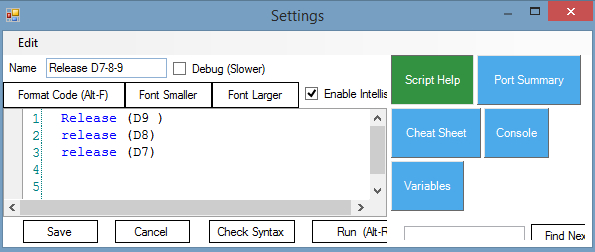
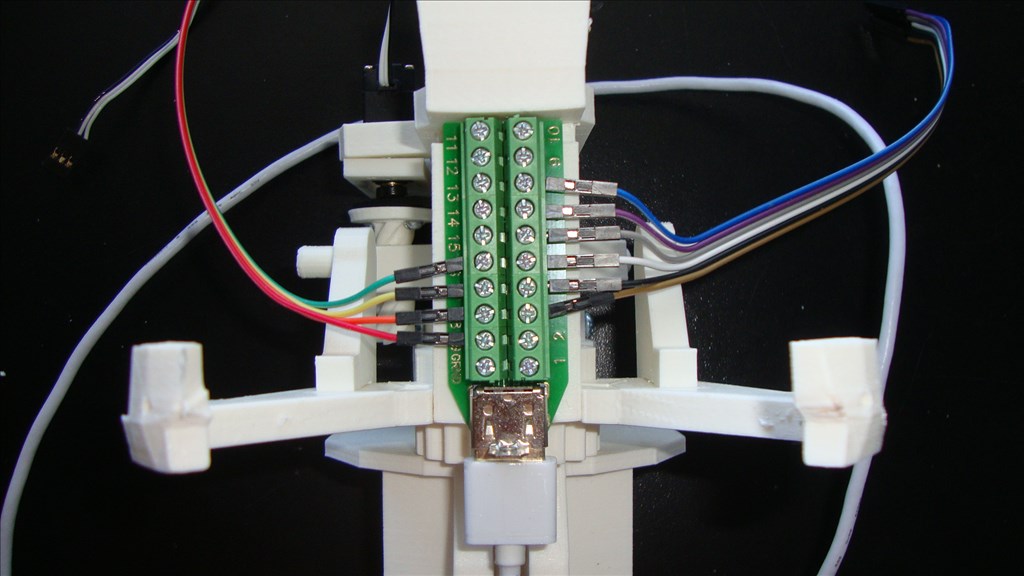
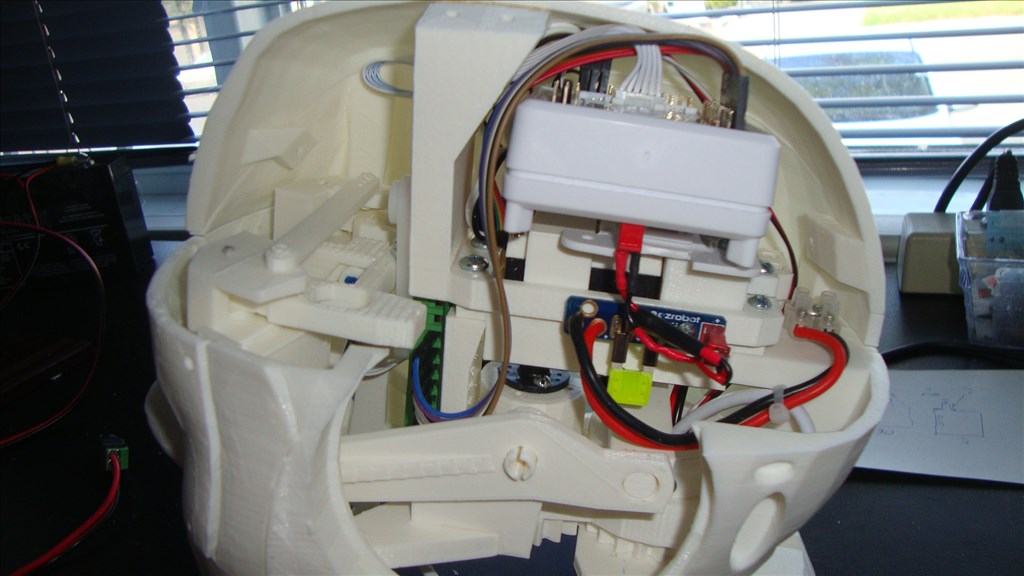
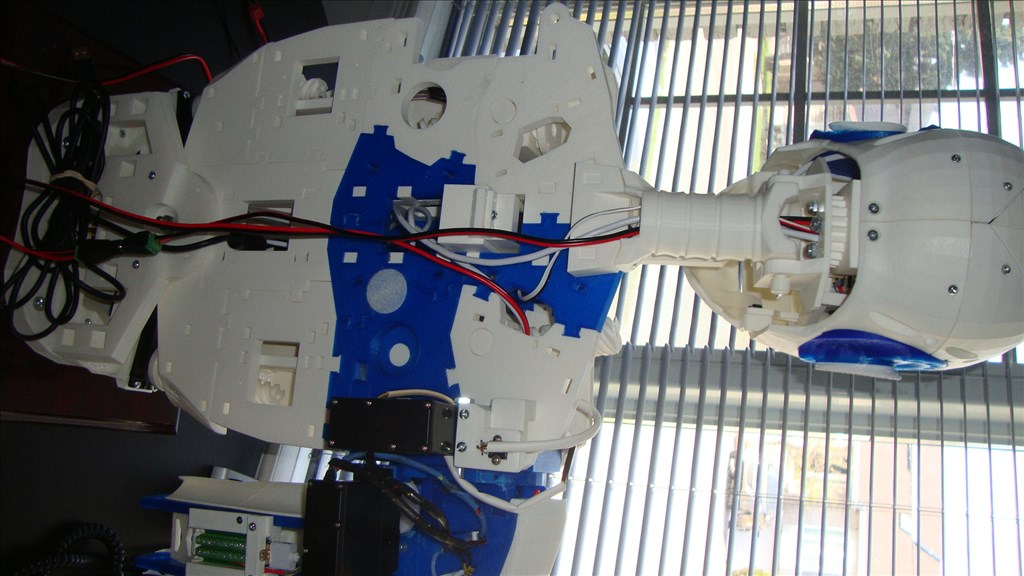



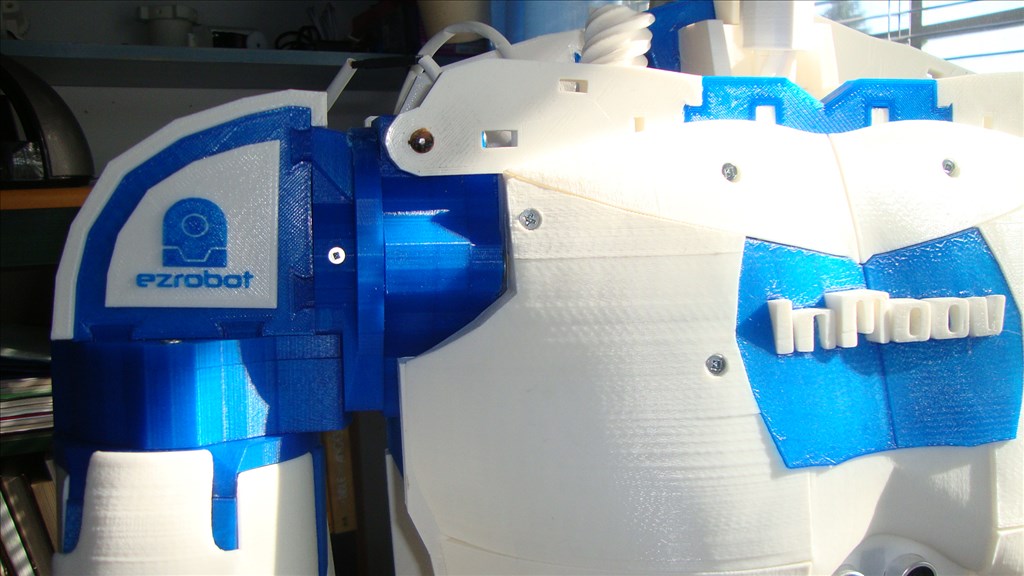
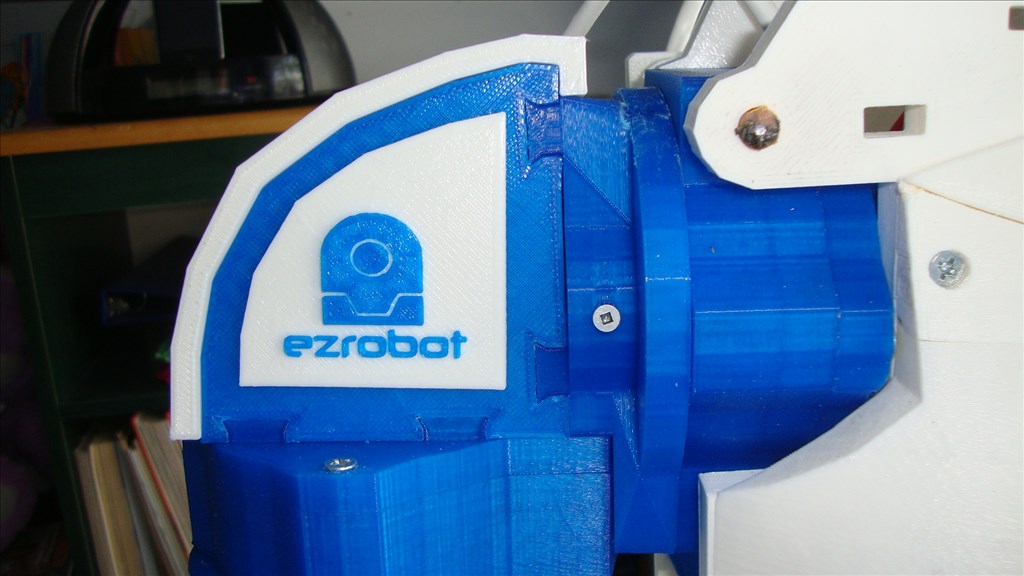
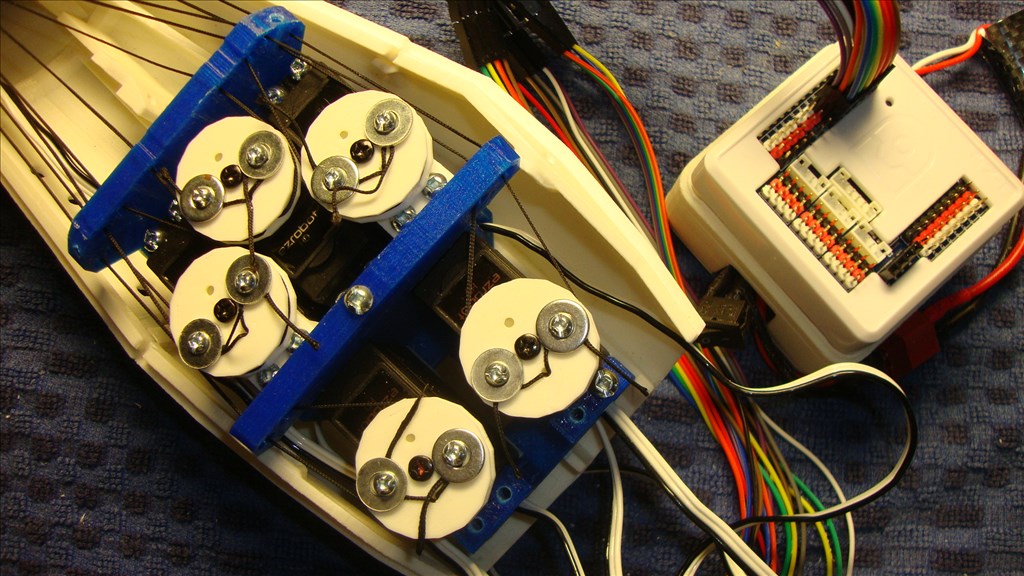


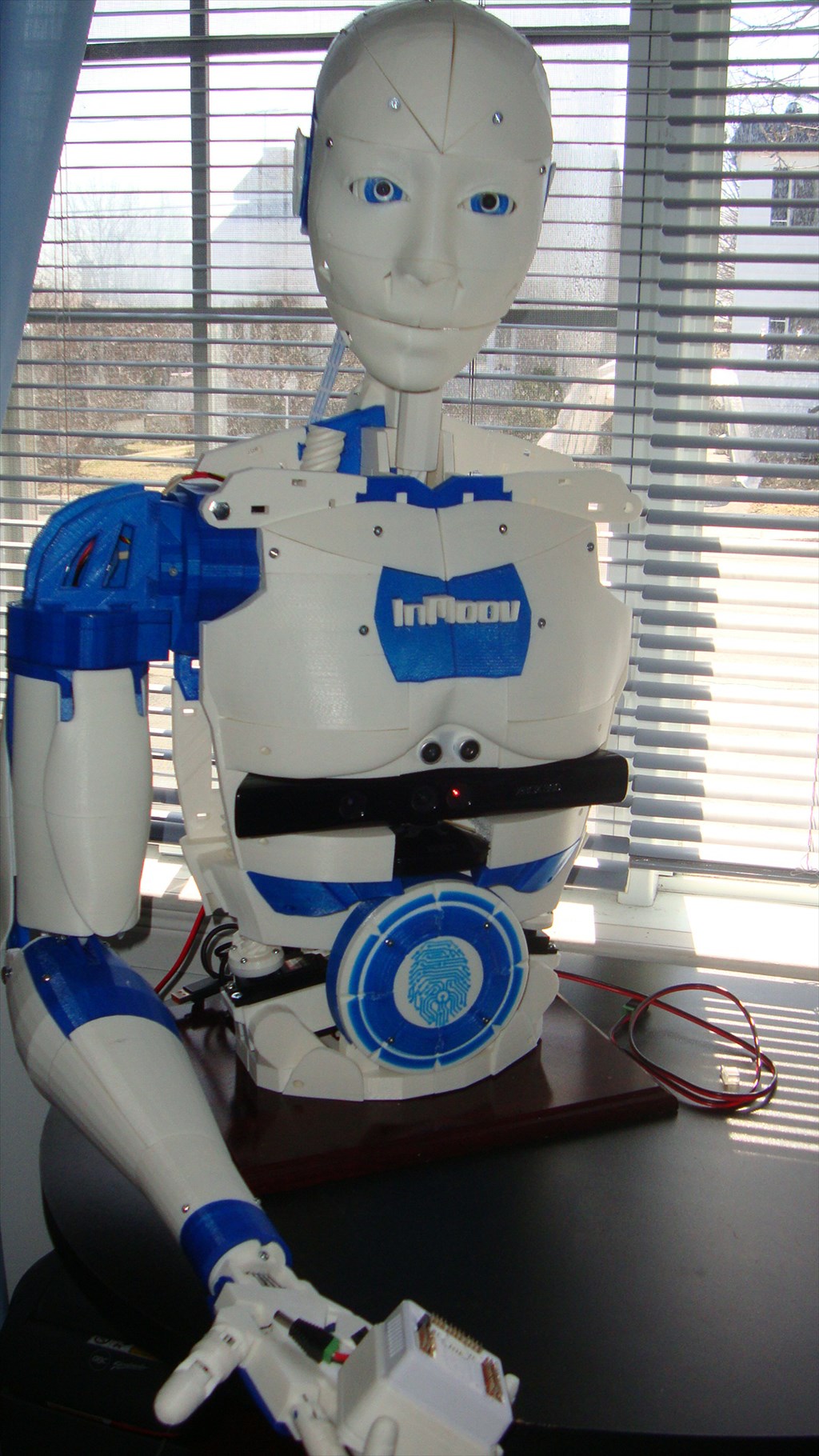
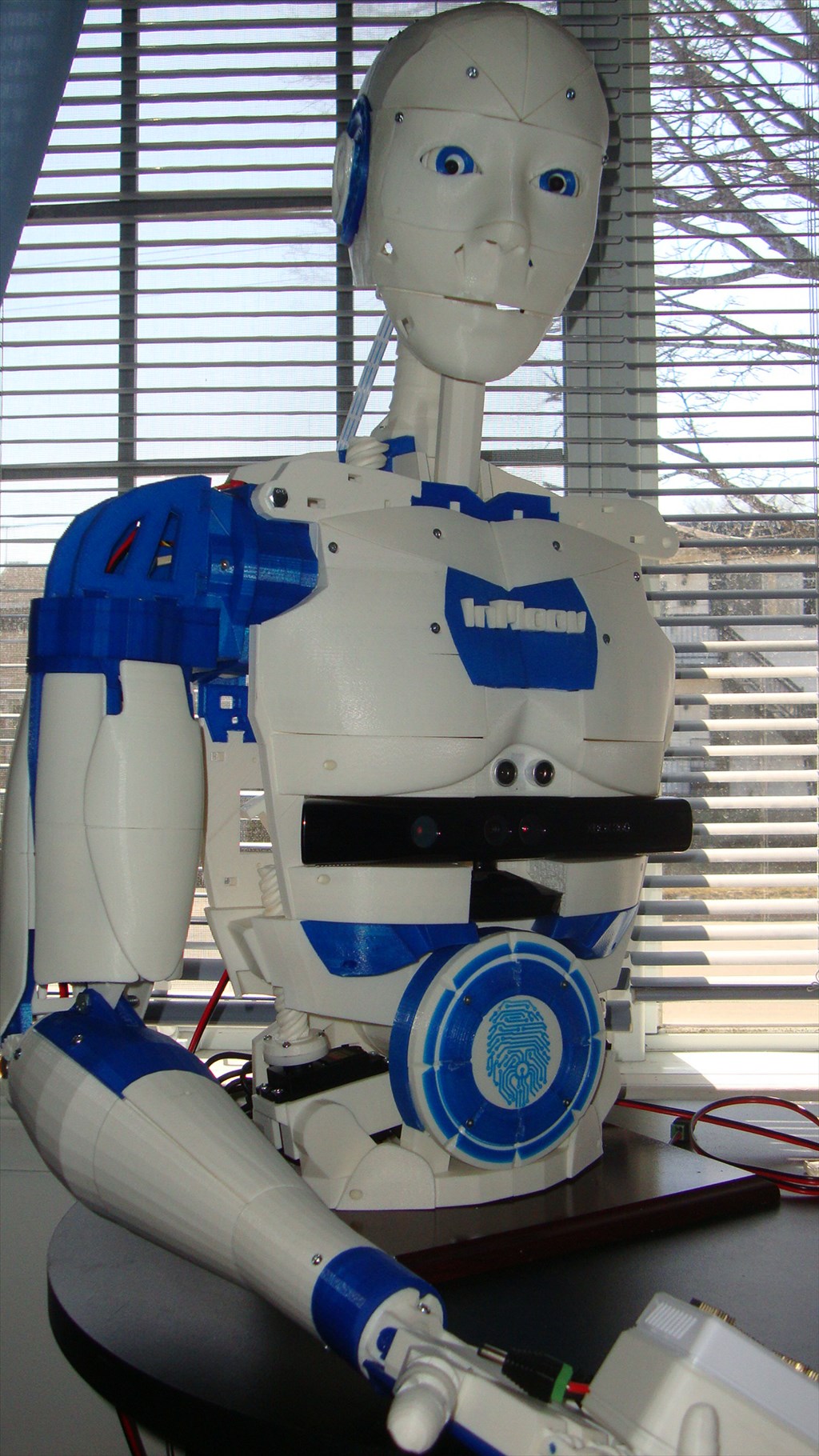

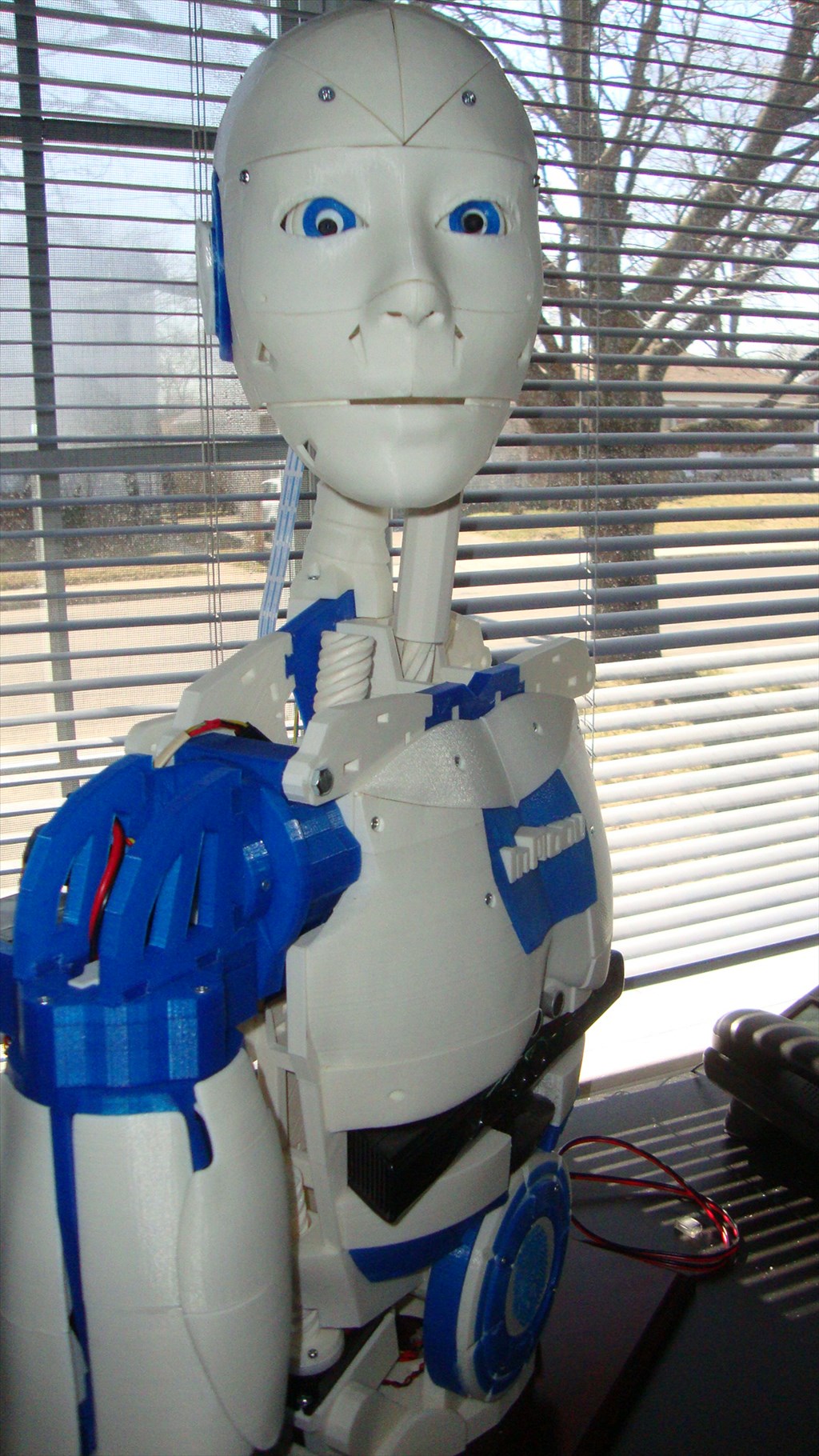
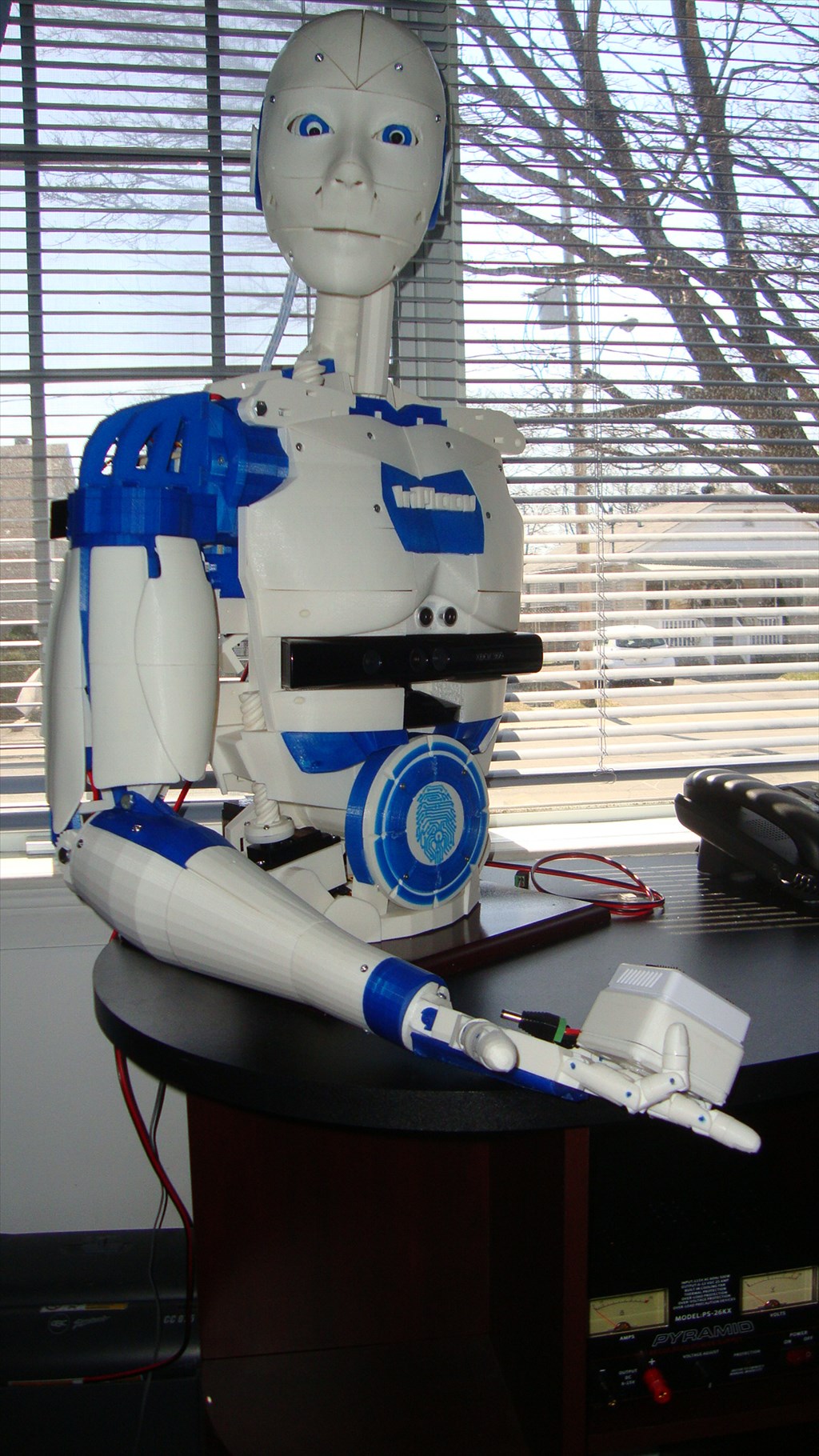

I love the look of him. I am about to start one myself. I have a few shelves worth of parts just waiting. Thanks for the photos!
I'll be glad to help If you have any question when you do the assembly
I am sure that I will come across something and just say "WHAT?" Thanks for the offer!
@Aerius. WOW! That looks fantastic. I like the colors. A two color printer really helps to add the accents. What printer do you have?
That is fantastic! I really dig the colors as well - man, all of you are getting me jealous.
Might have to create our own InMoov here at ez-robot
@ bhouston tanks! I am using a Flashforge Dreamer. When printing i can interrupt the job, unload the filament, load an other color and resume printing. That's the way i did print the stomach circle and the ears.
Guys your good words make me proud and help me to go foward. Tanks
@ dj what my Inmoov is holding in is hand will make the real difference.
@Aerius Great work.... your parts fit nicely.... very clean build indeed ....