I ordered the EZ kit as a project to do with my 6 year old son. We watched the EZ-box video and intended to build that with him first up, however was given detailed instructions that "real robots had to be at least 4 feet tall!". With that design brief combined with a self imposed restriction to only use materials I could find around the house WE built the following. Its not C-3PO' or even half finished yet -but my son, James, has had some fun playing with it (hopefully learning something along the way).
Here's some videos of early testing:
One arming working only and some basic voice activated head movements
Move around based on wii control
Future additions include ir & Ultrasonic Distance Sensors for autonomous movement. A better arm with the other working H-bridge and more powerful motors (as the servo motors struggle under the weight of the beast!) + new wheels (my improvised CDs wheels don't work very well)
Will post future updates as we progress 2nd Prototype
1st PrototypeOther robots from Synthiam community

Toymaker's Losing Louie (Drone 3 From The Movie Silent...

Jim's Armadeus Mk. 11



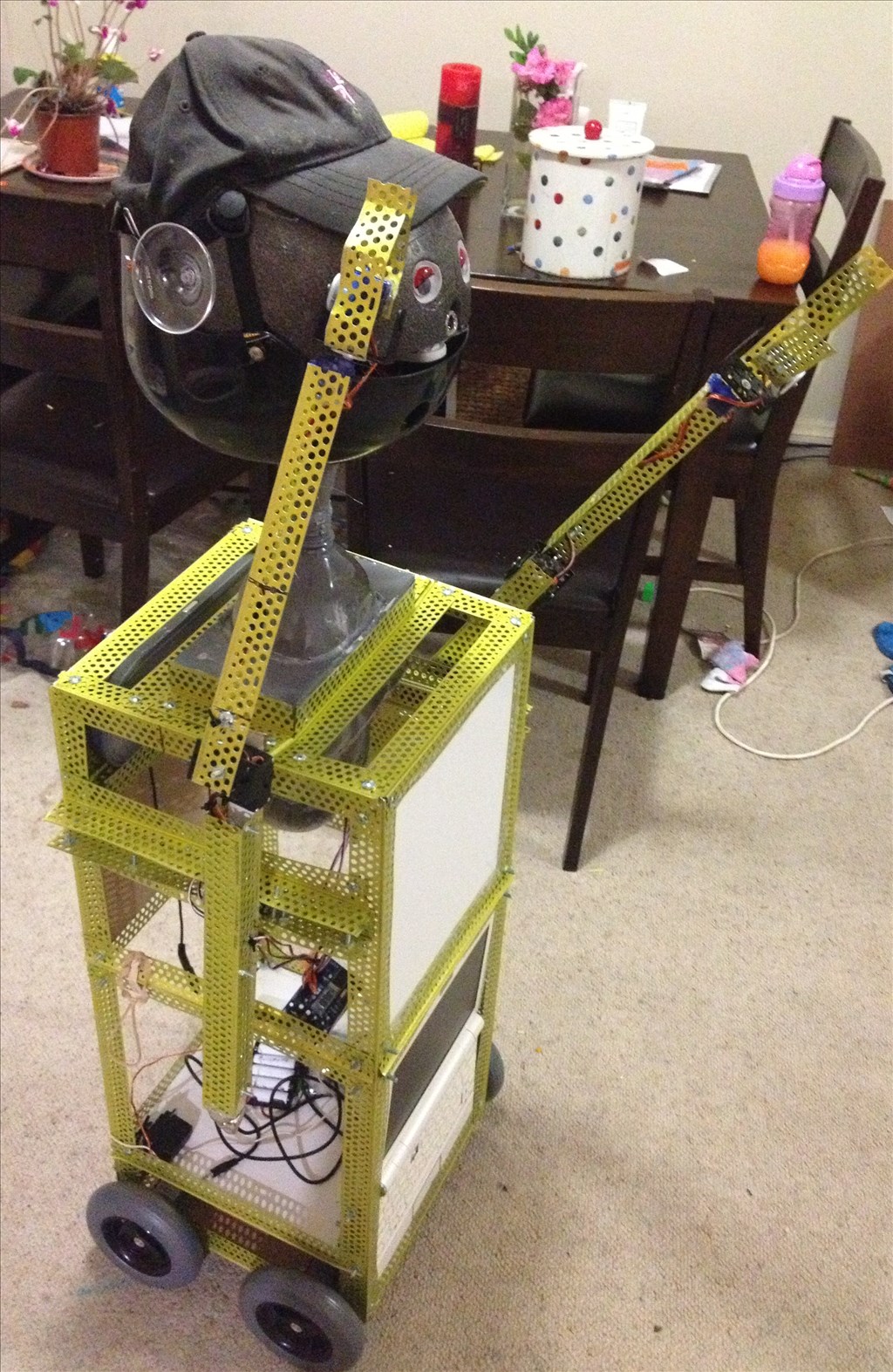

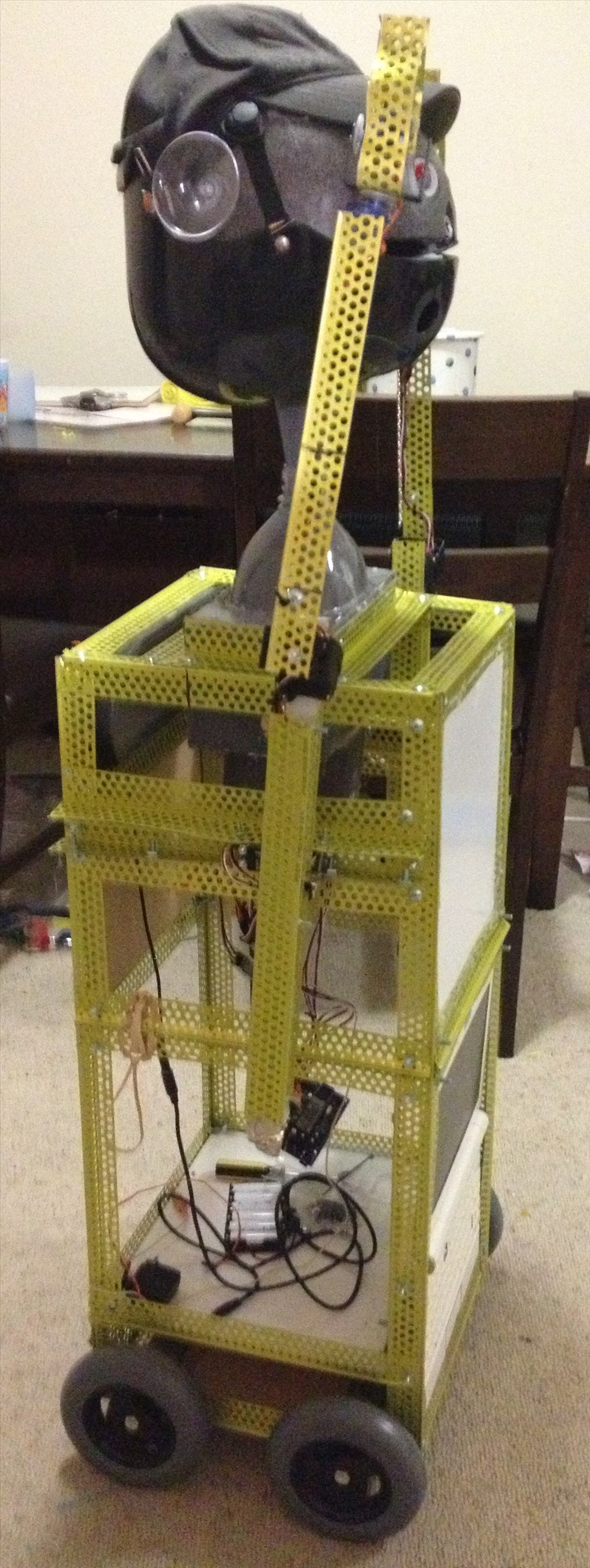
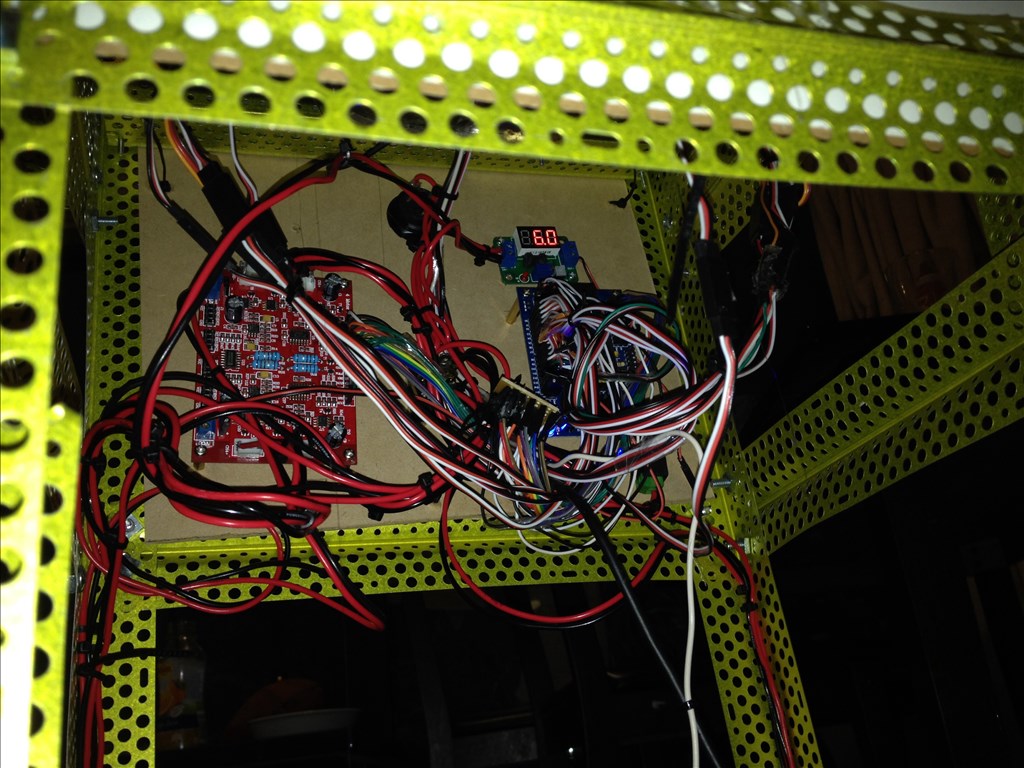
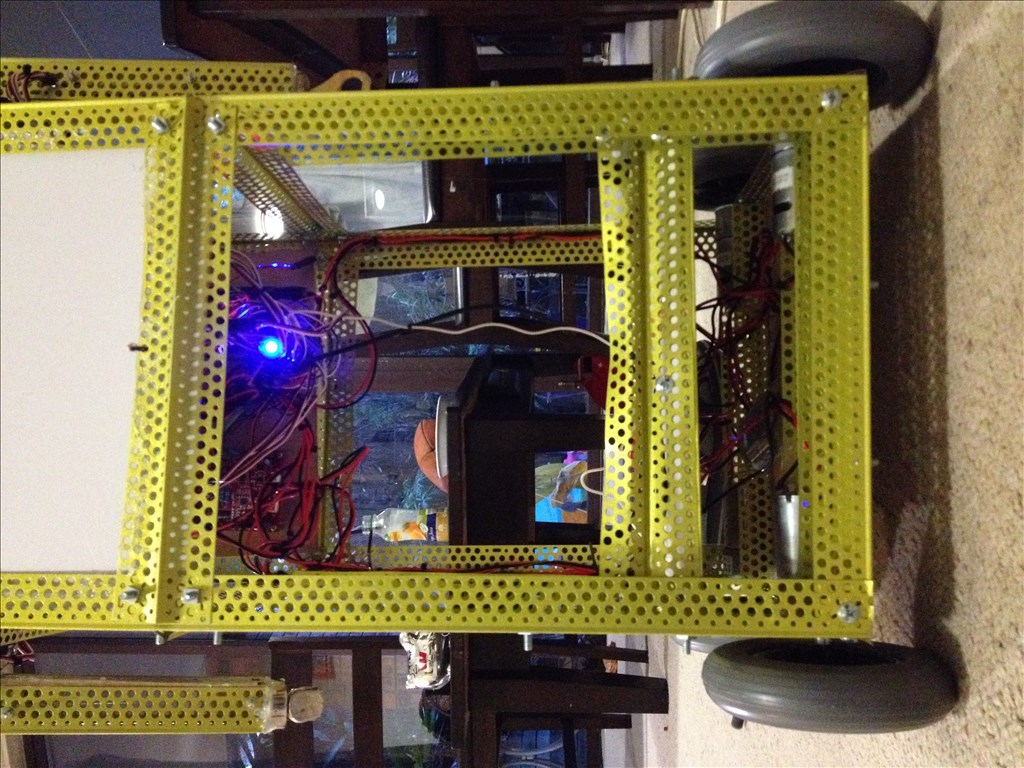
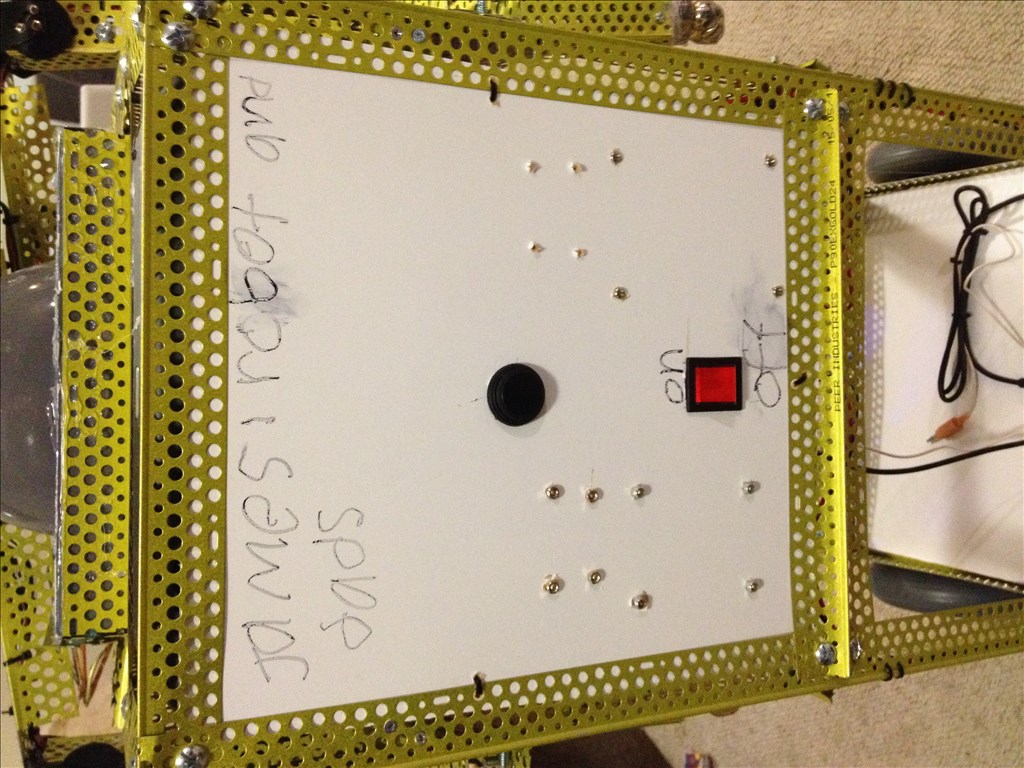
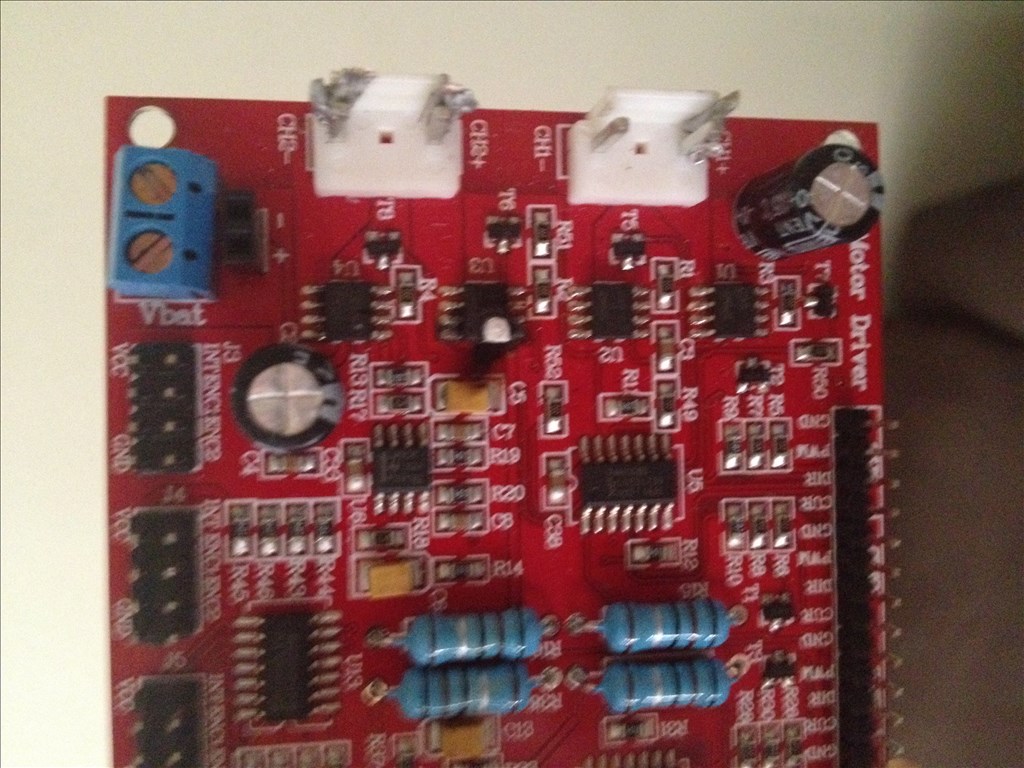
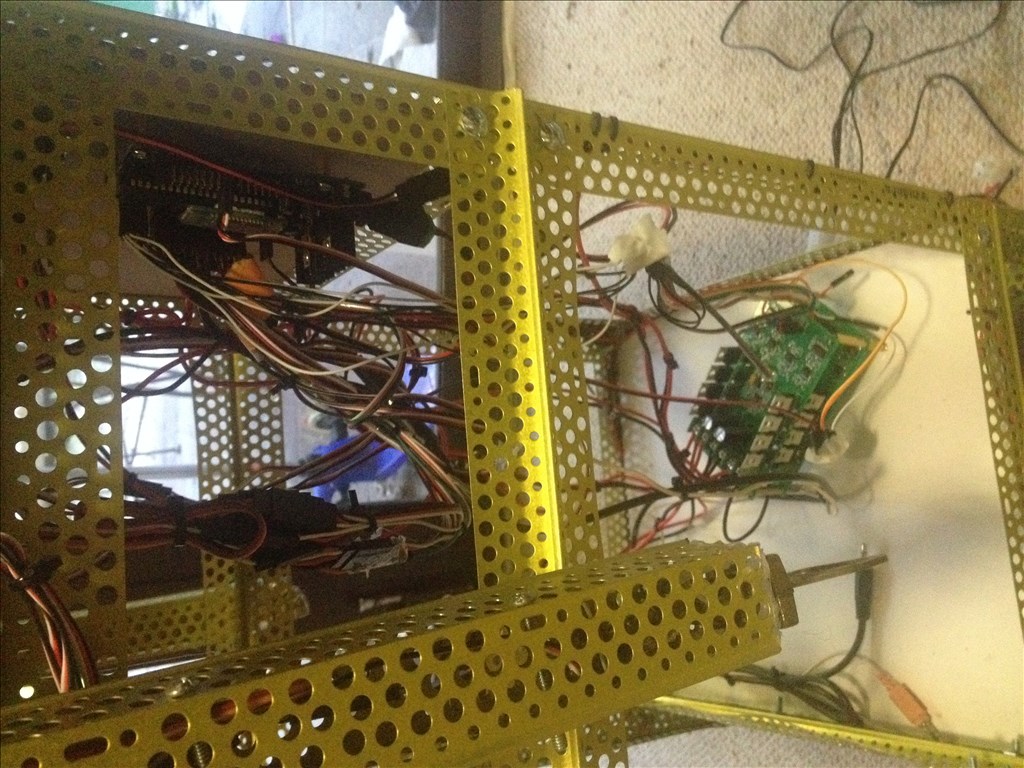
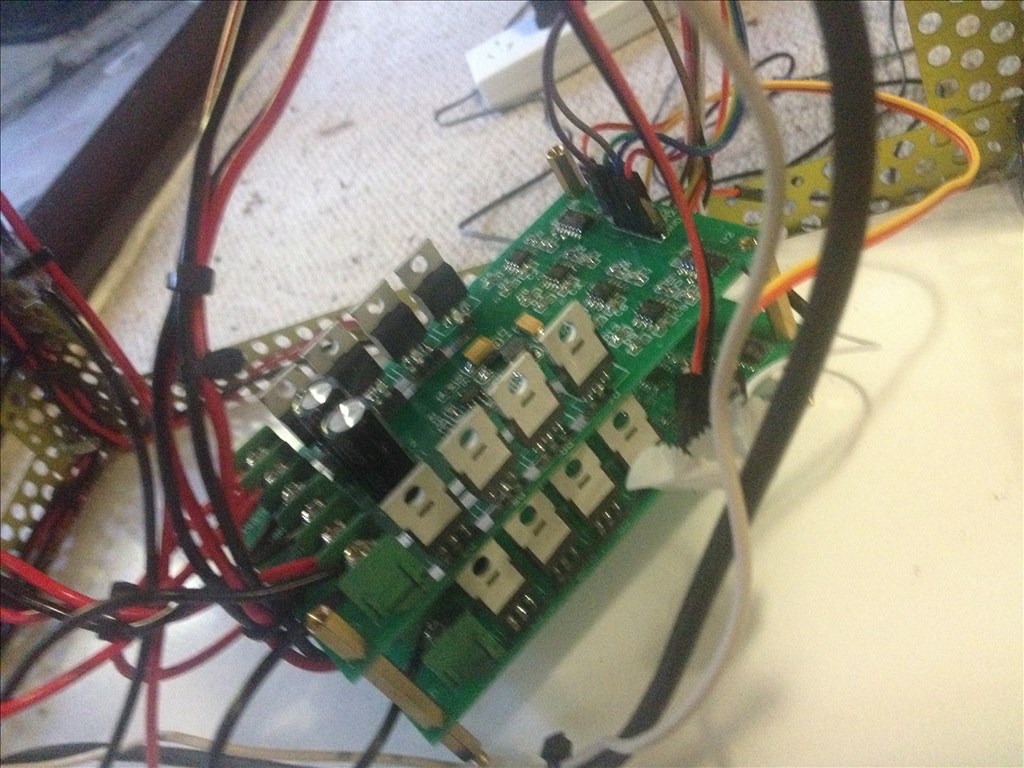




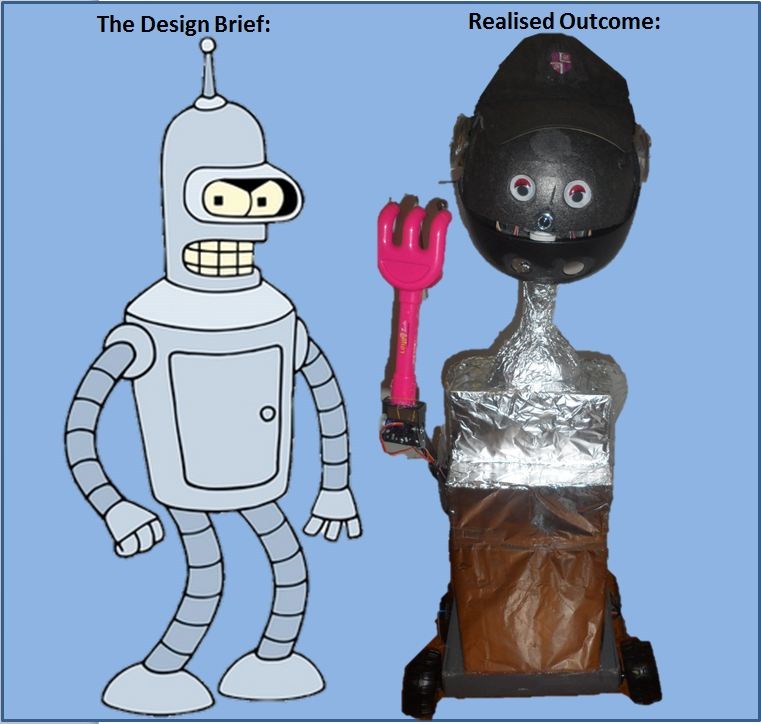

Welcome great start. What I like is that you started simple and achieved quick result. Sure they had Fun and will love it more and more.
That reminds me of my nephew trying to talk to Jarvis, although he has trouble pronouncing due to glue ear or something (I disagree with that diagnostics since he is getting better now he knows to be slower and clearer with Jarvis) so it's difficult at the best of times.
But anyway, that's awesome
Its quite funny - James treated the robot excitedly, much like he would act with a dog... while the little 2 year old thought it was a real human and still tries to talk / babble / interact with it, even when turned off - doesn't take much to fool her wife hates it and has been caught kicking it over...
wife hates it and has been caught kicking it over...
I think the speech recognition software in Windows 7 struggles with the accent from our part of the world - i've had a play with it on the laptop and set it to the British option which helps but still not 100%. Still some work to do experimenting with mic volume / boost etc to get some better hit results.
Would also have to say thanks, to you Rich, for providing the software examples - i have a VB background so the scripting is fairly intuitive - but having your examples made it a lot easier/faster to pick-up the command structure of EZ-Script and have a play around to get some basic movements very quickly.
Yes, Windows VR is poor in my opinion, at least compared to Dragon it's poor. It takes a lot of training, a very very good mic and volumes set up almost spot on perfectly for a decent voice recognition system with a lot of commands (mine has literally thousands of possible commands). I use Vox Commando for all voice, it uses windows engine but is built for the purpose of voice recognition so works a little better than ARC (plus I've been training it for around 2 years), it just means triggering events in ARC is long winded and messy... I am hoping to find it will be a worthwhile trade off.
The main thing is to set up the hardware correctly and train the crap out of it It also helps if all commands are not very similar to each other.
It also helps if all commands are not very similar to each other.
That's great to hear my examples have helped, it's always nice to know someone has used them
@Rich I do/will use your scripts! Like a master chef who creates a great recipe or a simple one....all of which can be followed or "modified" to suit individual tastes ie more sugar Thanks for the post mita! keep up the good work and...sorry to hear about your wife not engaging your robot very well!...pehaps when she sees the "benefits" it gives the kids in the way of education and social interaction , she may "warm" up to it
Thanks for the post mita! keep up the good work and...sorry to hear about your wife not engaging your robot very well!...pehaps when she sees the "benefits" it gives the kids in the way of education and social interaction , she may "warm" up to it
Version 2 of the robot - ditched the box structure and went for more sturdy metal frame. Sourced from the local hardware store. Purchased 4 new wheels, motors and are in the process of hooking these up to a 4 channel motor controller. Arms are very much experimental at the moment - based on the same material as the frame... they work okay but need some further refine on the software side first.
here's the latest pics - still very much work in progress. Now for the fun part - pulling it all together with some scripts...
that is so neat for your kids...
j
Finally got the h-bridges wired up! Here's the test video - as you can see there are still a few bugs to work out :-)