I really love connecting electronics to the web and my EZ-B was not an exception. Last night I spent a couple hours creating a web interface for EZ-B using NodeJS and the TCP interface available in ARC. The guys at EZ-Robot have designed a great TCP interface so I wrote a NodeJS Module to interact with it, allowing me to control my robot from my phone through a nice jQueryMobile UI for the phone and BootStrap and jQueryUI for my browser.
To get the NodeJS Module go to https://npmjs.org/package/ez-b I hope you guys like it.
By pirumpi
— Last update
Other robots from Synthiam community

Buratino's Tappie
Tappie 45cm 3D-printed educational robot with fabric upholstery, 5-axis arms/eyes, QR tracking, speech recognition,...
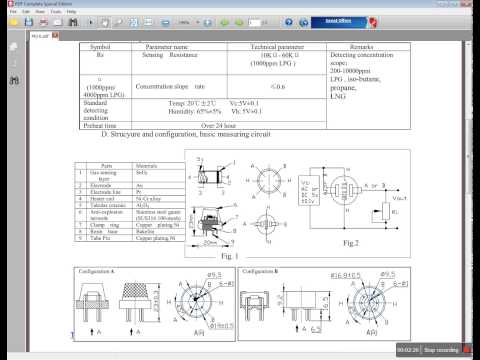
Luis's Using A Mq-? Sensor With The Ezb4 And ARC
Demo video posted-watch the demo and enjoy; creator happy to answer any questions.

Steve's Robot Captain Ann Droid
Captain Ann Droid: a faster, smarter robot built on iRobot Create using EZ-Robot kit, software and Bluetooth speech for...

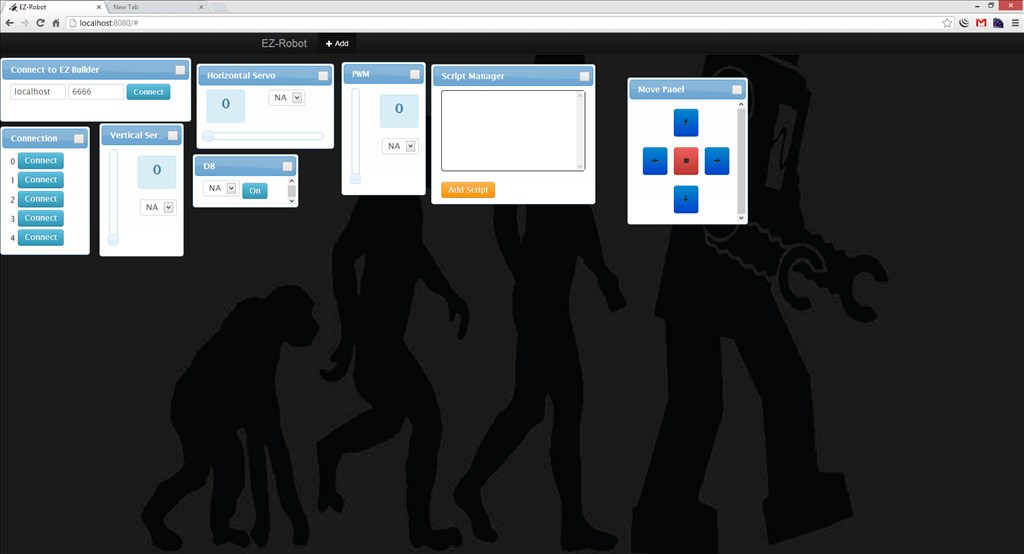
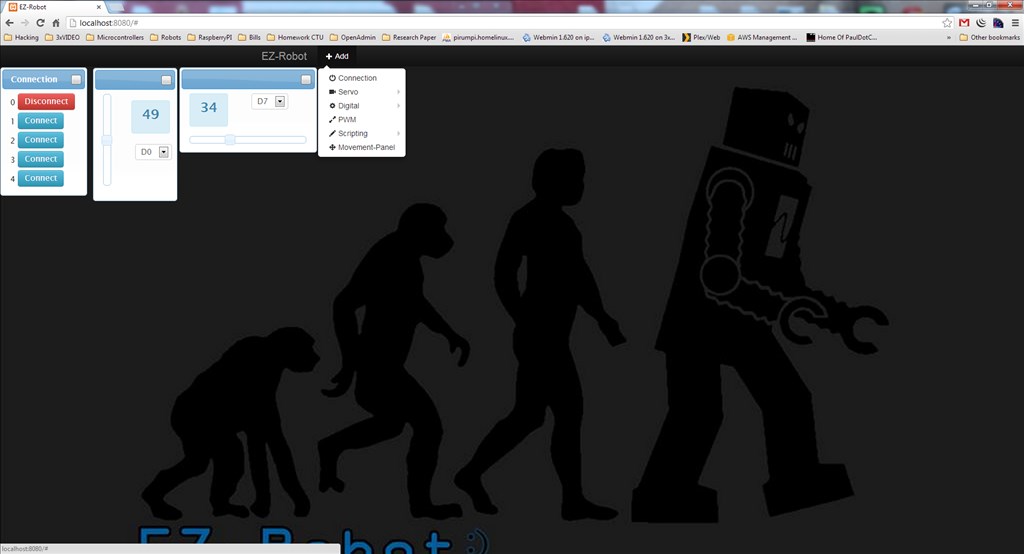
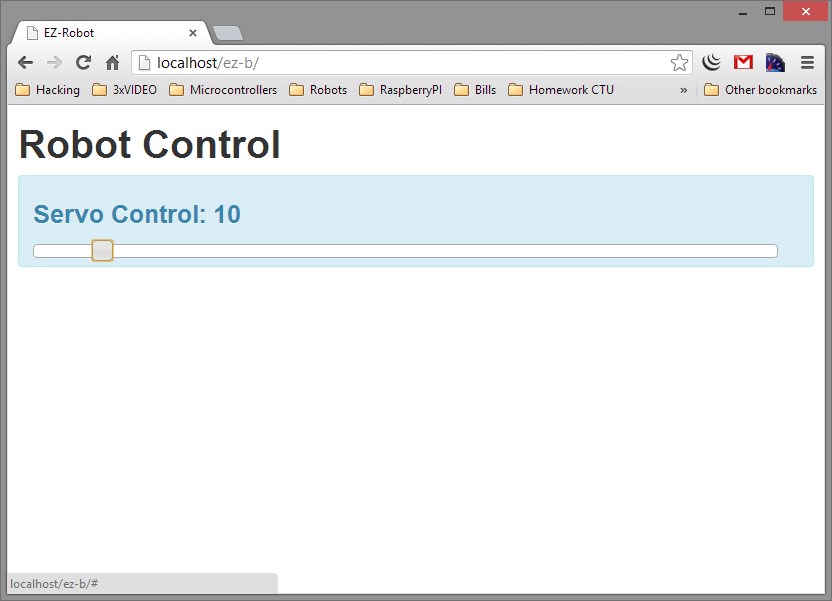

Whoa! I'm going to check this out right away. Very cool! Thanks for sharing
thanks, my brain just exploded.
This is what I got so far. It works great in my iPad, iPhone, Android and Desktop the only thing I'm missing is the ability to read data from ARC through the TCP socket maybe in the update
maybe in the update
this is next level stuff.. I am in love! haha blush
That's great, I'll certainly be trying it at some point.
Thanks pirumpi! Very cool. I will check this out one day soon , I will watch for updates , keep us updated - Josh S
- Josh S
The BETA version of EZ-WEB is completed, now I would love to receive feedback on design and connections issues. I will soon post a video on how to use it but for those who are feeling adventures this is the link:
https://www.dropbox.com/sh/aqzhh3udagyde2w/4o4zNUnT-c
This is what I got so far:
Your link doesn't work, but click here and it should
I'll be giving it a test at some point soon