I came home from work 3.5 hours ago to find my EZ-B kit waiting for me. I quickly wolfed down some dinner, and then threw together Boxbot just to get used to working with the board and software.
Wooden box. 2 modified servors, camera, ping sensor mounted on a servo, and a couple of 3M Command wall hooks as rear skids.
Few little issues to work out. The left servo seems to be a little slower than the right, so he turns left. Tried turning the wheel in, but didn't really help. Haven't had time yet to see if adjusting the forward and rear positions do speed control or not (I think I recall DJ saying modified servo doesn't have speed control yet though).
Tried using Radar sensor and although it sees obstacles, backs up and turns, it doesn't back up far enough or turn far enough, so he keeps getting himself stuck in corners. Again, not really sure if that is a problem that will go away when I make my big bot where I have real motors. I can always turn to scripting if I need more control. Like I said, just getting started.
Really wish I could call in sick to work tomorrow and stay up all night playing, but i really can't.
Here are a few pictures, and I'll see if i can get a little video up tomorrow.
Alan
Other robots from Synthiam community
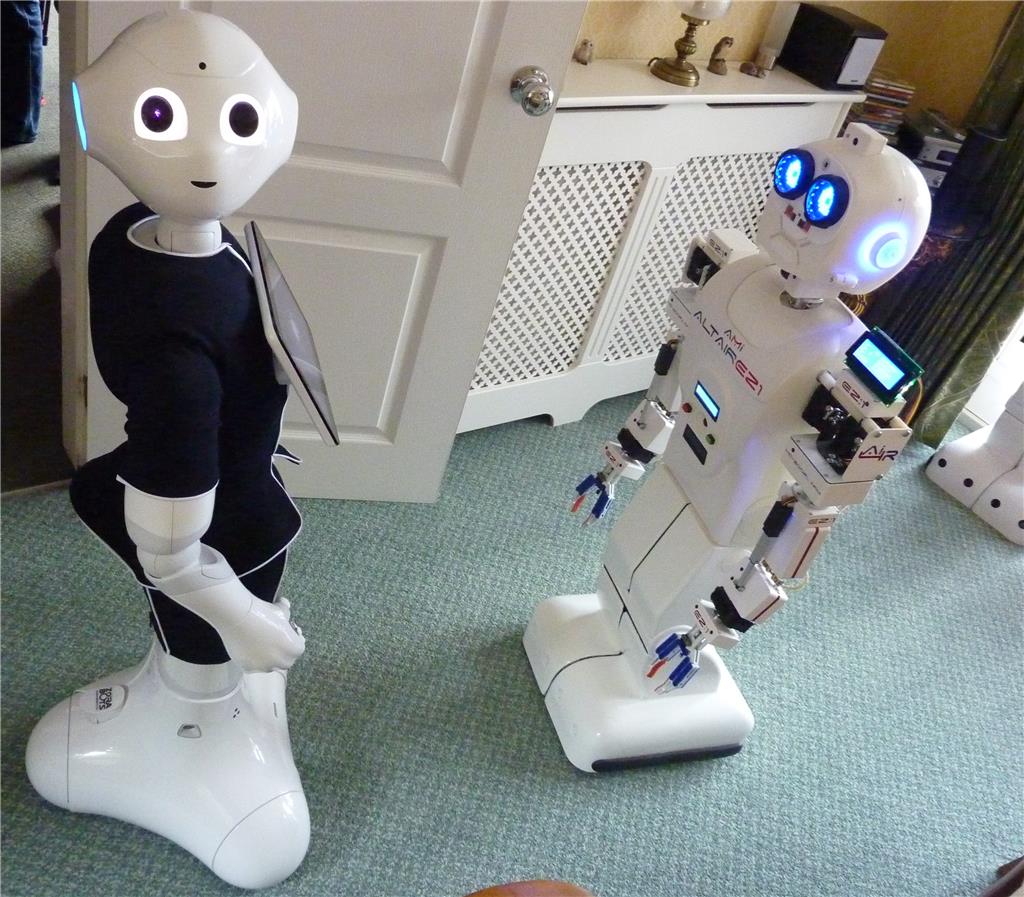
Toymaker's When The Altair Ez:1 Met Pepper

Daman's Metal Boxbot... Yes I'm That Impatient





Sweet! And so it begins. lol
Congrats on the new addition to your family!
I brought Boxbot to work with me to show a friend who is also into Robots (he just bought his son Lego Mindstorms, but I know he will play with it more than his son will).
I left my Windows 7 notebook at home, forgetting that voice control doesn't work in XP. Unfortunately, ARC can't see the EZ-B camera either even though other apps can. So, I won't be able to show off color following or face identification, but at least I can drive it around and just open a camera window in another app to see where the bot is going.
Alan
What a great Q and D platform for testing. I love it. I also love that all the packaging stuff is right there under it. Literally from package to working bot. I'm kind of wishing I had done something similar instead of jumping right in ont he omnibot hack. I still haven't even got mine moving. I be jealous.
I have had a couple of these wooden boxes for about two years trying to figure out what to do with them. They were gift boxes containing smoked salmon. It has a sliding top, but I will need to cut slots for the ping sensor, camera, and the heat sinks on the board are just a hair too tall.
I did have it just dragging the rear end on the ground. I was going to hot melt a couple of old matchbox cars to the bottom for rear wheels, but I couldn't find them last night and while I was looking I came across the pack of Command wall hangers and thought they would make nice rear skids. They are really smooth, so no real friction from dragging them on the ground.
A drill, some zip ties, and solder and hot melt glue for the Ping sensor and I had a working bot in less than two hours.
(Ping sensor was most of that time too. I was actually driving the bot around without it in less than 30 minutes including finding the drill and zip ties and clearing up a work space).
Alan
That is what is so cool about EZ B. A working robot in under 30 min. A super cool robot if you put some time in it.