Asked
— Edited
I recently received EZ-B , a gift from EZ-Robot Community thanks for it.
when i try for first time, I have a problem with my ez-robot camera whenever I press start to view camera always disable camera message appears, but for control the servo is fine and working except the camera. If Using my laptop cam is working. i try to check the wire and Pin connection all is fine (im use Multy tester for check that) , the blue led camera is blinking when Ez-B is turn on but when i press start to view cam, camera disable message appears. i no have ide for this proble, can somebody help me. Thankyou
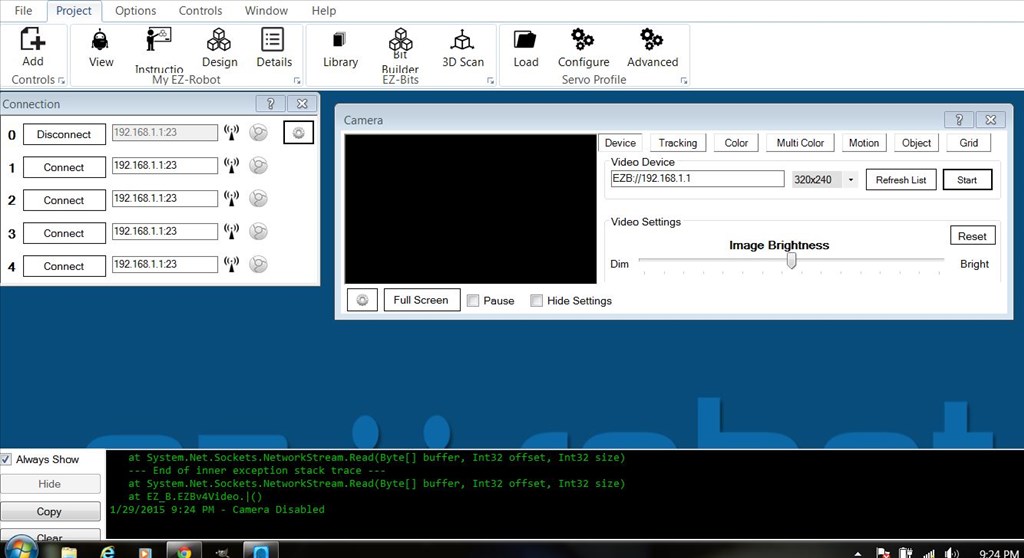

chouldn ezbv4 ip same as camera?
yes is same, and i try all cam option on video device but still camera disabled
take a look as this pic. also what batterie do you use?
yes is same ip with EZb, and i try another cam option is still same, but if using webcam is working. 6x AA rechargeable battery 700mah, and i try use lipobattery 7,4v 1300mah
yes i gess its the batterie to weak.
but that work to servo movement multy servos, so i must using battery in 2000mah and up? lest i try it, thankyou nomad
If the led is flashing... Maybe the cable is damaged.
It would help to see the error. Press the copy button and paste it here.
this is the correct batt.
batt