Asked
— Edited
I recently received EZ-B , a gift from EZ-Robot Community thanks for it.
when i try for first time, I have a problem with my ez-robot camera whenever I press start to view camera always disable camera message appears, but for control the servo is fine and working except the camera. If Using my laptop cam is working. i try to check the wire and Pin connection all is fine (im use Multy tester for check that) , the blue led camera is blinking when Ez-B is turn on but when i press start to view cam, camera disable message appears. i no have ide for this proble, can somebody help me. Thankyou
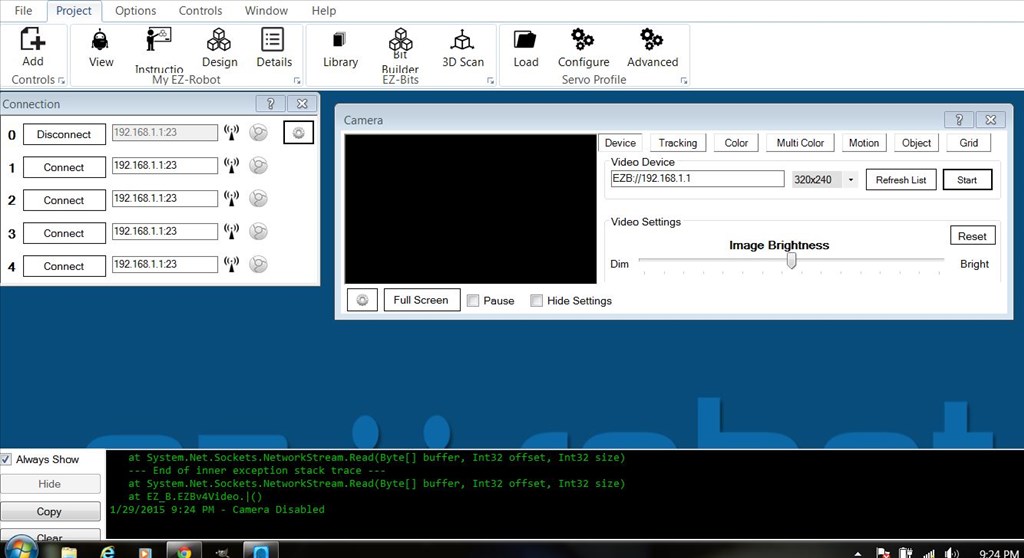

What is the ip address in the camera control. If it is 192.168.1.1 and you are in client mode, you will probably get errors. Check to make sure it is using the same ip as you ARC shows in your connection window.
If your in ap mode, 192.168.1.1 will probably work.
I'm using the same IP for both camera and controller, which is 192.168.1.23 (using port 23 when connecting to controller, of course).
Okay, I just thought I would mention it because I use my robots in ap mode sometimes and client mode others. I sometimes forget to change the ip in the camera control in ARC and think it may have gone bad but it's because of the ip not being set right when switching wifi modes. Hope you get it fixed.
wall e. got a surprise at a time when he was having a bad time... blush
Thankyou @Aislinn and All...
next the wall.e upgrade process is continued
the new camera working so good now... Thanks
Thanks
@Aislinn, is the resolution for this to get a new camera?
@chas9000c Is the LED on your camera functioning?
@Aislinn, I don't think it's functioning. Would I see it lighting up where the camera lens is? If so, then no, it's not functioning.
Also, previously when the camera was working, I could hear it whenever it was feeding video to the controller. Now it no longer makes any sound when it should be streaming frames (but isn't).