Asked
— Edited
I recently received EZ-B , a gift from EZ-Robot Community thanks for it.
when i try for first time, I have a problem with my ez-robot camera whenever I press start to view camera always disable camera message appears, but for control the servo is fine and working except the camera. If Using my laptop cam is working. i try to check the wire and Pin connection all is fine (im use Multy tester for check that) , the blue led camera is blinking when Ez-B is turn on but when i press start to view cam, camera disable message appears. i no have ide for this proble, can somebody help me. Thankyou
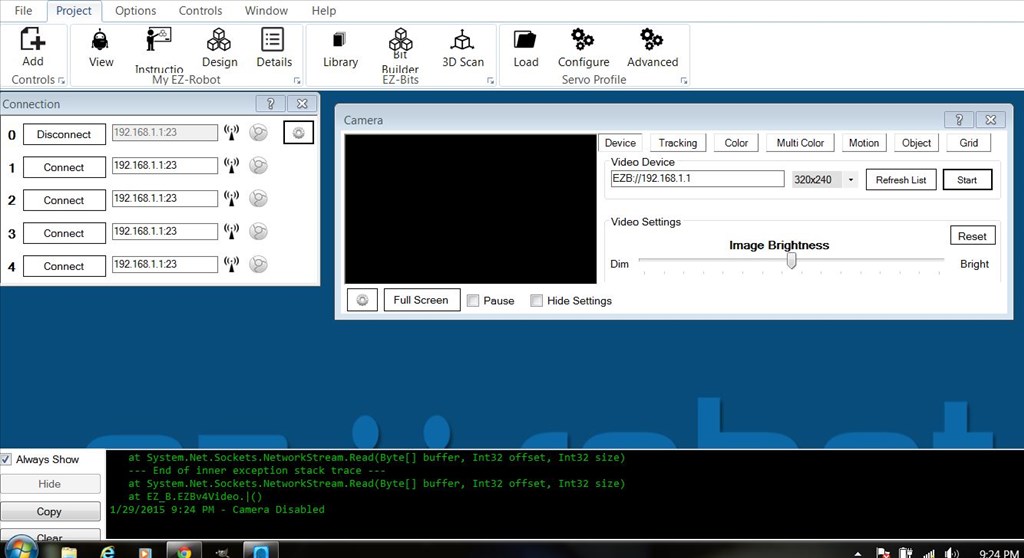

@Richard R, Yeah I've been submitting Richard, and Aislinn has replied to my email, i reply and then send her a video about this issue. but haven't gotten a reply anything, so I am trying to open a discussion
They don't work on the weekend (accept DJ, who works whenever inspiration hits), so be patient. Aislinn will take care of you. The error you are seeing is not something we are going to be able to resolve through a discussion. You have done the appropriate troubleshooting. Your camera or cable (I think camera) is broken.
Yeah Alan, I know.. I am afraid because the installation error reply I did before I claim warranty..
It is to be a bit of a problem ... If there during the day, then night at my country, today is Monday at 9.49 Am in my place. ..hhehehe
Moreover if it can claim in warranty and I have to return the camera and send it to Canada, the cost of the shipment is almost equal to the price of new camera ...:) shipping from Indonesia to the outside is very expensive
@EricEZ- don't worry! I will take care of you.
I do try and respond as quickly as possible, but sometimes there may be an hour or two between responses during the day!
@Aislinn, Oke no Problem ,
I'm having exactly the same issue with the exception and same stack trace EricEZ reported. The camera used to work fine and now it doesn't.
@Aislinn, whenever this issue gets resolved, could you possibly post the resolution here so I (and anyone else who runs into it) can also know what the root cause was and how to overcome it? I would greatly appreciate that.
@chas9000c Are you trying to connect to AP mode?
No, I'm connecting using client mode.
FWIW, the connection to the EZBv4 seems to work fine, as I'm able to control servos. Just the camera no longer seems to connect where previously it did. (Of course, I've done all the usual stuff--checking the cable is firmly plugged in, rebooting the controller, etc.)