Asked
— Edited
I recently received EZ-B , a gift from EZ-Robot Community thanks for it.
when i try for first time, I have a problem with my ez-robot camera whenever I press start to view camera always disable camera message appears, but for control the servo is fine and working except the camera. If Using my laptop cam is working. i try to check the wire and Pin connection all is fine (im use Multy tester for check that) , the blue led camera is blinking when Ez-B is turn on but when i press start to view cam, camera disable message appears. i no have ide for this proble, can somebody help me. Thankyou
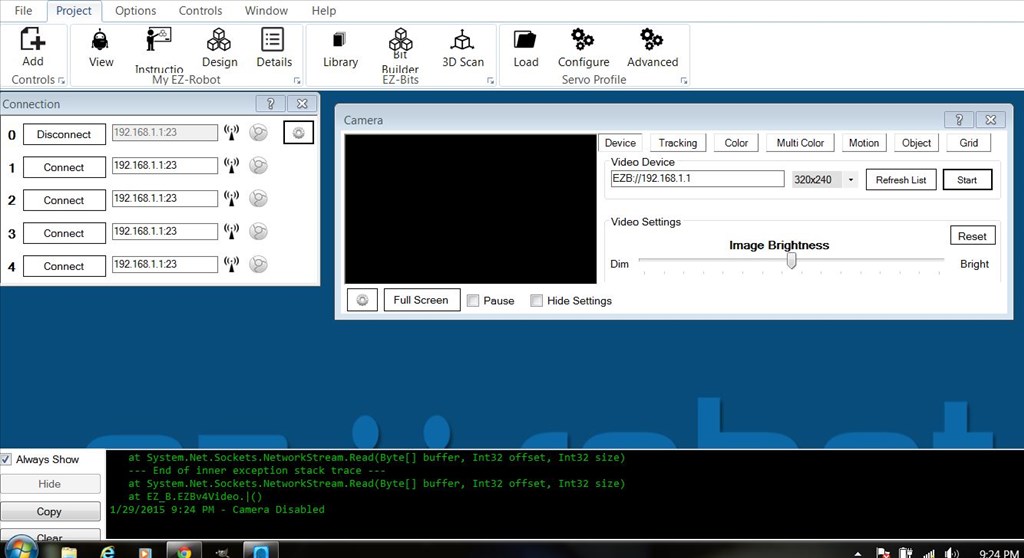

@chas9000c to clarify, there is no solid blue led you can faintly see through the white plastic shell?
@Aislinn, correct. No blue LED visible.
@chas9000c Ok, one last thing you can try if you're up for it... Carefully and I mean carefully remove the white shell.... As mentioned, be very careful sliding the camera out of the lens (upper) portion of the shell. It is very easy to dislodge the black portion of the lens from the camera board. Once you get it out try unplugging the while jst cable and plugging in back in again. If that doesn't work try separating the 2 camera boards (they come apart very easily) and again remount them... Test the camera again. If it comes back to life again be very careful putting it back into the shell....
Other than that you will probably need a new camera....
@Aislinn, thanks for the info. I tried what you suggested. (Thanks for the warnings about the camera lens.) Still no luck unfortunately, so looks like I'm out a camera. Thanks again.
@chas9000c,
I don't know how long you have had the camera or how long EZ-Robot's warranties them for, but you should file a warranty request on the Contact Us page.
They have been very good about replacing failed parts so far.
Alan
@chas9000c It sounds like you have a defective item. Submit your claim through the Contact Us page as @thetechguru suggested please!
@thetechguru & @Aislinn, thanks for your help. Done.