Asked
— Edited
Just a quick question.
How many songs (CD quality, MP3 format) can a PC sound board, or in fact an ARC project hold? So far I have added 9, but if I add any more and save the project I get the following message...
I wanted to add a load of songs (far far more than 9) to use with voice recognition and the stop, pause and random Cheat Sheet commands. Any ideas?
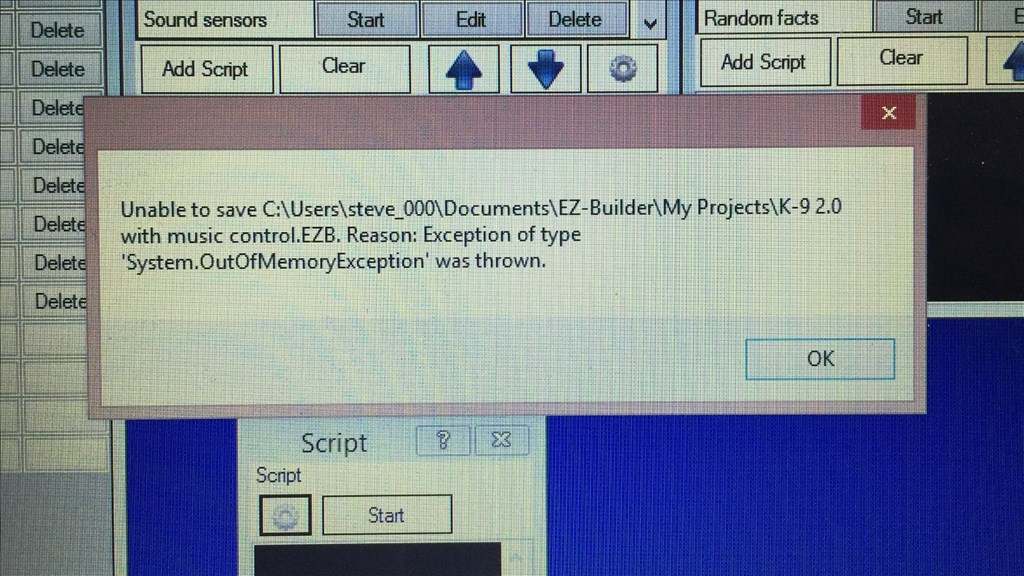

That answer is impossible because it will be different per computer, and even different for the current state of the computer. The amount of memory available to a program varies based on your hardware or what else is currently running.
Thanks for responding DJ.
If it helps, there is only AVG antivirus software, basic system resources, and ocasionally a web browser running while running my project. The laptop is running an i5 processor and has over 300GB of free HDD space in a 500GB drive. I don't have many apps installed on it as it's fairly new, so system space shouldn't be an issue from what I can see. I managed to add another song, so it's up to 10, but anything after that I get the same message. So with all that in mind, I should be able to store more than 10 MP3 songs on a sound board, right?
memory, not hard disk space. How many gigs of memory do you have. Based on DJ's answer and the error message you are getting, I can surmise that the project is attempting to load the MP3s into memory (which makes sense for quick access), making system memory the limiting factor.
Alan
@Alan.
Good point. I forgot to say. It's 8 Gig. So how does the sound board actually work. Does it open a pathway to music files stored on the system, or does it duplicate the MP3 file?
It sounds like it loads the mp3's into ram. If you have large mp3's you might want to use an mp3 board for them and put the smaller ones in ARC.
Thanks for the advice David. What I might actually do for the larger music files then is create a music script manager and use the Exec() command to launch and play music from iTunes. It's a lot more work, but sounds like a better way for me to go without tying up ram space.
If you are playing on the PC instead of the EZ-B anyway, that might be better. Or maybe use Windows Media Player instead of iTunes. Less likely to halt and pop up an 'update available' message (I love my iPod and my wife's Macbook, but I hate itunes. Horribly written UI).
Alan
@Alan.
Yes it would play through my computer to my HiFi system. I agree with you about iTunes and WMP, but for some reason WMP keeps crashing on me when I try to import my music library. confused Rather frustrating.