Asked
— Edited
Just a quick question.
How many songs (CD quality, MP3 format) can a PC sound board, or in fact an ARC project hold? So far I have added 9, but if I add any more and save the project I get the following message...
I wanted to add a load of songs (far far more than 9) to use with voice recognition and the stop, pause and random Cheat Sheet commands. Any ideas?
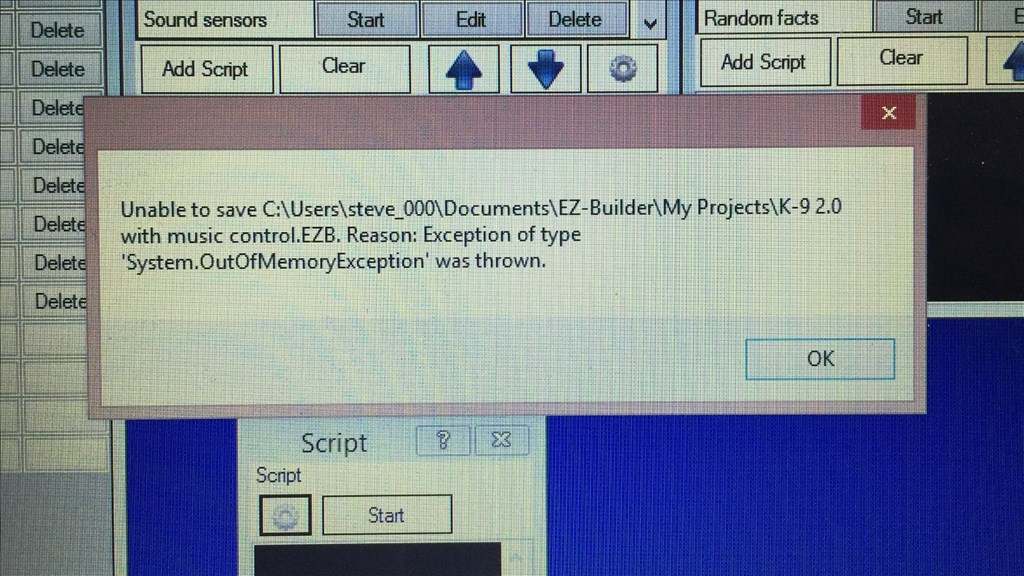

It looks like my mention of autohotkey earlier also applies to Winamp. The command line controls I have used in the past are actually an add-on based on autohotkey. See https://www.autohotkey.com/board/topic/54243-clamp-drive-winamp-through-command-line-cmd/
And an alternative: https://www.etcwiki.org/wiki/Winamp_command_line
Alan
Thanks For the links Alan. Very helpful.
I found that Winamp changed ownership from AOL to Radionomy, but they haven't released their version yet. But I managed to find an older version of Winamp that works, and made it my default player. I also got hold of CLEveR for Winamp, and tried out the music controls from the command lines using CMD.exe. So from the Windows start menu, I hit"Run" and typed in "CMD" to pull up the CMD.exe window, typed in...
and all worked well, so I'm a few steps closer. The only problem I'm running in to now is how to use and execute the CLEveR.exe commands using a script. I tried the following...
but get the message "Error on line 1: The system cannot find the file specified". Any ideas how this script should be written?
You need a \ not a > between your uswr directory and downloads directory names.
Alan
@Alan.
I thought you might say that . I spotted it too (although that's how it shows in the command in the CMD window (pic below)), but didn't make any difference when I changed it.
. I spotted it too (although that's how it shows in the command in the CMD window (pic below)), but didn't make any difference when I changed it.
I would move the exe out of your downloads folder to its own folder eitherboff c:\ or off c:\program files(x86). User libraries are symbolic links to actual directories and have added permissions that could be interfering with the command.
Alan
Cool. I'll give it a try.
Thanks.
So I put the CLEveR files in to the C:\ file so now in the CMD window Winamp controls now use the C:\CLEVER\clever.exe play (or stop ect) which I tested and it works. But using that command line in a script...
still comes up with the same error message. And that was using the "" or the ">" simbols.
I have further thoughts on how to resolve, but need to experiment some. I am tied up through tomorrow, but have free time Sunday. We'll get it figured out.
Alan