Asked
— Edited
Just a quick question.
How many songs (CD quality, MP3 format) can a PC sound board, or in fact an ARC project hold? So far I have added 9, but if I add any more and save the project I get the following message...
I wanted to add a load of songs (far far more than 9) to use with voice recognition and the stop, pause and random Cheat Sheet commands. Any ideas?
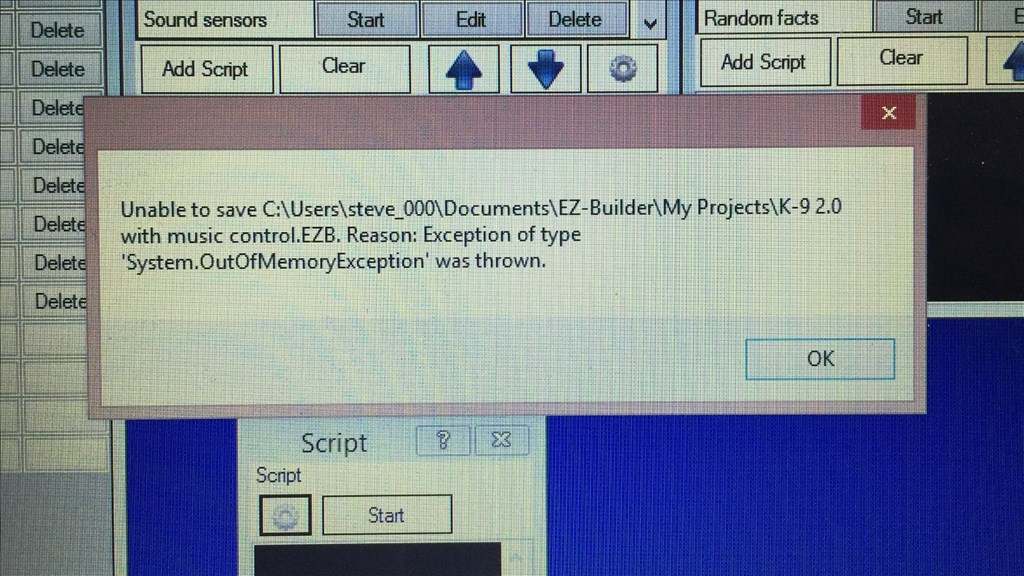

So, I have re-installed Windows and Windows media player is now working. I added a script manager and added a few EXEC() pathway commands to each individual music track in individual scripts, and programmed the voice recognition control to play each song to try it out, and it works great.
But as I'm not using the PC soundboard control, I don't have the ability to choose random tracks using the "random" Cheat Sheet commands (as there are none). Any ideas to how I can play random scripts from the script manager? I'm sure it can be done in a seperate script to where I would say "play a random music track" using speech rec and a random track would be played, but I'm unsure how to write it.
I have an idea about how to use random to select the destination of a goto, but need to try it.
The other idea would be to name the mp3s with something you can create a random variable from like song1, song2 etc, then you would open the file "song" +$random_variable_number or something like that.
I might have some time tonight, otherwise I probably won't until Sunday. Hopefully script master @Rich will poke his head in here before that.
Alan
https://synthiam.com/Community/Questions/5876
Look in this thread for a similar script.
@Alan.
Thanks buddy. I'd appreciate it. I do actually have the song pathway scripts named as Track 01, Track 02 ect, so just in case I needed to copy and paste them, as it would be easier to change the numbers than writing out each track name.
@David.
Thanks for the link. I'll head over and take a look.
The script @David linked should work fine. I was over thinking it. I think I could do it with fewer if statements but this one is easy to understand and will absolutely work.
Alan
Thanks for the reply Alan, and thanks for the script David. I will have a play around with it over the weekend but it does look like just what I need. Many thanks.
Same subject but slightly off topic, one thing I didn't take in to account was controlling the music tracks that are playing. I was thinking along the lines of the soundboard writing my scripts and completely overlooked the fact that this is a whole different ball of wax. What I overlooked was the fact that, apart from playing music, I can't adjust the volume, pause a track, or stop it altogether. Does anyone know the pathways for the "Stop" button for windows media player, or indeed where to look for them in Windows 8?
I am not sure if there are command line commands fie those things. Autohotkey should work, but I have had a lot of trouble getting it work on Windows 8 so can't give too much advice yet. I know Winamp could be controlled by command line statements. I think it is still available (aol was going to kill it, but I think it was saved at the last minute).
Alan
Okay thanks Alan. I could kick myself for not realising this earlier. I was just getting up to 400 music track command scripts while thinking about what to script next until I realised that stopping a script won't stop the music from playing, or using the audio stop command.
It stayed in my mind that it was still the soundboard I was working on, which was what I originally was doing. It was a poor oversight on my part, but at least I can at tracks on command so not a total loss. I just need to keep thinking of a workaround (if possible) to get more control of the track scripts. I might have a look at Winamp to see if it's workable. Thanks for the advice.