Johnnybib
Canada
Asked
— Edited
The buttons on ARC are cut off and a lot of the text is extremely small. Does anyone know how to fix this problem? I'm using a 3200 x 1800 monitor which might be the cause.
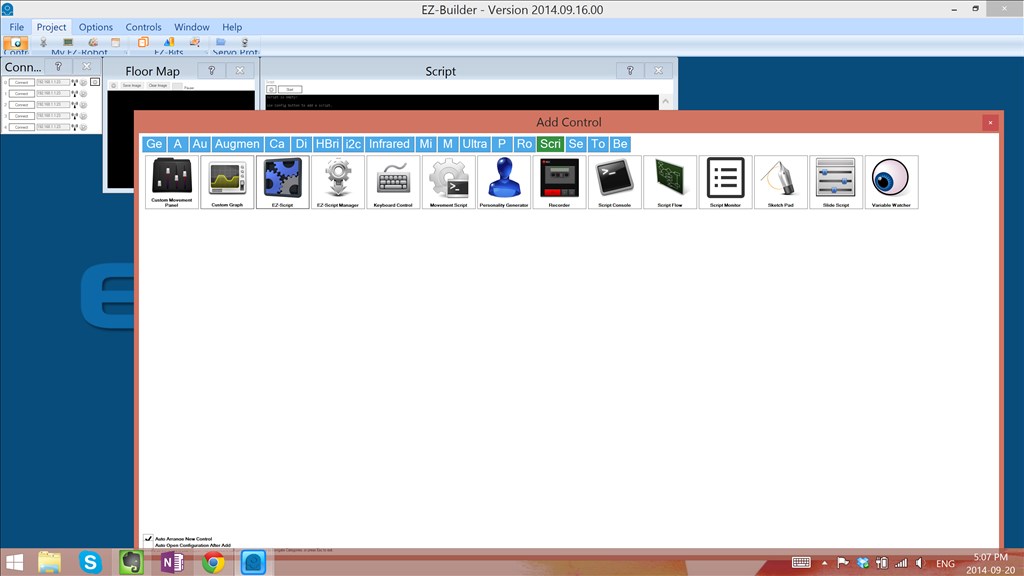

richard r is correct!
j
"Auto arrange new control" and "Auto open configuration after add"? How is that going adjust the size of the window?...
@Johnnybib... Just like regular windows... grab the border(s) with your mouse and resize the window to your liking.... There might be other ways, but one way is to reduce your screen resolution and that will increase the font size....
Johnny, now that is a resolution we have never tested with! I don't know anyone with a resolution that high We've never come across a user with that resolution before. It will take a bit before we have the time to tackle this for you, sadly.
We've never come across a user with that resolution before. It will take a bit before we have the time to tackle this for you, sadly.
It is added to the list
Are you using multiple monitors through display port or a 4d monitor?
I'm using my Lenovo Yoga 2 laptop, so only 1 monitor. Also there is no way to grab the borders of the control windows (Floor map, Add control, Script) to resize them. I have tried reducing the resolution. It makes everything larger, but the buttons are still cut off.
You have 3200 x 1800 res on a laptop... Wow....
Johnny, some controls do not have the ability to be resized - which is on purpose. Again, adding support for dpi adjustment of that super high resolution is added to the list. We don't have the time to do it immediately because there are many other items on the list.
I imagine you deal with this issue often
It's on the list!
which model of Lenovo Yoga 2 laptop with13.3" FHD LED Backlit Multitouch (1920x1080)?
j