Klaatu
Germany
Asked
Hi all,
is there a chance while using an EZ-B V4 to add another controller for increasing the number of DIOs ?
Some kind of daisy-chaining ?
Current problem: At my large insect I am running out of channels :-( .
Thanks for any hint !
Cheers
Volker
Related Hardware (view all EZB hardware)
EZ-B V4
by EZ-Robot
EZ-B v4/2 robot controller: dual Cortex ARM, Wi-Fi, audio/video, 24 servo/digital ports, I2C/UART, camera and Synthiam ARC control for custom robots
Wi-Fi / USB
Servos
24
Camera
Audio
UART
3
I2C
ADC
8
Digital
24
Related Robot Skill (view all robot skills)
Read Digital
by Synthiam
Read TTL digital input from an ARC I/O port; real-time red/green status for low (0V) or high (+3.3/5V), selectable board/port and read interval.



Yes, you can add up to 255 controllers to a single project. The connection control has 5 pre-defined ezb connections and the Connections control has the rest. If you are using EZ-Robot EZ-B's, then they are daisy-chained through wifi through one of two ways...
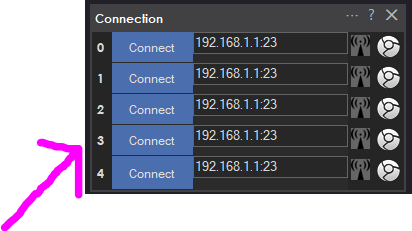
Here is the manual for the ARC connection control that you can also access by pressing the ? (Question mark) button. All controls have a ? (question mark) to access their respective manual. Here's the connection control manual: https://synthiam.com/Support/Skills/General/Connection?id=16041Client Mode - Each EZB connects to your router and thus gets a different IP. Use the SCAN button to locate each IP address of each EZB and they are saved with the project. The EZ-Robot EZ-B is configured to connect to your router via Client Mode (See the manual & tutorial on ezrobot's website for their product support)
AP Mode - The first ezb (primary) is set as AP Mode, which is the network your laptop is connecting to. The other EZ-B's are configured in Client Mode to connect to the first primary EZB WiFi network. This chains the EZBs together via the WiFi of the primary EZB. To locate the IP addresses of the other EZBs, use the scan tool. Check EZ-Robot's website for support on using Client mode with their product.
Here are the scan buttons in the connection control to find ezbs..
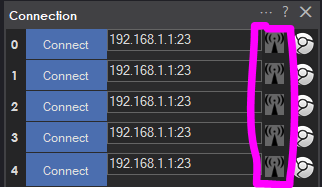
*Hint: You can give each EZB a unique name as well, so it shows up easier to find in the SCAN toolEZ-Robot EZ-B wifi mode tutorial: https://synthiam.com/Community/Tutorials/15?courseId=4
Plus they have a number of other tutorials for their product regarding WiFi setup...
Yes, you can add more EZBs or use an arduino with the ezb firmware.
https://synthiam.com/Support/Hardware/Arduino-Genuino-Uno
Oh yah, to compliment what proteusy mentioned, here's a list of all of the hardware natively supported by ARC: https://synthiam.com/Support/Hardware/Hardware-Overview
GREAT ! ! !
Thanks very much, indeed.