Asked
— Edited
Hello,
It has been a couple of months since we had any interaction with our JD robot. Couple of days ago, we decided to get it out and noticed the software needed an update. After updating the software, I also updated the mobile app.
Since the upgrade, none of my programs are working in mobile that were working before. I get the error shown in the screenshot each time I try to load.
Thanks for your assistance.
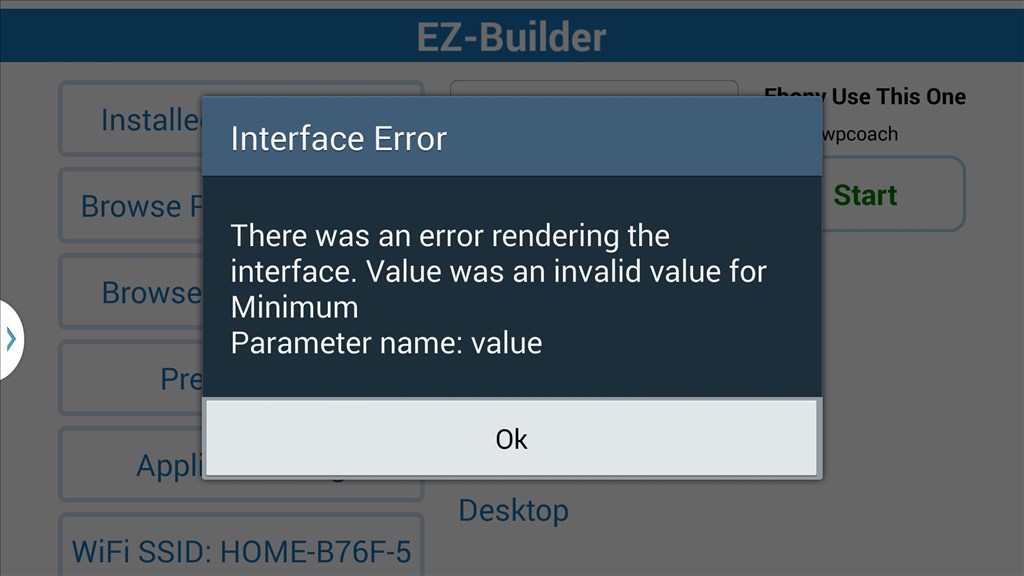

do you save them in ez cloud?
Just a suggestion. Does your mobile have the latest operating system installed? There's been some upgrades to the mobile apps, so older android OS won't work with the mobile app. There's a thread here that talks about it.
Hope it helps.
you need firmwire 4.1 but mine is 4.0 and it did work.
@nomad18.08 - yes, I have my programs saved in EZ-Cloud, these are the same programs that were working before.
@Steve G - I have a Galaxy Note 3 running Android 4.4.4 - are you saying the app will not work with this version?
try uninstall it on android reboot phone.and reinstall
Anything Android 4.1 or newer will work with the mobile app, so you should be ok. Perhaps try a phone reboot and reinstalling the app and try again. I know people have had some luck with that. I'll keep my finger crossed for you.
I though with some new updates to the android mobile software you had to open your projects in ARC again and re-save them to the cloud... Then download them back to your android...
What is your project name? I will test and see what's up