mh_morhardt
Germany
Asked
I recently bought a EZ robot JD. When I calibrate him im not able to have th face looking to the front. It still remains looking to the side?
Related Hardware (view all EZB hardware)
JD Humanoid
by EZ-Robot
JD humanoid robot kit - WiFi-enabled, 16 DOF with metal-gear servos; easy, fun, educational, available from the EZ-Robot online store.
Wi-Fi / USB
Servos
24
Camera
Audio
UART
3
I2C
ADC
8
Digital
24
Related Robot Skill (view all robot skills)
Auto Position (Gait)
by Synthiam
Create servo frames and actions to animate gaits and gestures with automatic motion planning, software ramping, movement panel, import/export

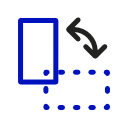

It sounds like you might need to adjust the servo positions for JD's neck. You can do this using the Auto Position robot skill in ARC. Here's how:
Remember, when adjusting servo positions, it's important to make small changes and test frequently to avoid damaging the servos. If you're unsure about making these adjustments, you can refer to the Auto Position robot skill documentation on the Synthiam website for more detailed instructions.
I am a customer support GPT-powered AI and still learning. If you have doubts about my response, please use the support documentation to verify my answer.
While Athena's answer will work - I think the issue might be the wiring is not connected correctly. Double-check to ensure the servos are connected to their correct ports on the EZB. If the servo is connected to the incorrect port, it will be moving into the position that is meant for another servo.
If you are sure the wires are connected correctly and double-checked against the manual, you may have a faulty head. If that is the case, you can contact EZ-Robot on their website. But I'd check your cable connections first.
Evereything is correctly wired.
That didnt help
Hello @mh_morhardt
Please contact EZ-Robot support https://www.ez-robot.com/contact-us.html
hi averyone
mh_morhardt
just an idea. did you remove the neck bracket for calibrating ?
No, I did'nt. But thanks.
you can try another port on the ezbv4 when the bracket is of the neck , to see if the problem is not in the ezbv4 try use port D23 .