Different Pages In Blockly
I'd like to request to have multiple pages in Blockly, this way I can keep things nice and organized. Also on each page could we have it basically full page so I don't have to zoom in and out constantly. The selections of create new variable, camera etc could all be located in in small squares that could be pulled up as needed. When you running multiple bots with different conversations it just plain takes a lot of room. At the end of each page it could ask would you like this to connect to page (2 or 3 etc) and then you link them all together or have multiple things happening at once.
It sure would have been nice to have this and then just continue onto the next page. Very limiting as is. As I'm build more complex robots need more room in Blockly to handle all of the programming. Does it not make sense to be able to add more pages in Blockly as you would with other programming languages?

I tried it again this morning and maybe it just doesn’t work
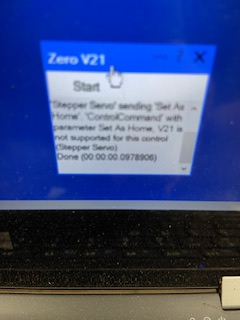
Maybe you can just try it on your end and verify that it does work. I did also zero it this morning by using relays and resetting the location to one.Your picture shows the error message which still has "set as home" with spaces. If you correct the ControlCommand syntax, it will work for you.
I thought I fixed it all yesterday afternoon and it still did not work but I will try it again later tonight
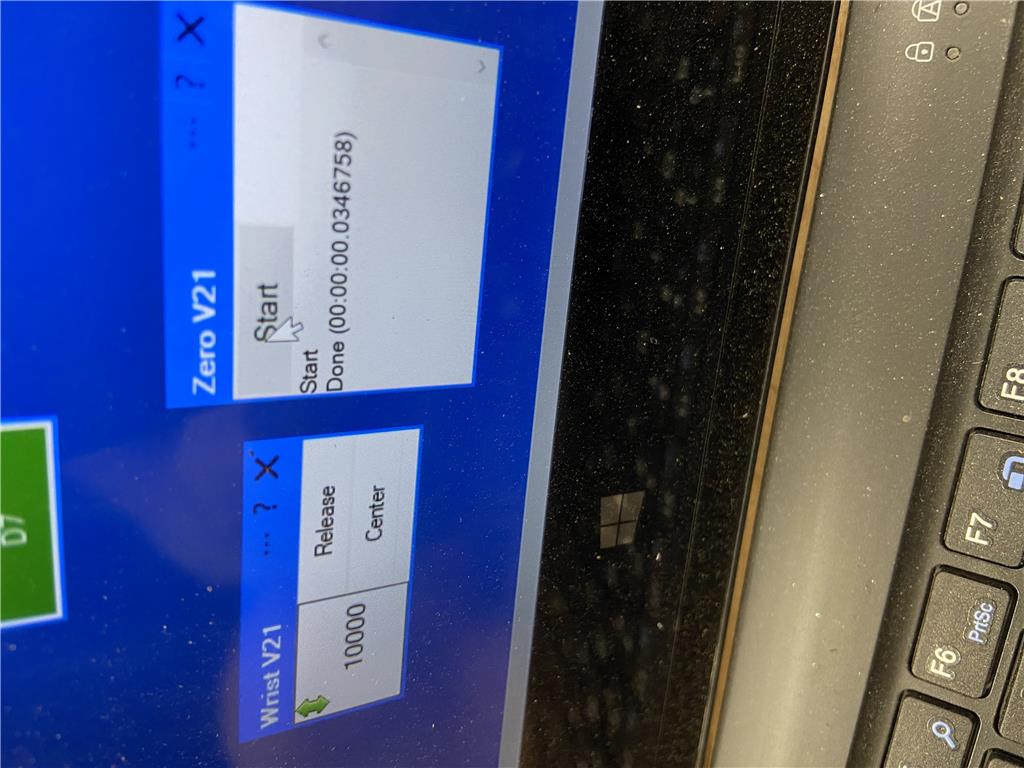
as much as I would really like to say that I got it to work still could not get it I cleared it out and right clicked to pull up Cheat Sheet of script and then typed in V1 for the set as home and the calibrate script, but still could not get it to workI'm not a Javascript expert at all and have done limited work in it but I'm still seeing a couple spaces in your code. Between the comma and the quote marks on both the SetAtHome and V1. Could this be the problem? I really don't know if that's allowed in Javascript. The Cheat Sheet example in an above post shows no spaces at all in the sentence. Customer support said take out the spaces.
Appreciate the try Dave and I have just tried taking out the space after the comma and before V21 but it still just does not work. StepperServo skill is great but it is a whole different animal and has nuances that take a while to get used to.
A little feedback on what " quotes " means in programming...
Spaces in quotes matter. Spaces outside of quotes don't matter. Think of the word "Quote" as an actual quote of a person speaking. If someone said, "I am wearing a hat,". But you quoted them by saying (in quotes) "I am wearing a banana", then that's not a quote. A quote is a literal thing that should not be changed. You can't change that quote if someone was "quoted" as saying something.
So, if the command is "SetAsHome", but you send "Set As Home" (with spaces), then that's not the same thing. The quoted order is "SetAsHome" without spaces. This is just some information to understand better how programming works with computers. I didn't invent it, so don't shoot the messenger . Until computers can be programmed by telling them with any localized social language, we're stuck with programming languages.
. Until computers can be programmed by telling them with any localized social language, we're stuck with programming languages.
Now, back to why "SetAsHome" is not working...
Your screenshot shows that you're attempting to set the value 1000 as Home, which would become the new 1 (zero). Home is position 1. So that means if you are in position 1000 and execute "SetAsHome," that will become the new position 1. So if you move to position 1000 again, it will move waaaaaaaaaaaaaaaaaay past position 1 to the new relative 1000 position.
Ok so it actually is working! The thing that was throwing me off is that it is not changing the value on the screen. Behind the scenes it is actually changing the value to 1, got it. I will be incorporating sensor switches which will trigger this SetAsHome in a coordinated scenario one axis after another. Is there a library in Synthiam that explains how each ControlCommand works just like you explained it? This is going to open up a whole new world. Thanks! If you'll notice that is V21 and I think I'm up to V28 so far. I have had about 20 Nema 34 motors working in harmony at one time, it's pretty cool.