Darathian
USA
Asked
— Edited
When I click on the gear for the custom graph I get this and ARC crashes.
************** Exception Text **************
System.NullReferenceException: Object reference not set to an instance of an object.
at ? .(ConfigurationFormV2 )
at ? .(ConfigurationFormV2 )
at ? .(Object , EventArgs )
at System.Windows.Forms.Control.OnClick(EventArgs e)
at System.Windows.Forms.Button.OnClick(EventArgs e)
at System.Windows.Forms.Button.OnMouseUp(MouseEventArgs mevent)
at System.Windows.Forms.Control.WmMouseUp(Message& m, MouseButtons button, Int32 clicks)
at System.Windows.Forms.Control.WndProc(Message& m)
at System.Windows.Forms.ButtonBase.WndProc(Message& m)
at System.Windows.Forms.Button.WndProc(Message& m)
at System.Windows.Forms.Control.ControlNativeWindow.OnMessage(Message& m)
at System.Windows.Forms.Control.ControlNativeWindow.WndProc(Message& m)
at System.Windows.Forms.NativeWindow.Callback(IntPtr hWnd, Int32 msg, IntPtr wparam, IntPtr lparam)
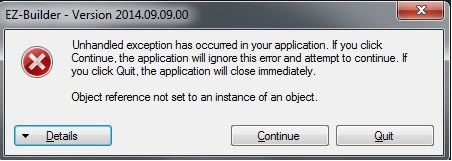

I got the same thing but was to tired so I just closed it
Oh yeah, don't click on the gear for it. That gear was supposed to be hidden because it doesn't do anything
Could be a small bug, I'm not in front of ARC so can't check it myself but if it does it for everyone it's likely something has just been changed and slipped past DJ.
On a side note, graphs will increase processor usage by a lot and will increase the traffic between EZ-B and ARC, don't set it to update too quickly and avoid reading the same sensor in scripts as this will double the usage/traffic.
Ignore this
The graph is updated through ControlCommand() by scripts. The graph control allows you to dynamically graph any data.
Ah, I missed an update! How'd that happen?!
Ignore my previous in this case, I assumed it was the ADC Graph.
The graphing control is a really nice addition.... Thanks!
Thanks