Asked
— Edited
We have managed to integrate Cortana unlimited (same as dictation mode) speech recognition with ARC which now means we can input any speech into ARC (for no cost unlike Dragon). we are using the HTTP custom server as can be seen on the screendump below.
We added a Pandorabot to ARC (to use it with unlimited speech) but it always seems to use it's own (default MS) speech recognition and we can't see a way to send our speech string into the Pandorabot.
Can DJ or anyone advise how we may do this - running Pandorabot with reliable/accurate unlimited speech recognition would be very neat!
Thanks in advance for any help.
Tony
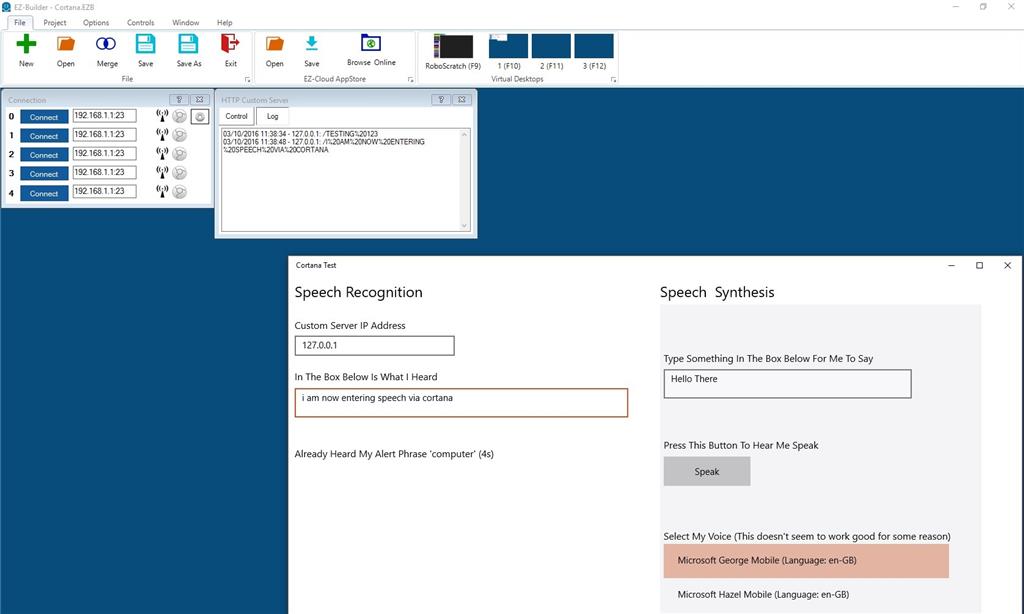

@ToyMaker, I'm very interested in this. I have not had time to play around with it, you seems to be getting results, even if they are not working correctly for you.
One thing I do struggle with a bit is if I do use free speech recognition outside of the defined speech recognition control in ARC, what would our robots do with that? We would still need to hard code recognized words or phrases and responses for those, correct?
What's really needed, as far as the Pandorabot Control is concerned is an input variable. DJ added an output variable to the control such that it's output could be displayed or otherwise used as desired. If he would now add an input variable as well, it would allow you to put the response from Cortana into Pandorabot. After appropriate massaging to extract only the words themselves, of course.
@WBS00001, you are right we need an input variable - but unfortunately thats probably not going to happen.
Tony
Please use the Cheat Sheet tab when editing scripts to see all available ControlCommands for any controls in your project. As mentioned, the Cheat Sheet tab should always be referenced to identify control command's for each control in your project.
If the PandoraBot control is a subject of the question, view the Cheat Sheet when the pandora bot control is added to your project. You find out more about the Cheat Sheet and EZ-Script in the activities of the Learn section of this website. Here is a direct link: https://synthiam.com/Tutorials/Lesson/23?courseId=6
The Cheat Sheet command you are looking for is
In the future, please use the Cheat Sheet tab - as i have replied numerous times on this topic.
@DJSures So there IS a way. My sincere apologies for not looking before I leapt. In penance, I shall have my JD, Skippy, repeat the phrase "Check the Cheat Sheet stupid." and look at me chidingly, while stamping his foot every hour for the next two days. Or until I knock him off my desk with a baseball bat, which ever comes first.
Still, ya know ... you could have just pointed that out in the first place and saved all this fuss.
I did numoerous times in this thread. I always direct any questions to the answer. Please visit response 3, 5 and 8. All of which I repeated to check the cheat sheet, which is why i mentioned it a forth time in the most recent response.
4th time is a charm, I guess
OK, spent all morning and still cannot see how (ControlCommand("PandoraBot", SetPhrase, [phrase]) works or can get the cortana SR into pandorabot?
I get the Cheat Sheet thing, but to me it is not a lot of good without examples of how to use some of the more obscure EZ functions like pandorabot.
I can find no examples anywhere of how to get a string input from the HTTP Custom Server into pandorabot (or anything similar), so I tried everything that I can think of with no luck.
I know when I am defeated.
Please do not worry about replying - I have spent days on this with no results so I am now going to give up on the whole thing - It may be possible to do, and it may just be me being a bit thick, but I do not have the time to keep messing around with it and getting no where.
Anyway DJ thanks for attempting to help me, I really appreciate it, but I think I now need to close this thread and do what I want another way.
Tony
@Tony,
Can you show where do you setup the custom http server url (cortana side) ?