elsayedm
I'm trying to connect a Bluetooth joystick to an Arduino to control a differential drive robot through EZ-B. I've downloaded the firmware to Arduino and connected it to EZ-B... and added a joystick control through the Joystick interface but I'm not too sure how to connect the Bluetooth joystick. I have an HC05 module that I'm trying to connect to the Arduino UART but how would the handshake work through EZ-B?
Edit: After spending a few hours on here looking at similar questions, I'm even more confused. I'm going to ask a few questions and they might seem stupid, but I need to understand lol. Isn't ARC able to provide the controls for how I control a robot through differential steering (Continuous servo Panel)? Am I able to download this to my Arduino or does it have to be in conjunction with it (so PC attached to Arduino the whole time)? Am I able to use ARC controls with my Arduino untethered from the computer? The end product is (sorry for the run on) a robot with 2 wheels controlled by an Arduino that's using Continous servo Control from ARC through a Bluetooth joystick that connects with HC05 Bluetooth module or similar. The point is that I'm trying to take Arduino pins and attach to ESCs that control the motors the way a differential steering robot would be controlled. If i'm going completely the wrong route, someone please direct me =)
Related Hardware
Arduino Genuino Uno by Arduino
Program Arduino Uno with EZB firmware for Synthiam ARC control; pinouts, PWM pins and frequency details for Arduino boards.
Related Robot Skills
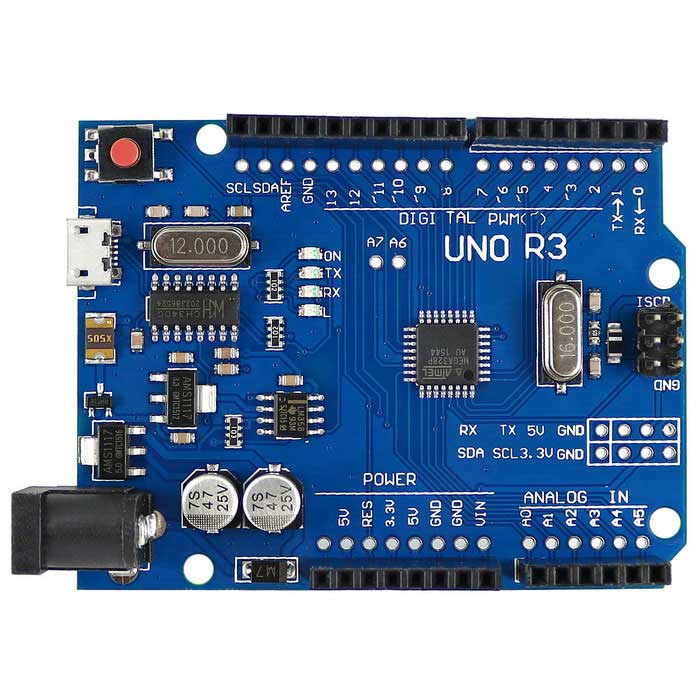



Hi! The PC or Raspberry pi is always required due to arduino's and microcontrollers not providing enough processing power for speech recognition, vision recognition, ai, machine learning, and all the other wonderful things we expect from robotics.
Add a Joystick control: https://synthiam.com/Products/Controls/Misc/Joystick-16087
Add a continous servo movement panel: https://synthiam.com/Products/Controls/Servo/Continuous-Servo-Movement-Panel-16096
Connect to the arduino
Use the joystick to control the robot
That's it.
To understand how this works, read this part of the manual: https://synthiam.com/Products/Controls/Overview/Movement-Panels-17372
I think what would help the most for your application is to use a WiFi controller, rather than an USB wired Arduino. There's a few options..
IoTiny (from ezrobot) has a camera and is wirelesss. It can stream realtime video and do computer vision tracking. It's like $20 or something. Here's a recent simple joystick remote control robot someone made the other day here: https://synthiam.com/Community/Robots/H-Bridge-PWM-tank-18987 All synthiam powered robots generally have camera's and speakers and microphones to perform real robot features, but that example is incredibly basic Iotiny details: https://synthiam.com/GettingStarted/Build-Robots/EZ-Robot-EZ-B-IoTiny-7
DOIT ESp32 is an Arduino that has WiFi. It's formfactor is a bit difficult to work with. You have to solder lots and stuff to connect things. The IoTiny is just plug'n'play, so it's a lot easier. The ESP32 doesn't have video camera or anything. But it works, I guess ESP32 details: https://synthiam.com/GettingStarted/Build-Robots/EZ-Robot-EZ-B-IoTiny-7
Hey DJ thanks for the response. I'm looking for something very simple that can just control servos, nothing with any other robotic control so I it would be easier to use Arduino. IoTiny is a good alternative but that still doesn't answer how that can interface with a bluetooth joystick something along the lines of https://www.ebay.com/itm/Wireless-Bluetooth-Gamepad-VR-Remote-Controller-For-iPhone-Samsung-Android/152209662772 or https://www.ebay.com/itm/Mocute-Bluetooth-Game-Handle-Mini-VR-Controller-Remote-Pad-Gamepad-for-PC/163944948605 or similar Thanks again!
It looks like you’re looking for remote control. I’d suggest checking an arduino forum or R/C hobbyist forum. They’ll be more inclined to have answers for remote control solutions.
the closest option that Synthiam’s robot platform can offer would be using an iotiny or esp32 over WiFi from an android or iPhone or iPad or something. Rather than the joystick.
However, it’ll be overkill to use synthiam if you’re not looking for robot features. Like autonomous, navigation, camera vision, etc.. Even the iPhone/android app features camera and vision tracking, etc... so it that’s overkill for your project.
I should add that Bluetooth is very short range compared to WiFi. You might want to look into simply modifying a R/C toy and using its electronics.
Got it! Thanks for the info =)
Hi, elsayedm, I posted a video pertaining to a joystick and only a Arduino yesterday, seems to be gone, if you want it again let me know, thanks
Hi @EzAng ya I saw it through the email but couldn't access the message later. I'd love to see the video. Thanks!
ok,
Here is the video - https://youtu.be/lhGXAJj8rJw
I put it together today, so I know it works, hope this helps in some way,
all my best
Ang